Ok, its stuck as usual, gonna make what you say and post the log 
Edit: Running the FRST.. 
2º Edit: It might be the partitions or something, because normally my local disk must be in C:/ ,and i have System Reserved in C:/ , and boot X:/
If i restart my computer they switch places. 
Scan result of Farbar Recovery Scan Tool (FRST) (x86) Version: 18-04-2015 01
Ran by SYSTEM on MININT-KLHQQI7 on 18-04-2015 15:11:04
Running from J:\
Platform: Windows 7 Ultimate Service Pack 1 (X86) OS Language: English (United States)
Internet Explorer Version 8
Boot Mode: Recovery
The current controlset is ControlSet001
ATTENTION!:=====> If the system is bootable FRST must be run from normal or Safe mode to create a complete log.
==================== Registry (Whitelisted) ==================
(If an entry is included in the fixlist, the registry item will be restored to default or removed. The file will not be moved.)
HKLM\...\Run: [SunJavaUpdateSched] => C:\Program Files\Common Files\Java\Java Update\jusched.exe [335232 2015-04-10] (Oracle Corporation)
HKLM\...\Run: [NvBackend] => C:\Program Files\NVIDIA Corporation\Update Core\NvBackend.exe [2403104 2014-07-25] (NVIDIA Corporation)
HKLM\...\Run: [ShadowPlay] => C:\Windows\system32\rundll32.exe C:\Windows\system32\nvspcap.dll,ShadowPlayOnSystemStart
========================== Services (Whitelisted) =================
(If an entry is included in the fixlist, the service will be removed from the registry. The file will not be moved unless listed separately.)
S2 NvNetworkService; C:\Program Files\NVIDIA Corporation\NetService\NvNetworkService.exe [1720608 2014-07-25] (NVIDIA Corporation)
S2 NvStreamSvc; C:\Program Files\NVIDIA Corporation\NvStreamSrv\nvstreamsvc.exe [17536800 2014-07-25] (NVIDIA Corporation)
S2 SlimService; C:\Program Files\SlimService\SlimServiceFactory.exe [221976 2015-04-13] (SlimWare Utilities, Inc.)
S2 WDDriveService; C:\Program Files\Western Digital\WD Drive Manager\WDDriveService.exe [270704 2013-07-10] (Western Digital Technologies, Inc.)
S2 WinDefend; C:\Program Files\Windows Defender\mpsvc.dll [680960 2009-07-13] (Microsoft Corporation)
==================== Drivers (Whitelisted) ====================
(If an entry is included in the fixlist, the service will be removed from the registry. The file will not be moved unless listed separately.)
S3 Atc002; C:\Windows\System32\DRIVERS\l260x86.sys [29184 2009-07-13] (Atheros Communications, Inc.)
S3 D-Vitec; C:\Windows\System32\DRIVERS\dvitdcnt.sys [281344 2012-07-25] (D-vitec)
S3 NvStreamKms; C:\Program Files\NVIDIA Corporation\NvStreamSrv\NvStreamKms.sys [19232 2014-07-25] (NVIDIA Corporation)
S3 nvvad_WaveExtensible; C:\Windows\System32\drivers\nvvad32v.sys [34080 2014-03-31] (NVIDIA Corporation)
S0 pwdrvio; C:\Windows\System32\pwdrvio.sys [15688 2013-09-30] ()
S3 pwdspio; C:\Windows\system32\pwdspio.sys [10320 2013-09-30] ()
S3 SWDUMon; C:\Windows\System32\DRIVERS\SWDUMon.sys [13368 2015-04-17] (SlimWare Utilities, Inc.)
S3 VGPU; System32\drivers\rdvgkmd.sys [X]
==================== NetSvcs (Whitelisted) ===================
(If an item is included in the fixlist, it will be removed from the registry. Any associated file could be listed separately to be moved.)
==================== One Month Created Files and Folders ========
(If an entry is included in the fixlist, the file\folder will be moved.)
2015-04-18 15:03 - 2010-11-20 13:29 - 00383786 __RSH () C:\bootmgr
2015-04-18 09:35 - 2015-04-18 15:11 - 00000000 ____D () C:\FRST
2015-04-17 18:40 - 2015-04-17 09:53 - 00000000 ____D () C:\Windows\Panther
2015-04-17 11:47 - 2015-04-17 11:54 - 00013809 _____ () C:\Windows\IE11_main.log
2015-04-17 11:15 - 2015-04-17 11:15 - 00000000 ____D () C:\Users\Ruben\AppData\Roaming\NVIDIA
2015-04-17 10:57 - 2010-05-26 02:41 - 01998168 _____ (Microsoft Corporation) C:\Windows\System32\D3DX9_43.dll
2015-04-17 10:57 - 2010-05-26 02:41 - 00470880 _____ (Microsoft Corporation) C:\Windows\System32\d3dx10_43.dll
2015-04-17 10:57 - 2010-05-26 02:41 - 00248672 _____ (Microsoft Corporation) C:\Windows\System32\d3dx11_43.dll
2015-04-17 10:56 - 2015-04-17 16:03 - 00000000 ____D () C:\Users\Ruben\AppData\Local\NVIDIA
2015-04-17 10:56 - 2015-04-17 16:02 - 00000000 ____D () C:\Users\Ruben\AppData\Local\NVIDIA Corporation
2015-04-17 10:56 - 2014-07-25 06:01 - 01291280 _____ (NVIDIA Corporation) C:\Windows\System32\nvspbridge.dll
2015-04-17 10:56 - 2014-07-25 06:01 - 01126480 _____ (NVIDIA Corporation) C:\Windows\System32\nvspcap.dll
2015-04-17 10:54 - 2015-04-17 10:54 - 00000000 ____D () C:\Program Files\AGEIA Technologies
2015-04-17 10:52 - 2014-10-02 17:45 - 01177088 _____ (Microsoft Corporation) C:\Windows\System32\WsmSvc.dll
2015-04-17 10:52 - 2014-10-02 17:45 - 00248832 _____ (Microsoft Corporation) C:\Windows\System32\WSManMigrationPlugin.dll
2015-04-17 10:52 - 2014-10-02 17:45 - 00214016 _____ (Microsoft Corporation) C:\Windows\System32\WsmWmiPl.dll
2015-04-17 10:52 - 2014-10-02 17:45 - 00145920 _____ (Microsoft Corporation) C:\Windows\System32\WsmAuto.dll
2015-04-17 10:52 - 2014-10-02 17:44 - 00198656 _____ (Microsoft Corporation) C:\Windows\System32\WSManHTTPConfig.exe
2015-04-17 10:51 - 2015-04-17 10:51 - 03378106 _____ (Elex do Brasil Participa??es Ltda) C:\Users\Ruben\Downloads\winzipper.exe
2015-04-17 10:50 - 2014-07-02 09:39 - 00609240 _____ (NVIDIA Corporation) C:\Windows\System32\nvStreaming.exe
2015-04-17 10:48 - 2015-04-17 10:50 - 00000000 ____D () C:\ProgramData\NVIDIA
2015-04-17 10:47 - 2014-07-02 11:42 - 04389848 _____ (NVIDIA Corporation) C:\Windows\System32\nvcpl.dll
2015-04-17 10:47 - 2014-07-02 11:42 - 03063256 _____ (NVIDIA Corporation) C:\Windows\System32\nvsvc.dll
2015-04-17 10:47 - 2014-07-02 11:42 - 00670552 _____ (NVIDIA Corporation) C:\Windows\System32\nvvsvc.exe
2015-04-17 10:47 - 2014-07-02 11:42 - 00377288 _____ (NVIDIA Corporation) C:\Windows\System32\nvmctray.dll
2015-04-17 10:47 - 2014-07-02 11:42 - 00062936 _____ (NVIDIA Corporation) C:\Windows\System32\nvshext.dll
2015-04-17 10:47 - 2014-07-01 21:14 - 03826628 _____ () C:\Windows\System32\nvcoproc.bin
2015-04-17 10:46 - 2015-04-17 10:46 - 00155615 _____ () C:\Users\Ruben\Downloads\Mapa do Concurso de Construção.rar
2015-04-17 10:44 - 2014-07-02 12:54 - 00061728 _____ (Khronos Group) C:\Windows\System32\OpenCL.dll
2015-04-17 10:43 - 2015-04-17 11:05 - 00000000 ____D () C:\ProgramData\NVIDIA Corporation
2015-04-17 10:37 - 2015-02-23 19:23 - 00246920 ____N (Microsoft Corporation) C:\Windows\System32\MpSigStub.exe
2015-04-17 10:32 - 2015-04-17 10:32 - 00000000 ____D () C:\Users\Ruben\AppData\Roaming\java
2015-04-17 10:31 - 2015-04-17 14:58 - 00000000 ____D () C:\Users\Ruben\AppData\Roaming\.minecraft
2015-04-17 10:31 - 2015-04-17 10:31 - 00000000 ____D () C:\Users\Ruben\runtime
2015-04-17 10:30 - 2015-04-17 10:31 - 00000000 ____D () C:\Users\Ruben\game
2015-04-17 10:30 - 2015-04-17 10:30 - 01294088 _____ (Mojang) C:\Users\Ruben\Minecraft.exe
2015-04-17 10:20 - 2014-07-02 12:54 - 24198088 _____ (NVIDIA Corporation) C:\Windows\System32\nvoglv32.dll
2015-04-17 10:20 - 2014-07-02 12:54 - 15296456 _____ (NVIDIA Corporation) C:\Windows\System32\nvcompiler.dll
2015-04-17 10:20 - 2014-07-02 12:54 - 11283344 _____ (NVIDIA Corporation) C:\Windows\System32\nvopencl.dll
2015-04-17 10:20 - 2014-07-02 12:54 - 11222048 _____ (NVIDIA Corporation) C:\Windows\System32\nvcuda.dll
2015-04-17 10:20 - 2014-07-02 12:54 - 10681176 _____ (NVIDIA Corporation) C:\Windows\System32\Drivers\nvlddmkm.sys
2015-04-17 10:20 - 2014-07-02 12:54 - 03988952 _____ (NVIDIA Corporation) C:\Windows\System32\nvcuvid.dll
2015-04-17 10:20 - 2014-07-02 12:54 - 02814656 _____ (NVIDIA Corporation) C:\Windows\System32\nvapi.dll
2015-04-17 10:20 - 2014-07-02 12:54 - 01054552 _____ (NVIDIA Corporation) C:\Windows\System32\nvdispco3234052.dll
2015-04-17 10:20 - 2014-07-02 12:54 - 00907552 _____ (NVIDIA Corporation) C:\Windows\System32\nvdispgenco3234052.dll
2015-04-17 10:20 - 2014-07-02 12:54 - 00907096 _____ (NVIDIA Corporation) C:\Windows\System32\NvIFR.dll
2015-04-17 10:20 - 2014-07-02 12:54 - 00869152 _____ (NVIDIA Corporation) C:\Windows\System32\NvFBC.dll
2015-04-17 10:20 - 2014-07-02 12:54 - 00021215 _____ () C:\Windows\System32\nvinfo.pb
2015-04-17 10:20 - 2014-03-31 08:42 - 00034760 _____ (NVIDIA Corporation) C:\Windows\System32\nvaudcap32v.dll
2015-04-17 10:20 - 2014-03-31 08:42 - 00034080 _____ (NVIDIA Corporation) C:\Windows\System32\Drivers\nvvad32v.sys
2015-04-17 10:16 - 2015-04-17 10:56 - 00000000 ____D () C:\Program Files\NVIDIA Corporation
2015-04-17 10:16 - 2015-04-17 10:16 - 00000000 ____D () C:\NVIDIA
2015-04-17 10:14 - 2015-04-17 10:14 - 00096680 _____ (Oracle Corporation) C:\Windows\System32\WindowsAccessBridge.dll
2015-04-17 10:14 - 2015-04-17 10:14 - 00000000 ____D () C:\ProgramData\Sun
2015-04-17 10:14 - 2015-04-17 10:14 - 00000000 ____D () C:\ProgramData\SlimWare Utilities, Inc
2015-04-17 10:14 - 2015-04-17 10:14 - 00000000 ____D () C:\ProgramData\Oracle
2015-04-17 10:14 - 2015-04-17 10:14 - 00000000 ____D () C:\Program Files\Java
2015-04-17 10:14 - 2015-04-17 10:14 - 00000000 ____D () C:\Program Files\Common Files\Java
2015-04-17 10:14 - 2014-05-14 08:23 - 01973728 _____ (Microsoft Corporation) C:\Windows\System32\wuaueng.dll
2015-04-17 10:14 - 2014-05-14 08:23 - 00054240 _____ (Microsoft Corporation) C:\Windows\System32\wuauclt.exe
2015-04-17 10:14 - 2014-05-14 08:23 - 00045536 _____ (Microsoft Corporation) C:\Windows\System32\wups2.dll
2015-04-17 10:14 - 2014-05-14 08:17 - 02425856 _____ (Microsoft Corporation) C:\Windows\System32\wucltux.dll
2015-04-17 10:14 - 2014-05-14 00:23 - 00179656 _____ (Microsoft Corporation) C:\Windows\System32\wuwebv.dll
2015-04-17 10:14 - 2014-05-14 00:17 - 00033792 _____ (Microsoft Corporation) C:\Windows\System32\wuapp.exe
2015-04-17 10:13 - 2015-04-17 10:13 - 00981592 _____ (SlimWare Utilities, Inc.) C:\Users\Ruben\Downloads\SlimDrivers-setup.exe
2015-04-17 10:13 - 2015-04-17 10:13 - 00561576 _____ (Oracle Corporation) C:\Users\Ruben\Downloads\jxpiinstall.exe
2015-04-17 10:13 - 2015-04-17 10:13 - 00013368 _____ (SlimWare Utilities, Inc.) C:\Windows\System32\Drivers\SWDUMon.sys
2015-04-17 10:13 - 2015-04-17 10:13 - 00002465 _____ () C:\Users\Public\Desktop\SlimCleaner Plus.lnk
2015-04-17 10:13 - 2015-04-17 10:13 - 00002455 _____ () C:\Users\Public\Desktop\SlimDrivers.lnk
2015-04-17 10:13 - 2015-04-17 10:13 - 00000000 ____D () C:\Users\Ruben\AppData\Local\SlimWare Utilities Inc
2015-04-17 10:13 - 2015-04-17 10:13 - 00000000 ____D () C:\Users\Ruben\AppData\Local\Downloaded Installers
2015-04-17 10:13 - 2015-04-17 10:13 - 00000000 ____D () C:\Users\Public\Documents\Downloaded Installers
2015-04-17 10:13 - 2015-04-17 10:13 - 00000000 ____D () C:\ProgramData\SlimWare Utilities Inc
2015-04-17 10:13 - 2015-04-17 10:13 - 00000000 ____D () C:\Program Files\SlimService
2015-04-17 10:13 - 2015-04-17 10:13 - 00000000 ____D () C:\Program Files\SlimCleaner Plus
2015-04-17 10:09 - 2015-04-17 10:09 - 00004270 _____ () C:\Windows\DPINST.LOG
2015-04-17 10:09 - 2015-04-17 10:09 - 00001137 _____ () C:\Users\Public\Desktop\MiniTool Partition Wizard Free.lnk
2015-04-17 10:09 - 2015-04-17 10:09 - 00000000 ____D () C:\Program Files\Western Digital
2015-04-17 10:09 - 2015-04-17 10:09 - 00000000 ____D () C:\Program Files\MiniTool Partition Wizard Free 9.0
2015-04-17 10:09 - 2015-04-17 10:09 - 00000000 ____D () C:\Program Files\Common Files\Western Digital
2015-04-17 10:09 - 2015-01-14 02:27 - 02894848 _____ () C:\Windows\System32\pwNative.exe
2015-04-17 10:09 - 2013-09-30 07:26 - 00015688 ____N () C:\Windows\System32\pwdrvio.sys
2015-04-17 10:09 - 2013-09-30 07:26 - 00010320 ____N () C:\Windows\System32\pwdspio.sys
2015-04-17 10:06 - 2015-04-17 10:06 - 31973976 _____ (MiniTool Solution Ltd. ) C:\Users\Ruben\Downloads\pwfree9.exe
2015-04-17 10:04 - 2015-04-17 10:04 - 00001105 _____ () C:\Users\Public\Desktop\Mozilla Firefox.lnk
2015-04-17 10:04 - 2015-04-17 10:04 - 00000000 ____D () C:\Users\Ruben\AppData\Roaming\Mozilla
2015-04-17 10:04 - 2015-04-17 10:04 - 00000000 ____D () C:\Users\Ruben\AppData\Local\Mozilla
2015-04-17 10:04 - 2015-04-17 10:04 - 00000000 ____D () C:\ProgramData\Mozilla
2015-04-17 10:04 - 2015-04-17 10:04 - 00000000 ____D () C:\Program Files\Mozilla Maintenance Service
2015-04-17 10:04 - 2015-04-17 10:04 - 00000000 ____D () C:\Program Files\Mozilla Firefox
2015-04-17 10:04 - 2015-04-17 10:04 - 00000000 ____D () C:\Program Files\Microsoft.NET
2015-04-17 10:02 - 2012-12-11 15:36 - 00014464 _____ (Western Digital Technologies) C:\Windows\wdcsam64.sys
2015-04-17 10:02 - 2012-12-11 15:36 - 00011520 _____ (Western Digital Technologies) C:\Windows\wdcsam.sys
2015-04-17 10:02 - 2012-12-11 15:36 - 00008497 _____ () C:\Windows\wdcsam.cat
2015-04-17 09:53 - 2015-04-17 09:53 - 00000020 ___SH () C:\Users\Ruben\ntuser.ini
2015-04-17 09:53 - 2015-04-17 09:53 - 00000000 __SHD () C:\Recovery
2015-04-17 09:53 - 2015-04-17 09:53 - 00000000 ____D () C:\Users\Ruben\AppData\Local\VirtualStore
2015-04-17 09:44 - 2015-04-17 16:26 - 01682532 _____ () C:\Windows\WindowsUpdate.log
2015-04-17 09:42 - 2015-04-17 09:42 - 00000000 ____H () C:\Windows\System32\Drivers\Msft_User_WpdFs_01_09_00.Wdf
2015-04-17 09:41 - 2015-04-17 09:44 - 00001355 _____ () C:\Windows\TSSysprep.log
==================== One Month Modified Files and Folders =======
(If an entry is included in the fixlist, the file\folder will be moved.)
2015-04-18 15:03 - 2009-07-13 20:57 - 00025600 ___SH () C:\Windows\System32\config\BCD-Template.LOG
2015-04-18 15:03 - 2009-07-13 20:52 - 00028672 _____ () C:\Windows\System32\config\BCD-Template
2015-04-18 09:18 - 2009-07-13 18:37 - 00000000 ____D () C:\Windows\System32\LogFiles
2015-04-17 16:35 - 2009-07-13 20:34 - 00020640 ____H () C:\Windows\System32\7B296FB0-376B-497e-B012-9C450E1B7327-5P-1.C7483456-A289-439d-8115-601632D005A0
2015-04-17 16:35 - 2009-07-13 20:34 - 00020640 ____H () C:\Windows\System32\7B296FB0-376B-497e-B012-9C450E1B7327-5P-0.C7483456-A289-439d-8115-601632D005A0
2015-04-17 12:57 - 2010-11-20 13:01 - 00783856 _____ () C:\Windows\System32\PerfStringBackup.INI
2015-04-17 12:25 - 2009-07-13 18:37 - 00000000 ____D () C:\Windows\Microsoft.NET
2015-04-17 10:56 - 2009-07-13 20:39 - 00025717 _____ () C:\Windows\setupact.log
2015-04-17 10:47 - 2009-07-13 18:37 - 00000000 ____D () C:\Windows\Help
2015-04-17 10:03 - 2009-07-13 20:52 - 00000000 ____D () C:\Windows\System32\restore
2015-04-17 09:53 - 2009-07-13 18:37 - 00000000 __RHD () C:\Users\Public\Libraries
2015-04-17 09:53 - 2009-07-13 18:37 - 00000000 ____D () C:\Windows\System32\Recovery
2015-04-17 09:47 - 2009-07-13 18:37 - 00000000 ____D () C:\Windows\rescache
2015-04-17 09:46 - 2009-07-13 20:33 - 00265944 _____ () C:\Windows\System32\FNTCACHE.DAT
2015-04-17 09:41 - 2011-04-11 18:24 - 00000000 ____D () C:\Windows\CSC
2015-04-17 09:41 - 2009-07-13 20:34 - 00002790 _____ () C:\Windows\DtcInstall.log
Files to move or delete:
====================
C:\Users\Ruben\Minecraft.exe
Some content of TEMP:
====================
C:\Users\Ruben\AppData\Local\Temp\scpF0A6.tmp.exe
==================== Known DLLs (Whitelisted) ============
==================== Bamital & volsnap Check =================
(There is no automatic fix for files that do not pass verification.)
C:\Windows\explorer.exe => MD5 is legit
C:\Windows\System32\winlogon.exe => MD5 is legit
C:\Windows\System32\wininit.exe => MD5 is legit
C:\Windows\System32\svchost.exe => MD5 is legit
C:\Windows\System32\services.exe => MD5 is legit
C:\Windows\System32\User32.dll => MD5 is legit
C:\Windows\System32\userinit.exe => MD5 is legit
C:\Windows\System32\rpcss.dll => MD5 is legit
C:\Windows\System32\Drivers\volsnap.sys => MD5 is legit
==================== Restore Points =========================
Restore point made on: 2015-04-17 10:03:43
Restore point made on: 2015-04-17 10:09:33
Restore point made on: 2015-04-17 10:14:03
Restore point made on: 2015-04-17 10:56:55
Restore point made on: 2015-04-17 11:32:36
==================== Memory info ===========================
Percentage of memory in use: 19%
Total physical RAM: 2047.24 MB
Available physical RAM: 1649.34 MB
Total Pagefile: 2047.24 MB
Available Pagefile: 1648.55 MB
Total Virtual: 2047.88 MB
Available Virtual: 1956.14 MB
==================== Drives ================================
Drive c: () (Fixed) (Total:232.79 GB) (Free:212.41 GB) NTFS ==>[System with boot components (obtained from reading drive)]
Drive j: () (Removable) (Total:1.85 GB) (Free:1.82 GB) NTFS
Drive x: (Boot) (Fixed) (Total:0.03 GB) (Free:0.03 GB) NTFS
Drive y: (System Reserved) (Fixed) (Total:0.1 GB) (Free:0.07 GB) NTFS ==>[System with boot components (obtained from reading drive)]
==================== MBR & Partition Table ==================
========================================================
Disk: 0 (MBR Code: Windows 7 or 8) (Size: 232.9 GB) (Disk ID: 3F563F55)
Partition 1: (Active) - (Size=100 MB) - (Type=07 NTFS)
Partition 2: (Not Active) - (Size=232.8 GB) - (Type=07 NTFS)
========================================================
Disk: 5 (Size: 1.9 GB) (Disk ID: A266AB4A)
Partition 1: (Not Active) - (Size=1.9 GB) - (Type=07 NTFS)
LastRegBack: 2015-04-17 09:41
==================== End Of Log ============================
Edited by RubenAmaro, 18 April 2015 - 09:45 AM.


 This topic is locked
This topic is locked



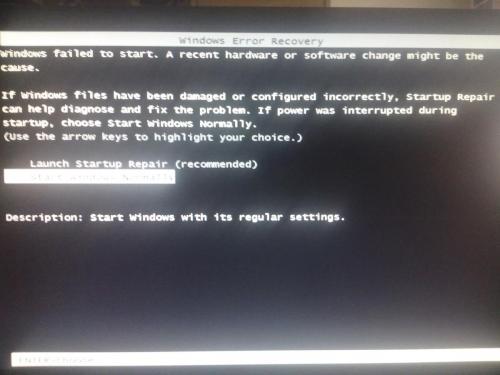
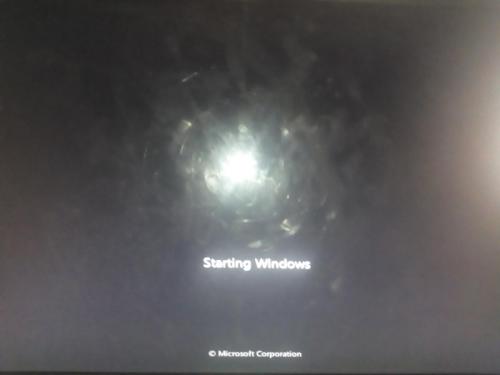











 Sign In
Sign In Create Account
Create Account

