Can anyone tell me, is the AVG web tuneup addon for my Firefox worth it? I am mostly concerned does it create a list I dont know about of every site it scans for me, and is it preventing me from doing anything or protecting me in any way that I cant protect myself with browser settings?


Best Answer Aura , 13 June 2015 - 08:27 AM
Hi REJ AVG PC TuneUp serie of programs aren't worth using it at all. They are part of the "PC Booster" category of programs. When it comes to messing up your system (Windows), these are as worst... Go to the full post »
#1

 Posted 12 June 2015 - 11:29 PM
Posted 12 June 2015 - 11:29 PM

#2

 Posted 13 June 2015 - 08:27 AM
Posted 13 June 2015 - 08:27 AM

AVG PC TuneUp serie of programs aren't worth using it at all. They are part of the "PC Booster" category of programs. When it comes to messing up your system (Windows), these are as worst as malware. They are completely worthless and useless to use. The worst is that they'll often take action on your system without you knowing, nor authorizing it, which could lead to your system being altered in a way you don't want it to be or even worst, a "broke" system. Every feature they provide, you can either do it natively under Windows, do it via another standalone executable (which is way easier and safer to use) or they aren't providing something you need. Here's a few examples:
- Cleaning temporary files: TFC (standalone executable), CCleaner (installed), Cleanmgr.exe (in-built);
- Managing start-up entries: Autoruns (standalone executable), CCleaner (installed), Task Manager and Registry (in-built);
- Driver Updater: Not needed, all you need is to go on your manufacturer website so you'll be sure to get the right, official, working drivers for your computer or hardware;
- Registry Cleaner/Defragger: Completely useless and also dangerous;
- Disk Defragging: Disk Defrag (in-built), O&O Disk Defrag (installed), Defraggler (installed);
- Powerful uninstaller: Not needed, only needed when you have to make sure a program is completely uninstalled. Revo Uninstaller have a portable version you can use;
- "Enhanced" Task Manager: Procexp (standalone executable), Process Hacker (portable or installed);
- "Active security": Any Antivirus and Antimalware can beat that, easily. These programs aren't made to replace Antivirus or Antimalware products and shouldn't be seen as such;
- Repair Hard Drive issues: Simple chkdsk /r command under Windows (in-built);
Relevant articles if you want to read more about PC Boosters/Optimizers and why they are useless:
- How to Optimize and Tune-Up Your PC Without Paying an Eletronics Store - HowToGeek
- 10 Types of System Tools and Optimization Programs You Don't Need on Windows - HowToGeek
- PC Cleaning Apps are a Scam: Here's Why (and How to Speed Up Your PC) - HowToGeek
#3

 Posted 13 June 2015 - 08:53 AM
Posted 13 June 2015 - 08:53 AM

I am about to mark this as solved but wasn't sure if I could comment after doing so. So as soon as I post this I will let you reply and you can tell me when to close it perhaps? Yes, please suggest security based plugins for either Firefox or my laptop itself if that might be safer/more secure. I really appreciate this help. I am new here and wasn't sure where to set my expectation levels, but I can assure you, the bar is now set very high. You rock!
#4

 Posted 13 June 2015 - 10:49 AM
Posted 13 June 2015 - 10:49 AM

- Ghostery - Blocks websites from tracking you. This is more about privacy than anything else;
- uBlock - General purpose blocker for ads and scripts. Get rids of annoying ads and can also prevent malicious scripts to run. It'll also block your connection to a webpage if the domain is included in the list of domains to block for your security;
- Web of Trust - User based website rating extension. It'll display a circle at the end of every URLs, links (Green, Yellow or Red) showing the trust rating of the website based on the ratings of the WoT community. Very useful to identify suspicious websites and links;
- LastPass - Password manager that can be integrated in any web browser. Useful to manage your passwords and auto-login on websites, auto-fill forms you define, etc. Very secure as well;
- NoScript - Blocks every scripts present on a webpage. Useful mostly against Exploit Kits since they use scripts to work;
#5

 Posted 13 June 2015 - 12:20 PM
Posted 13 June 2015 - 12:20 PM

I installed web of trust and last pass buy now when i open links from my emails from this web site it opens a blank window and the url remains a google mail long url instead of rerouting. Any ideas?
#6

 Posted 13 June 2015 - 12:22 PM
Posted 13 June 2015 - 12:22 PM

#7

 Posted 13 June 2015 - 12:27 PM
Posted 13 June 2015 - 12:27 PM

Its really strange I click the link and it opens a mail.google long url of randomness if i right click and open in a new tab, works fine. Firefox
#8

 Posted 13 June 2015 - 12:30 PM
Posted 13 June 2015 - 12:30 PM

#9

 Posted 13 June 2015 - 12:38 PM
Posted 13 June 2015 - 12:38 PM

#10

 Posted 13 June 2015 - 12:40 PM
Posted 13 June 2015 - 12:40 PM

I dont know if this matters but I had installed some google ad track blocker and i couldnt some facebook pages to load right so took it off (they still load with boxes of content it wont load)
#11

 Posted 13 June 2015 - 12:42 PM
Posted 13 June 2015 - 12:42 PM

 Temp File Cleaner (TFC)
Temp File Cleaner (TFC)- Download Temp File Cleaner (TFC) and move it to your Desktop;
- Right-click on the executable and select
 Run as Administrator;
Run as Administrator; - Simply click on Start to launch the clean-up and wait until it completes;

- Depending on which processes are running, all your programs will be closed and explorer.exe (your Windows shell) will be killed, it will however be relaunched shortly after so do not panic;
- There's no log to give for this tool;
#12

 Posted 13 June 2015 - 12:55 PM
Posted 13 June 2015 - 12:55 PM

No change. going to refresh browser ![]()
#13

 Posted 13 June 2015 - 12:56 PM
Posted 13 June 2015 - 12:56 PM

#14

 Posted 13 June 2015 - 01:05 PM
Posted 13 June 2015 - 01:05 PM

All better now and I forgot how well the browser runs without stuff installed LOL
#15

 Posted 13 June 2015 - 01:08 PM
Posted 13 June 2015 - 01:08 PM

Similar Topics
Also tagged with one or more of these keywords: AVG

|
Operating Systems →
Windows 8 and 8.1 →
Freezing, slow, can't access gmail, can't get rid of wisesearcStarted by Magnolia2 , 18 Mar 2016 |
|

|
|

|
Security →
Computer Won't Boot - Malware Related →
Computer Won't start after AVG CheckDisk ModStarted by Putooi , 04 Sep 2015 |
|

|
|
 
|
Security →
Virus, Spyware, Malware Removal →
Unable to install any new antivirus [Closed]Started by sumbul , 13 Aug 2015 |
|
![Unable to install any new antivirus [Closed] - last post by Essexboy](https://www.geekstogo.com/forum/uploads/profile/photo-177837.gif?_r=1396965007)
|
|
 
|
Security →
Virus, Spyware, Malware Removal →
Antivirus services won't run [Solved]Started by Chili_1982 , 12 Jul 2015 |
|
![Antivirus services won't run [Solved] - last post by BrianDrab](https://www.geekstogo.com/forum/uploads/profile/photo-thumb-350233.jpg?_r=1406861372)
|
|
 
|
Security →
Virus, Spyware, Malware Removal →
Recent Trojan & Adware Infection [Solved]Started by gyot75 , 02 Jun 2015 |
|
![Recent Trojan & Adware Infection [Solved] - last post by Essexboy](https://www.geekstogo.com/forum/uploads/profile/photo-177837.gif?_r=1396965007)
|
1 user(s) are reading this topic
0 members, 1 guests, 0 anonymous users
As Featured On:









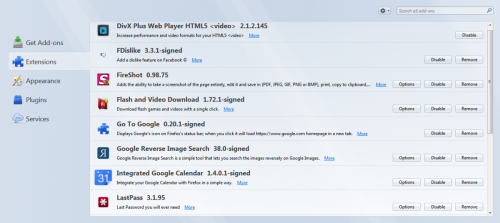
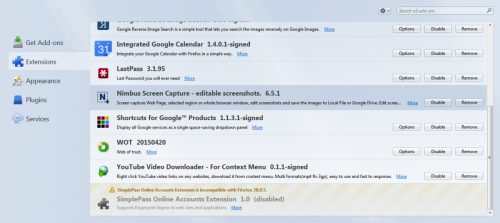




 Sign In
Sign In Create Account
Create Account

