Hi. I am running Windows 7 64-bit Home Edition. I had unplugged everything and had the case open measuring the graphics card. I was being very carefull not to touch the motherboard and trying not to touch anything else, but I was using a metal tape measure. When i turned the PC back on it wanted to go into the bios settings, but I am not an expert so I booted into startup. My date is now reset to 2009, though the computer is working. I tried to restore to an earler time, which it did. but the time is wrong. As you can see in the picture, the time it restored to and the time in the corner are different.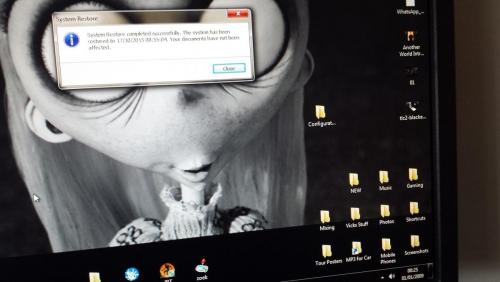
Measuring my graphics card. Damages something in my PC
#1

 Posted 17 October 2015 - 08:40 AM
Posted 17 October 2015 - 08:40 AM

#2

 Posted 17 October 2015 - 09:03 AM
Posted 17 October 2015 - 09:03 AM

So what is your question?
To change the time on the clock in the corner just click on it and change it.
I'm not sure why the date changed though.
#3

 Posted 17 October 2015 - 09:37 AM
Posted 17 October 2015 - 09:37 AM

Thank for replying so quickly. Sorry I am not very good at explaining things. I have done that now and can get back on-line. I can't see the shortcuts that used to be next to the clock anymore, though the space for them is still there, if I click in them nothing happens. Also some of the hidden icons are missing, like Dropbox etc, but that is still working. Is there a way I can check to see that I haven't damaged something.
#4

 Posted 17 October 2015 - 03:26 PM
Posted 17 October 2015 - 03:26 PM

Ok. Well I restarted the machine again and everything is back. I'm really not sure what happened. If you have some test for me to run, that could be good. If not then you can probably say this is finished.
Similar Topics
0 user(s) are reading this topic
0 members, 0 guests, 0 anonymous users
As Featured On:














 Sign In
Sign In Create Account
Create Account

