Thank you for replying……….
My wireless does connect to my network but no data is sent or received. Then, I look in the driver status and ipv4 and ipv6 show “not connected” (as shown below) it shows available connections and it does show up in the network connections panel.
I have not installed software since installing W10 (about a week ago) As for windows update, I don’t know which might of affected my wireless because they’re on automatic download and up to Friday. I was using my wired connection.
After installing W10, I checked my wireless connection for two consececutive days just to make sure that windows was working correctly and it was. So, something happened in the days
between my last check and Friday.
I checked insttalled updates and there are four updates that installed after W10 installation. my question is, can I uninstall these updates one at the time and see that one theese might have caused my problem. will it hurt my system and if one these updates did cause my problem. what do I do? updates have to be installed, right?
Thank You
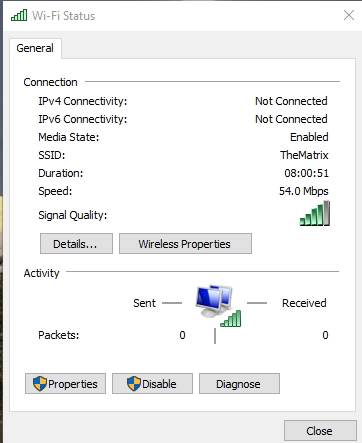
Edited by rigs, 14 December 2015 - 02:33 PM.




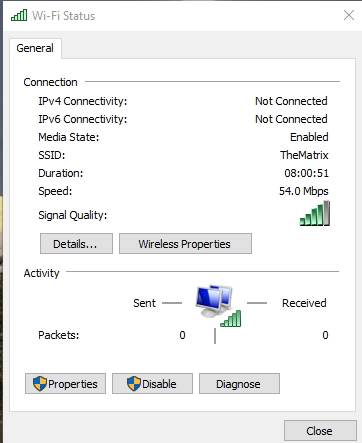












 Sign In
Sign In Create Account
Create Account

