Hi,
Fired up the trusty computer today, 12 01 16, and I had a pop up stating that it had some File History problems.
I ran:
Malwarebytes which came up clean.
SFC /SCANNOW which said that some files could not be repaired and to look for the Log
Photo and Log attached.
Computer is an Acer TC-605 with 338 GBs in one partition and 457 GBs in the second and total used is 69.2 GBs.
There I stopped as I was getting out of my depth and headed over here.
I am in Australia so there might be Time Zone Delays.
Regards




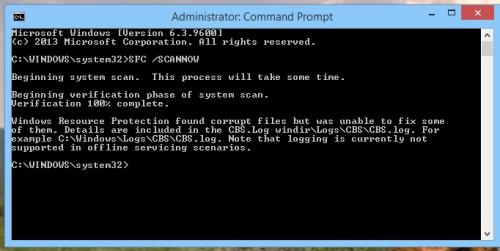

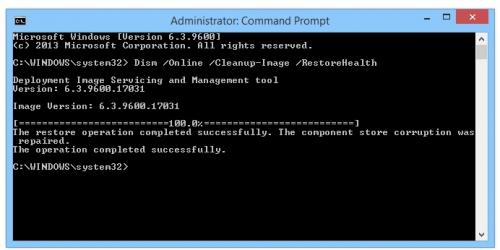
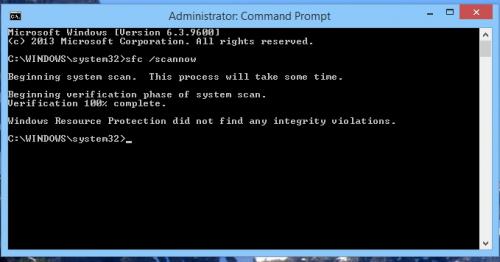











 Sign In
Sign In Create Account
Create Account

