I recently quit Firefox and opened IE. But forgot the ins and outs of managing Favorites. Is there a URL that explains the procedures for organizing them? Thanks. ... wdc
Managing Favorites in IE 11
#1

 Posted 13 March 2016 - 12:05 PM
Posted 13 March 2016 - 12:05 PM

#2

 Posted 13 March 2016 - 05:01 PM
Posted 13 March 2016 - 05:01 PM

Hi,
You can click the star icon in the top-right of the IE window to open the favorites manager. You can click the "Add to favorites" to add the current site to your favorites menu.
When you add a site to your favorites, you can create a new folder, and then create the favorite in that folder for better organization.
#3

 Posted 15 March 2016 - 03:16 PM
Posted 15 March 2016 - 03:16 PM

Thanks. How do I <move> favorites, from one folder to another? Can I sort them alphabetically?
#4

 Posted 16 March 2016 - 05:01 PM
Posted 16 March 2016 - 05:01 PM

If click the dropbow arrow next to the "Add to favorites" button, and click the entry "Organize favorites", you can select favorited sites and move them to different folders, delete them, rename them, and create a few folder for favorites.
To sort them alphabetically, right-click the entries in the favorites window and click "Sort by name".
Similar Topics
0 user(s) are reading this topic
0 members, 0 guests, 0 anonymous users
As Featured On:










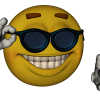




 Sign In
Sign In Create Account
Create Account

