Hi, everyone. So I’ve had this problem with "svchost.exe LocalSystemNetworkRestricted" hogging my CPU for years now.
I know for a fact that it isn’t malware-related as I frequently scan with Avast and Malwarebytes, use Comodo Firewall, stay away from porn/gambling/suspicious sites, and haven’t gotten any sort of infection in pretty much over a decade.
I’ve tried pretty much everything: I've tried disabling Windows Update and SuperFetch via services.msc, I’ve updated every driver/software on my notebook, I’ve even formatted my notebook a couple times, but unfortunately, the problem comes back within a few months.
The only curious thing I’ve noticed is that my notebook will slow to an ABSOLUTE crawl when svchost acts up, but it’s goes back to absolute normal as soon as I activate/deactivate my notebook’s WIFI. Turning it on/off only works for about 5-10 minutes, though, then it goes back to being unbearably slow.
This is obviously a Windows glitch/conflict issue and is not related to malware, but I can’t find a solution.
Someone please help me! ![]()
Edited by Artanis, 30 March 2016 - 09:57 PM.




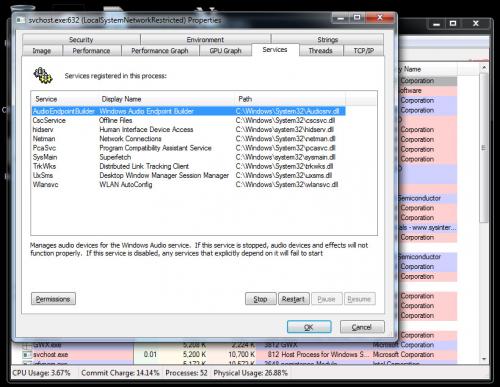











 Sign In
Sign In Create Account
Create Account

