I've managed to get hold of an AC adapter that's a couple of years old and have taken a screenshot of temps after 30 minutes use.
Does this tell you anything?
The HDD is hotter with the replacement adapter than with the original, is the replacement adapter the exact same voltage and have the same or above amp output, if yes to both you could be looking at a faulty voltage regulator in the charging circuit, not a cost effective repair and the best solution would be to use the notebook on battery only power and only connect the AC adapter to recharge the battery as and when required.
Also, what about the svchost thing?
Run PE, press the space bar to stop it jumping and then hover over the high svchost.exe and it will tell you what services are involved, let us know what the high users are.
You are welcome btw ![]()





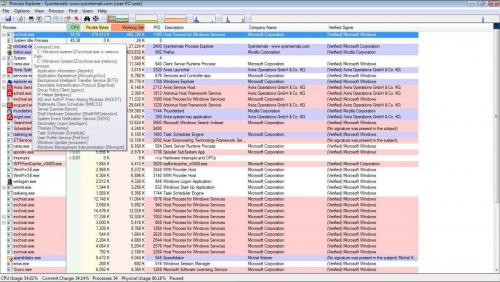
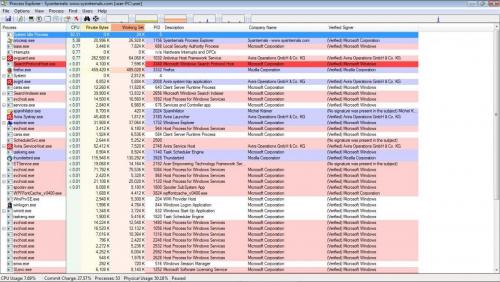

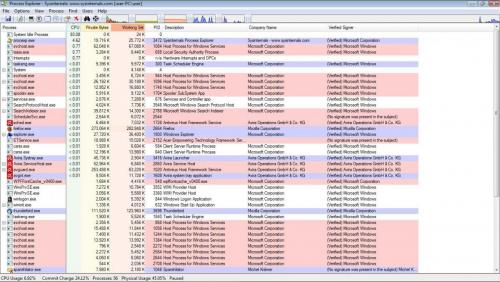
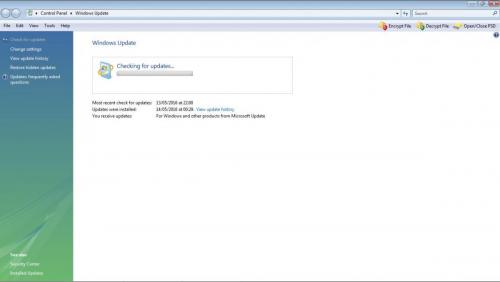
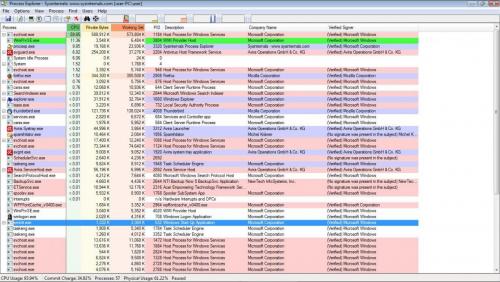
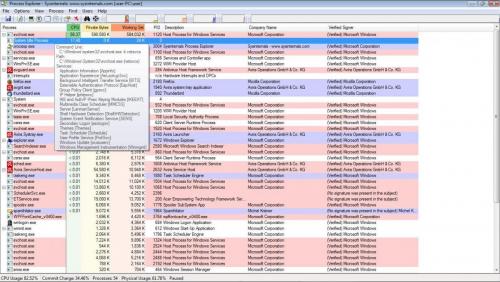











 Sign In
Sign In Create Account
Create Account

