I ran FRST (see log file below), and disabled Java in IE. It was not listed in the Chrome plug-ins window.
And then ran JavaRa anyway, and removed Java for now.
So, that was a lot of steps to clean this. Thank you!!!
Any more checks that you think I should do?
Mark
Fix result of Farbar Recovery Scan Tool (x64) Version: 17-07-2016
Ran by Mark (2016-07-16 12:12:50) Run:2
Running from C:\Users\Mark\Desktop
Loaded Profiles: Mark & MSSQLServerOLAPService & ReportServer & SQLSERVERAGENT & MsDtsServer120 & MSSQLSERVER (Available Profiles: Mark & MSSQLServerOLAPService & ReportServer & SQLSERVERAGENT & MsDtsServer120 & MSSQLSERVER)
Boot Mode: Normal
==============================================
fixlist content:
*****************
Start
CreateRestorePoint:
C:\Users\Default\AppData\Roaming\Compatibility Verifier\d3dcompiler_46.dll
C:\Users\Default\AppData\Roaming\Compatibility Verifier\ffmpegsumo.dll
C:\Users\Default\AppData\Roaming\Compatibility Verifier\libEGL.dll
C:\Users\Default\AppData\Roaming\Compatibility Verifier\NPSWF32_15_0_0_189.dll
End
*****************
Restore point was successfully created.
C:\Users\Default\AppData\Roaming\Compatibility Verifier\d3dcompiler_46.dll => moved successfully
C:\Users\Default\AppData\Roaming\Compatibility Verifier\ffmpegsumo.dll => moved successfully
C:\Users\Default\AppData\Roaming\Compatibility Verifier\libEGL.dll => moved successfully
C:\Users\Default\AppData\Roaming\Compatibility Verifier\NPSWF32_15_0_0_189.dll => moved successfully
==== End of Fixlog 12:13:34 ====

 This topic is locked
This topic is locked



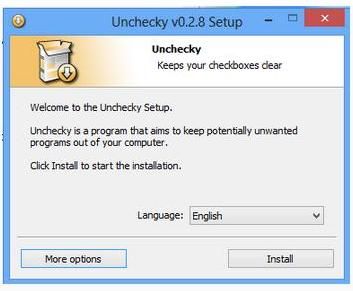
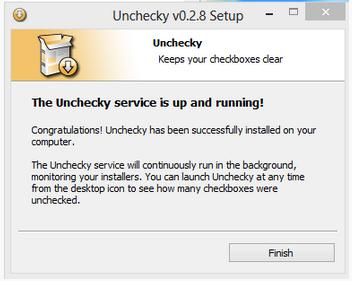





![I think my laptop is infected by virus idk, pls help me. [Closed] - last post by JSntgRvr](https://www.geekstogo.com/forum/uploads/av-143426.jpg?_r=0)
![Infection by PUM.Optional.NoDrives (and more) [Closed] - last post by LiquidTension](https://www.geekstogo.com/forum/uploads/profile/photo-387940.gif?_r=1401125445)









 Sign In
Sign In Create Account
Create Account

