Hi guys, thanks for reading.
I have had this Asus laptop for several years, running Windows 7 fine. I upgraded to Windows 10 a few months ago and it has been running well until about a week ago.
Something has changed that is causing it to run very slowly. The symptoms are odd e.g.:
- Takes a long time to boot.
- After boot, at the login screen it appears to be hung but if I type a password and wait a few minutes it appears that the keystrokes are stored in buffer, and then are suddenly released to the input box and login commences.
- After login, the mouse works fine but if I click on the Start menu, it will take 30 secs to show the start menu.
- When the start menu is displayed the mouse works fine and menu items highlight when I mouse over them, but if I click on one, it will take several minutes for it to see to register the request and then launch the app.
- When the app launches it launches slowly, e.g. Chrome starts and then very slowly the tabs start to appear.
- I am able to boot into Safe Mode and when I do that, the reponse rates are a bit better. After about 30 mins in Safe Mode, the response rate seems to improve but not 100%.
What I have done so far.
Booted into Safe Mode and run:
DISM:
C:\Users\Dad>dism /online /cleanup-image /checkhealth
Deployment Image Servicing and Management tool
Version: 10.0.10586.0
Image Version: 10.0.10586.0
No component store corruption detected.
The operation completed successfully.
SFC:
C:\Users\Dad>sfc /scannow
Beginning system scan. This process will take some time.
Beginning verification phase of system scan.
Verification 100% complete.
Windows Resource Protection did not find any integrity violations.
Antivirus:
I have run Avira rootkit scan and virus scan - no issues found.
Malware:
I have run Malware bytes - no issues found.
I have just run Speccy to produce some stats:
--- Speccy Link: http://speccy.pirifo...Lmdfzp3MXaMQF3W
I have previously tried to run an in-place upgrade/refresh of Windows 10 and received the following error: 0x8007025D - 0x2000C The installation failed in the SAFE_OS phase with an error during APPLY_IMAGE operation ... however this may have been an install image that was older than the one of the laptop, so I am going to refresh my USB media with the latest image and try again.
In the meantime, any other ideas?





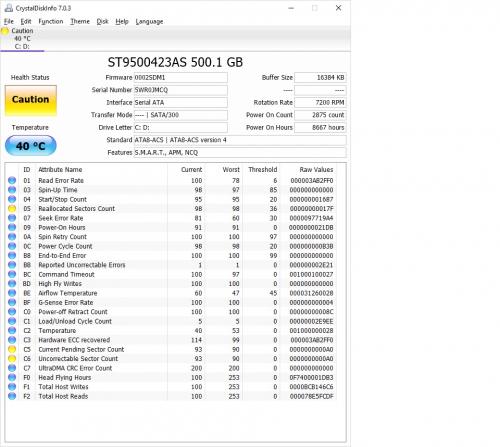











 Sign In
Sign In Create Account
Create Account

