However i have some issues:
1.i dont have a key for windows10.
**upgraded from a valid win7 license, but i dont have my license key with me
2.i would like a clean,error free,just like new windows
**i have already copied my personal files to my external drive..it is ok to re-install desktop apps.
Hope someone could help me.









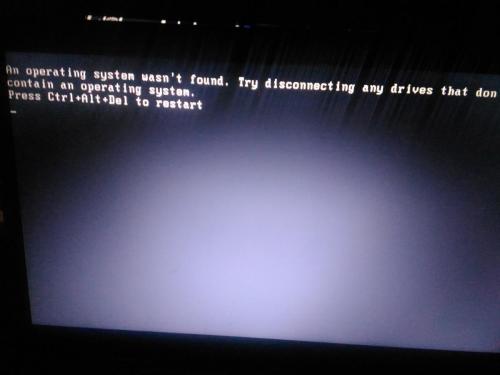











 Sign In
Sign In Create Account
Create Account

