i have so far reinstalled windows and formatted it and there is no malware in my pc what could cause my pc to run slow.. in malware removal forums my helper said i should do topic here.
windows 10 slow not sure what causing it (Resolved).
Best Answer , --
#1

 Posted 29 September 2016 - 08:26 AM
Posted 29 September 2016 - 08:26 AM

#2

 Posted 30 September 2016 - 03:45 PM
Posted 30 September 2016 - 03:45 PM

Please post system specs.
#3

 Posted 01 October 2016 - 06:21 AM
Posted 01 October 2016 - 06:21 AM

Hello gabbin,
Is the computer slow all of the time or only when connected to the internet.
After the clean install of Windows did you reinstall the MBs chipset drivers.
Download then run Speccy (free) and post the resultant url for us, details here, this will provide us with information about your computer hardware + any software that you have installed that may explain the present issue/s.
#4

 Posted 01 October 2016 - 08:56 AM
Posted 01 October 2016 - 08:56 AM

hey here it is http://speccy.piriform.com/results/gOKXmE8prH7igRy7MW5r8Ol
im not sure is it slow all the time this computer is allways connected to internet should i test to disconnect ?
and i have not reinstalled any drivers after reinstall of windows
#5

 Posted 01 October 2016 - 12:20 PM
Posted 01 October 2016 - 12:20 PM

Can you try again with the Speccy url, the present one is not working.
There should be no need to disconnect your internet connection, just use the computer for something that does not involve using a browser, look at any files, videos, pictures that you may have or listen to saved music or play a game that does not require you to go online.
After any clean install of an OS you must as a minimum also reinstall the MBs chipset drivers, once we have your computer specs we will have a better idea of what drivers you need.
#6

 Posted 01 October 2016 - 02:59 PM
Posted 01 October 2016 - 02:59 PM

http://speccy.pirifo...lXzuSslhtsz0MI6
ok so i played few videos,music and game quality was so bad and laggy same with the music game was decent but still it was slow if you compare to online game.
example in youtube quality is good and not laggy same with music
#7

 Posted 01 October 2016 - 04:21 PM
Posted 01 October 2016 - 04:21 PM

ok so i played few videos,music and game quality was so bad and laggy same with the music game was decent but still it was slow if you compare to online game.
Lag is normally experienced when connected to the internet due to a restriction with download speeds, the fact that there is no lag when online gaming etc suggests that you are experiencing slow access times from the HDD, if it were a problem with the RAM you would also experience the same lag when online, try installing the following chipset drivers from here and then test.
Intel Chipset Driver V10.1.1.7 for Windows Win10 32bit & 64bit.
Management Engine Interface V11.0.0.1157 for Windows 10 32bit & 64bit---(WHQL).
If no improvement we should check out your HDD.
#8

 Posted 01 October 2016 - 09:42 PM
Posted 01 October 2016 - 09:42 PM

installed both of them not any improvements so far..
#9

 Posted 02 October 2016 - 02:10 AM
Posted 02 October 2016 - 02:10 AM

Test the HDD with CrystalDiskInfo 7.0.0 Standard Edition which you can download from here once done grab a screenshot (possibly two) of the results and attach to your next reply for us.
To capture and post a screenshot;
Click on the ALT key + PRT SCR key..its on the top row..right hand side..now click on start...all programs...accessories...paint....left click in the white area ...press CTRL + V...click on file...click on save...save it to your desktop...name it something related to the screen your capturing... BE SURE TO SAVE IT AS A .JPG ...otherwise it may be to big to upload... Click on the More Reply Options tab then after typing in any response you have... click on Choose File...desktop...find the screenshot..select it and click on Attach This File...on the lower left...after it says upload successful...click on add reply like you normally would.
Screenshot instructions are provided to assist those that may read this topic but are not yet aware of the “how to”.
#10

 Posted 02 October 2016 - 09:07 AM
Posted 02 October 2016 - 09:07 AM

#11

 Posted 02 October 2016 - 02:40 PM
Posted 02 October 2016 - 02:40 PM

Your HDD looks ok with only one reading you should keep a check on, the Airflow Temperature, currently 73, the worst 52 with a threshold of 45, what this means, the nearer to 45 that this number gets the poorer the HDD will function, it does not presently look to be what is affecting performance.
Before we go any further, can you tell us what you are comparing the computers performance to (for example, another computer that you use is faster etc) and can you describe what you mean by lag, is the computer slow to boot up or when you type the letters slow to appear on the screen as two examples.
#12

 Posted 03 October 2016 - 07:46 AM
Posted 03 October 2016 - 07:46 AM

boot up is normal not slow but after that if i open my settings for example it opens it very slow and with delay and if i want to drag example my browser to different location on my screen it does it very slow what it should not do.
#13

 Posted 03 October 2016 - 07:38 PM
Posted 03 October 2016 - 07:38 PM

Try Booting into Safe mode and try repeating some of the things like opening setting and see if the issue still remains.https://goo.gl/v01bzg Sounds like you have something corrupt. Unplug USB devices.
#14

 Posted 04 October 2016 - 03:44 AM
Posted 04 October 2016 - 03:44 AM

hello chrissymarie.. i booted into safe mode and it worked i didnt have any issues there do you already know solution for this issue?
#15

 Posted 04 October 2016 - 12:58 PM
Posted 04 October 2016 - 12:58 PM

hello freebooter
i followed all steps on clean boot but my programs are still launching and the checkmark load startup items keeps coming back.and how you disable avast antivirus temporarily because it keeps coming on clean boot too.
Similar Topics
0 user(s) are reading this topic
0 members, 0 guests, 0 anonymous users
As Featured On:












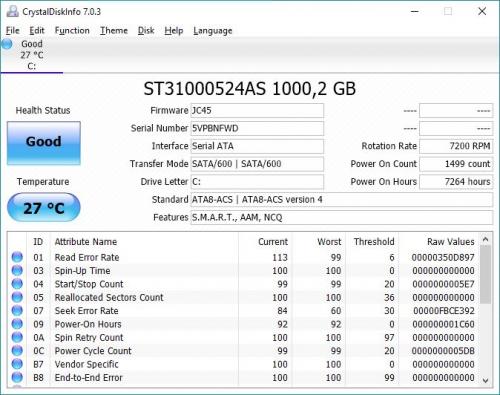
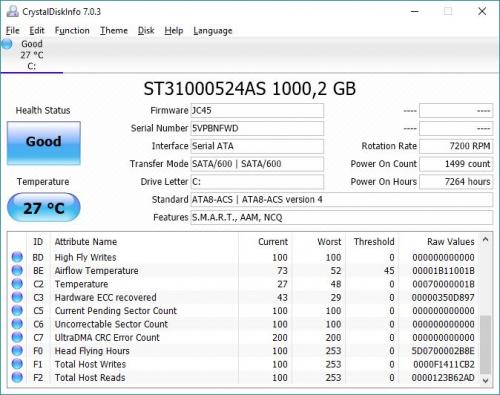




 Sign In
Sign In Create Account
Create Account

