I am having issues with my computer that require me to see and access the bios menu on my ASUS R510C laptop. However as the attached picture shows, viewing the bios menu from the laptop screen is impossible. I have an ACER External Monitor, and both VGA and DVI -to - HDMI cables. How can I swap the Bios menu from the laptop screen to the external monitor, so that i can do the necessary repairs?
How do you view the bios on an external monitor
#1

 Posted 01 March 2017 - 11:05 PM
Posted 01 March 2017 - 11:05 PM

I am having issues with my computer that require me to see and access the bios menu on my ASUS R510C laptop. However as the attached picture shows, viewing the bios menu from the laptop screen is impossible. I have an ACER External Monitor, and both VGA and DVI -to - HDMI cables. How can I swap the Bios menu from the laptop screen to the external monitor, so that i can do the necessary repairs?
#2

 Posted 02 March 2017 - 11:29 AM
Posted 02 March 2017 - 11:29 AM

thank you for your answer, however, that is unfortunate. i took this picture when I was on my computers BIOS screen, and as you can see; there is no way to read what menu I am on.
You wouldn't happen to be able to blindly lead me through the menus would you? What I ultimately want to do is, change the boot order so that i can boot from a USB first. I may need to reinstall the entire system, if I cannot refresh my PC.
Any help would be appreciated.
#3

 Posted 02 March 2017 - 02:35 PM
Posted 02 March 2017 - 02:35 PM

I don't know if it will work or not on that laptop or not but, did you try pressing [fn]+[F8] once to toggle to the external monitor?
Similar Topics
0 user(s) are reading this topic
0 members, 0 guests, 0 anonymous users
As Featured On:










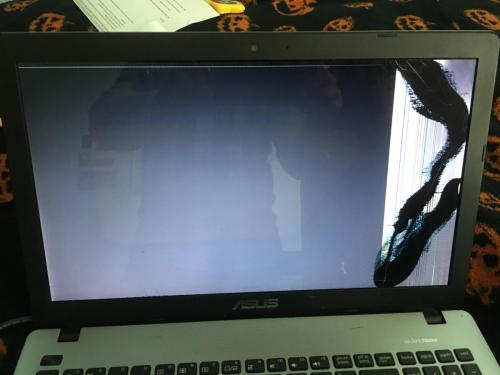





 Sign In
Sign In Create Account
Create Account

