Hard to find drivers for cpu and motherboard though.
Could quite well be the problem, there are no Windows 10 drivers available for your MB so what version of drivers are you using.
Having stable chipset drivers installed is a must and having them installed will normally mean you have no problems with other devices.
My psu is a corsair 550w. It is older but should still work.
Corsair is one of the best brands of PSU but if out of warranty should have been replaced, we need to check your temps and voltages and for the most accurate results it should be done after some gaming etc;
Please take expanded screenshots and only use the method below to attach them.
Download Speedfan from here and install it. Once it's installed, run the program and post here the information it shows. The information I want you to post is the stuff that is circled in the example picture I have attached.
If you are running on a vista machine, please go to where you installed the program and run the program as administrator.
(this is a screenshot from a vista machine)
Download then run HWMonitor and post a screenshot so that we have a comparison to the Speedfan results, details from here
To capture and post a screenshot;
Click on the ALT key + PRT SCR key..its on the top row..right hand side..now click on start...all programs...accessories...paint....left click in the white area ...press CTRL + V...click on file...click on save...save it to your desktop...name it something related to the screen your capturing... BE SURE TO SAVE IT AS A .JPG ...otherwise it may be to big to upload... Click on the More Reply Options tab then after typing in any response you have... click on Choose File...desktop...find the screenshot..select it and click on Attach This File...on the lower left...after it says upload successful...click on add reply like you normally would.
Screenshot instructions are provided to assist those that may read this topic but are not yet aware of the “how to”.






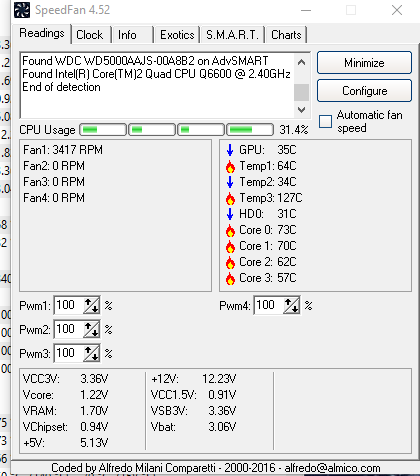
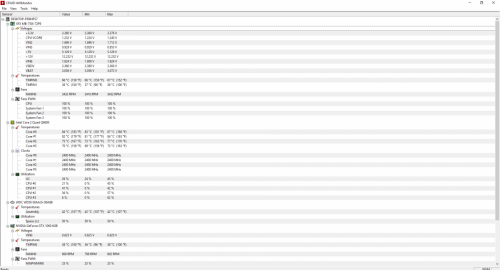
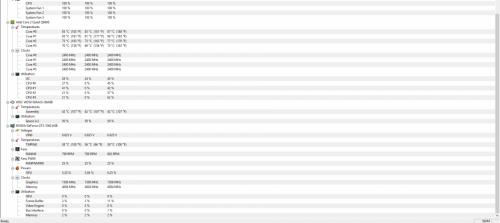














 Sign In
Sign In Create Account
Create Account

