I have this 5-year old PC that I never used for at least 2 years (the power supply exploded and I had to save to replace it)
I also reinstalled Windows 7 (I forgot to format Drive C: but I deleted the Windows.old folder).
Recently, I noticed that my computer has been slow lately.
Sometimes, it randomly freezes!
I checked if it was the computer's memory, but running mdsched.exe didn't help me.
Any ideas?





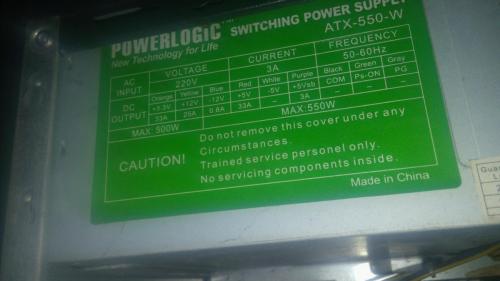











 Sign In
Sign In Create Account
Create Account

