Every day for the past week I've received a Windows Update notification for 22H2. I update and restart-go about my day. The next day when I start my PC I get the exact same notification for 22H2???

Windows 10, version 22H2 Update-doesn't Update
#1

 Posted 28 June 2025 - 08:56 PM
Posted 28 June 2025 - 08:56 PM

#2

 Posted 29 June 2025 - 03:03 AM
Posted 29 June 2025 - 03:03 AM

Not enough info;
What are the exact kb details for the update.
Is the computer a brand name or a custom build, if a brand name post the brand and exact model name or number of the computer.
#3

 Posted 29 June 2025 - 04:07 PM
Posted 29 June 2025 - 04:07 PM

HP ProDesk 600 G2 Microtower
Intel® Core™ i7-6700 CPU @ 3.40GHz 3.41 GHz
64.0 GB (63.9 GB usable)
64-bit operating system x64 based processor
Win 10 Pro Version 22H2
build 19045.5247
I don't see any current kb numbers
I tried to include a picture of my update history but it read format not allowed?
Plus which personal settings option do I have to tick to get email notifications? I'm still not getting any on forum replies like yours?
#4

 Posted 30 June 2025 - 12:35 PM
Posted 30 June 2025 - 12:35 PM

I tried to include a picture of my update history but it read format not allowed?
Are you saving it as a jpeg.
Below are the last updates list on the notebook that I am using atm.
The update issue is affecting some but not all members but you checking back here manually should not be a problem in all honesty.
#5

 Posted Yesterday, 12:59 AM
Posted Yesterday, 12:59 AM

Yes usually I try to save everything as jpeg. What format/size should it be done in? I just tried bitmap and that didn't work either? Yeah I try to check back when I can. I just want to be able to respond asap when someone (like you) is nice enough to take time to help me and not leave you waiting!
#6

 Posted Today, 11:29 AM
Posted Today, 11:29 AM

I don`t select any size etc, I just click on Save as JPEG picture and let Windows do the rest.
Have you tried running the Windows 10 Update Troubleshooter
Similar Topics
1 user(s) are reading this topic
0 members, 1 guests, 0 anonymous users
As Featured On:











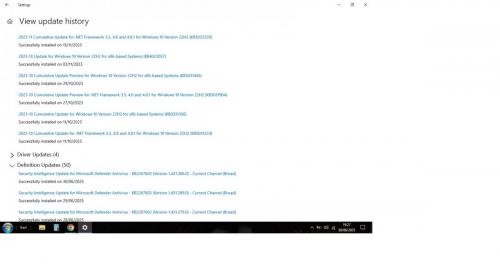




 Sign In
Sign In Create Account
Create Account

