Hello there,
Back in November, I purchased an SD card (1 X SanDisk Ultra Android 16 GB microSDHC Class 10 Memory Card and SD Adapter up to 80 Mbps) for my Sony Xperia Z3 Compact Android phone. For various reasons, it has just stayed in the packaging since then and only very recently did I try to insert it into my phone - without success! ![]()
To test the card, I then tried inserting it into the card reader in my Sony Vaio VGN-NS20E notebook (running Windows 10), which also failed to pick it up. With the help of GTG, I updated the card reader driver and all should now be well with it. However, when I insert the card (using the adapter provided) it still does not pick it up.
I am thinking that I might try buying another SD card in case this one is faulty - but before doing so, I wanted to double check here that I am not just doing something wrong!
Before I updated the driver for the card reader on the notebook, there was an exclamation mark showing by it in Device Manager, but now it has gone. 'SDA Standard Compliant SD Host Controller' now appears there under 'SD host adapters'.
Nothing however shows up for the card reader (with or without the card inserted) when I look in 'Drives' under 'This PC', or under 'Disk Management'
Is there anything else that I am missing and which I should be doing to get the drive recognised, please?
Chris.





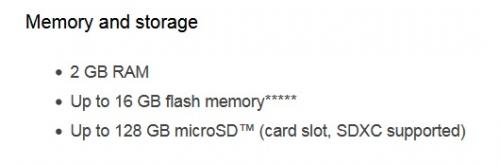
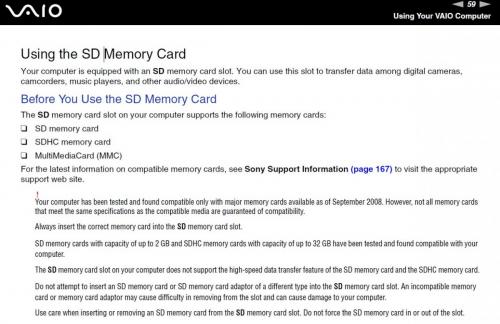












 Sign In
Sign In Create Account
Create Account

