This is what I see on my win 7 64 bit:
That's what we tried to do with the merge.
Windows Registry Editor Version 5.00
[HKEY_LOCAL_MACHINE\SYSTEM\CurrentControlSet\Control\Class\{36FC9E60-C465-11CF-8056-444553540000}]
"Class"="USB"
"ClassDesc"="@%SystemRoot%\\System32\\SysClass.Dll,-3025"
@="Universal Serial Bus controllers"
"IconPath"=hex(7):25,00,73,00,79,00,73,00,74,00,65,00,6d,00,72,00,6f,00,6f,00,\
74,00,25,00,5c,00,73,00,79,00,73,00,74,00,65,00,6d,00,33,00,32,00,5c,00,73,\
00,65,00,74,00,75,00,70,00,61,00,70,00,69,00,2e,00,64,00,6c,00,6c,00,2c,00,\
2d,00,32,00,30,00,00,00,00,00
"NoInstallClass"="1"
"LowerLogoVersion"="5.2"
"UpperFilters"=hex(7):75,00,73,00,62,00,66,00,69,00,6c,00,74,00,65,00,72,00,00,\
00,00,00
Verify that you have a file:
c:\Windows\System32\SysClass.DLL
See if you can add the first three lines:
***************************************
[HKEY_LOCAL_MACHINE\SYSTEM\CurrentControlSet\Control\Class\{36FC9E60-C465-11CF-8056-444553540000}]
"Class"="USB"
"ClassDesc"="@%SystemRoot%\\System32\\SysClass.Dll,-3025"
@="Universal Serial Bus controllers"
*******
Copy the text between the stars. Open notepad and paste it in. File Save As to your desktop "usb3.reg" OK
(Make sure you use the quotes or it will tack on a .txt)
right click on the file and Merge.
The @ is how they call out the (Default) entry. These would appear to be harmless labels so shouldn't cause any problems. Does that help with the unknowns?
To delete the above you just do:
***************************************
[HKEY_LOCAL_MACHINE\SYSTEM\CurrentControlSet\Control\Class\{36FC9E60-C465-11CF-8056-444553540000}]
"Class"=
"ClassDesc"=
@=
*******





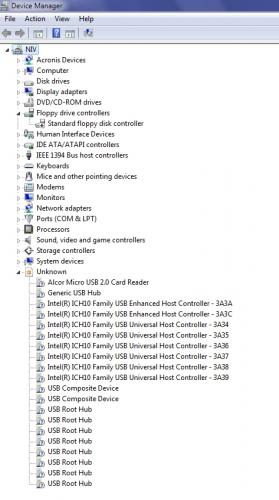
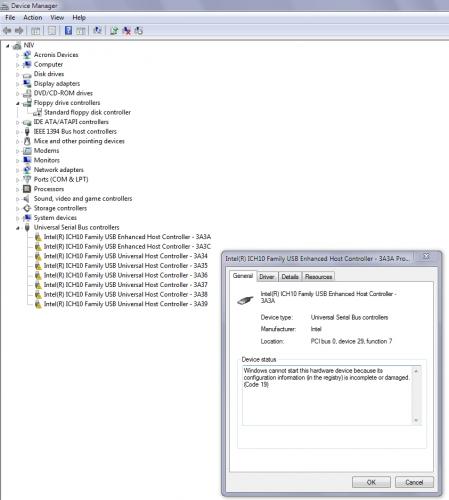









 Sign In
Sign In Create Account
Create Account

