OK. Let me know when you are back.
All File transfers hang. No virus!
#166

 Posted 29 March 2018 - 03:39 PM
Posted 29 March 2018 - 03:39 PM

#167

 Posted 19 June 2018 - 07:08 PM
Posted 19 June 2018 - 07:08 PM

Update: I'm away until september this year. Sorry for the long break. Please keep thread open.
#168

 Posted 21 September 2018 - 10:21 AM
Posted 21 September 2018 - 10:21 AM

Hi RKinner, I'm back for a month, could we please continue with the investigation?
#169

 Posted 21 September 2018 - 02:17 PM
Posted 21 September 2018 - 02:17 PM

I have to read through what we have done to get back up to speed. Also I am going on a trip on Tuesday for a week.
I assume Device Manager still shows the Unknown?
#170

 Posted 21 September 2018 - 03:41 PM
Posted 21 September 2018 - 03:41 PM

No because we restored the Unknowns to their original Category:
http://www.geekstogo...11#entry2619303
#171

 Posted 22 September 2018 - 07:04 AM
Posted 22 September 2018 - 07:04 AM

I found this:
https://www.driversc...ntroller---3a34
The second Download button is the real download. I downloaded and read through the readme. Apparently it is a known issue that you can lose USB keyboard and mouse after the install. Supposedly a reboot fixes the problem.
It's a self extracting file. Just right click on it and Run As Admin and follow the instructions. If it doesn't install after the extraction there is a setup.exe file you can right click and Run As Admin.
#172

 Posted 22 September 2018 - 07:27 AM
Posted 22 September 2018 - 07:27 AM

Is the right one, File Version: 8.5?
Edited by phickspc, 22 September 2018 - 07:27 AM.
#173

 Posted 22 September 2018 - 07:33 AM
Posted 22 September 2018 - 07:33 AM

No that's an Ad for driver booster software. You want the download after:
- Driver Version: 9.1.9.1006
- Release Date: 2013-07-31
- File Size: 5.1M
- Supported OS: Windows 10 32 & 64bit, Windows 8.1 32 & 64bit, Windows 7 32 & 64bit, Windows Vista 32 & 64bit, Windows XP
#174

 Posted 22 September 2018 - 08:05 AM
Posted 22 September 2018 - 08:05 AM

Ran the exe, it unloaded its cab files (the blue loading bar showed) and then appeared to do nothing for the next 5 minutes & task manager showed no activity. The cancel and about options were the only buttons showing so I clicked cancel, it prompted me that Setup .exe was still running and warned that ttemporary files will be deleted if I go ahead to cancel. I clicked cancel. Restarted pc and tried re-launching the exeand the same thing happened.
--Oops the above was written prematurely. I was shown a warning message 1minute after clicking cancel, that the current drivers are newer than the one I;m trying to install, and asked me if I could go ahead anyway. But I decided to re-run the exe since the temp files were deleted..
Edited by phickspc, 22 September 2018 - 08:09 AM.
#175

 Posted 22 September 2018 - 01:53 PM
Posted 22 September 2018 - 01:53 PM

Do you see the setup.exe file in the extracted folder? Try right clicking on it and Run As Admin.
#176

 Posted 22 September 2018 - 02:06 PM
Posted 22 September 2018 - 02:06 PM

I see the setup however I successfully installed by running the exe and waiting for the installation dialog of the setup file to load and followed until completion. Checked but both the 8-10mb/s phone xfer and usb speed warning appeared on when plugging in the Epson scanner.
#177

 Posted 22 September 2018 - 02:11 PM
Posted 22 September 2018 - 02:11 PM

export:
HKEY_LOCAL_MACHINE\SYSTEM\CurrentControlSet\Control\Class\{36FC9E60-C465-11CF-8056-444553540000}
Let's see if it made any changes
#179

 Posted 22 September 2018 - 03:03 PM
Posted 22 September 2018 - 03:03 PM

What does Device Manager show now for Universal Serial Bus Controllers?
#180

 Posted 22 September 2018 - 03:07 PM
Posted 22 September 2018 - 03:07 PM

Similar Topics
0 user(s) are reading this topic
0 members, 0 guests, 0 anonymous users
As Featured On:











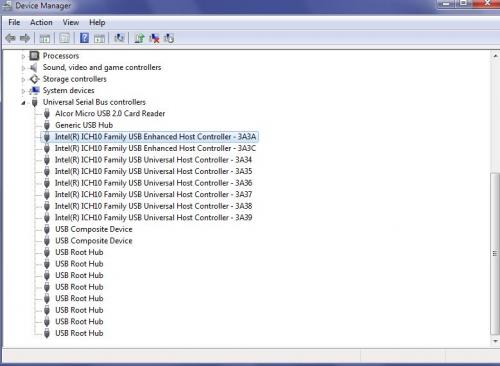


 Sign In
Sign In Create Account
Create Account

