Can you give me a process monitor log of the time between when you plug in a device and when it becomes available?
All File transfers hang. No virus!
#91

 Posted 13 March 2018 - 04:12 PM
Posted 13 March 2018 - 04:12 PM

#93

 Posted 13 March 2018 - 09:20 PM
Posted 13 March 2018 - 09:20 PM

Apparently I don't have permission to get the file plus it appears to be a txt file. Best to save with the native process monitor extension
#94

 Posted 14 March 2018 - 08:12 AM
Posted 14 March 2018 - 08:12 AM

Apparently I don't have permission to get the file plus it appears to be a txt file. Best to save with the native process monitor extension
I usually save these files as PMLs but manually rename to .txt incase of upload type limitations.
It's now a txt file.
#95

 Posted 14 March 2018 - 08:16 AM
Posted 14 March 2018 - 08:16 AM

Says I need a login & password
#96

 Posted 14 March 2018 - 05:08 PM
Posted 14 March 2018 - 05:08 PM

Says I need a login & password
I just downloaded from another device, it downloaded & launched fine. Maybe clear your cookies/cache.
Edited by phickspc, 14 March 2018 - 05:08 PM.
#97

 Posted 14 March 2018 - 09:39 PM
Posted 14 March 2018 - 09:39 PM

Try uninstalling or stopping Stream What You Hear SWYH.exe. 87% of the entries are from it. Then make a new log.
#98

 Posted 15 March 2018 - 10:58 AM
Posted 15 March 2018 - 10:58 AM

Try uninstalling or stopping Stream What You Hear SWYH.exe. 87% of the entries are from it. Then make a new log.
Done.
Warning still displays upon connecting scanner.
Also, not sure if this relates to the issue we're working on,
but recently, as I was checking my multiple backup hard drives via usb/sata/esata (whilst PC was off), I turned on PC and launched Seatools and experienced BSOD. Restarted and then that particular drive would read fine with Seatools, but then when I connected another drive whilst pc was off, launching Seatools created a BSOD again.
Screenshot of the errors shown via Nirsoft's Bluescreenview:
Edited by phickspc, 15 March 2018 - 11:14 AM.
#99

 Posted 15 March 2018 - 09:55 PM
Posted 15 March 2018 - 09:55 PM

The most active process is related to Microsoft Security Essentials. You might try uninstalling it and see if things go faster. The other process is something called HTC Sync Manager. or HSMServiceEntry.exe Not sure why it has to run for a scanner but I suppose it checks to see if you have plugged in a phone.
Can't seem to find where it tells you about USB speed.
#100

 Posted 16 March 2018 - 08:13 AM
Posted 16 March 2018 - 08:13 AM

HTC Sync Manager. or HSMServiceEntry.exe was installed a week ago but I end task'd it from task manager.
Uninstalled MSE but the usb warning still occured.
Please note: this time I allowed the log to continue capturing a few more seconds after seeing the usb warning incase it didn't capture it in the log last time around.
Additionally, when I clicked to remove usb & esata, still had to wait a long time before it allowed me to disconnect the drive.
Since MSE didnt solve the problem, I have now system restored it.
Edited by phickspc, 16 March 2018 - 04:34 PM.
#101

 Posted 16 March 2018 - 11:18 AM
Posted 16 March 2018 - 11:18 AM

The log is defective. No Process Names & no PIDs.
#102

 Posted 16 March 2018 - 04:35 PM
Posted 16 March 2018 - 04:35 PM

#103

 Posted 17 March 2018 - 09:10 PM
Posted 17 March 2018 - 09:10 PM

High Resolution Date & Time: 3/16/2018 6:30:13.4705060 PM
Event Class: Registry
Operation: RegOpenKey
Result: ACCESS DENIED
Path: HKLM\System\CurrentControlSet\Control\Class\{6bdd1fc6-810f-11d0-bec7-08002be2092f}\0000
TID: 892
Duration: 0.0000594
Desired Access: Read/Write
I have this key and have no problem accessing it. There may be a permission error. Open regedit and navigate to the key and see if you can Take Ownership and give System & Administrators Full Control.
https://www.howtogee...y-in-windows-7/
#104

 Posted 18 March 2018 - 08:44 AM
Posted 18 March 2018 - 08:44 AM

High Resolution Date & Time: 3/16/2018 6:30:13.4705060 PM
Event Class: Registry
Operation: RegOpenKey
Result: ACCESS DENIED
Path: HKLM\System\CurrentControlSet\Control\Class\{6bdd1fc6-810f-11d0-bec7-08002be2092f}\0000
TID: 892
Duration: 0.0000594
Desired Access: Read/Write
I have this key and have no problem accessing it. There may be a permission error. Open regedit and navigate to the key and see if you can Take Ownership and give System & Administrators Full Control.
https://www.howtogee...y-in-windows-7/
Thanks, I found three identical folders wth the long name {6bdd1fc6-810f-11d0-bec7-08002be2092f} and made sure I could access each subfolder, but found two that weren't allowed, but then I checked the read permission boxes anyway but it said I don't have the rights to do so. I clicked cancel and then restarted and was able to access the three identical folders & subfolders.
I connected scanner but the warning still showed.
Edited by phickspc, 18 March 2018 - 08:44 AM.
#105

 Posted 18 March 2018 - 08:50 AM
Posted 18 March 2018 - 08:50 AM

There is really only key with the name:
{6bdd1fc6-810f-11d0-bec7-08002be2092f}
Note the fc6 at the end of the first group of numbers.
There should be a sub key under {6bdd1fc6-810f-11d0-bec7-08002be2092f} called 0000
Do you see it?
If not right click on {6bdd1fc6-810f-11d0-bec7-08002be2092f} and export the key to your desktop. Call it whatever you want. Then right click on it and Edit and copy and paste the text into a reply.
Similar Topics
0 user(s) are reading this topic
0 members, 0 guests, 0 anonymous users
As Featured On:










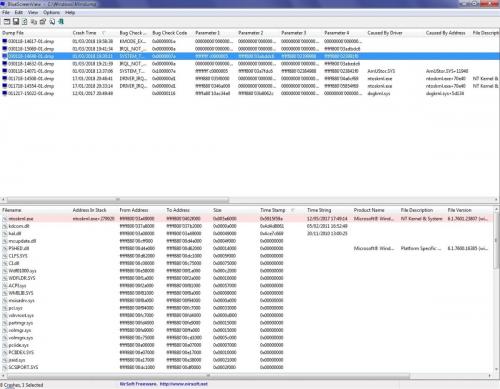


 Sign In
Sign In Create Account
Create Account

