These are my malwarebyte report and my FRST scan
Malwarebytes
www.malwarebytes.com
-Log Details-
Scan Date: 4/22/18
Scan Time: 11:15 AM
Log File: f348cc64-463f-11e8-a71a-88d7f6c5d918.json
Administrator: Yes
-Software Information-
Version: 3.4.5.2467
Components Version: 1.0.342
Update Package Version: 1.0.4836
License: Trial
-System Information-
OS: Windows 10 (Build 16299.371)
CPU: x64
File System: NTFS
User: DESKTOP-S7GCF3Q\Nicolas Mazzon
-Scan Summary-
Scan Type: Threat Scan
Scan Initiated By: Manual
Result: Completed
Objects Scanned: 331700
Threats Detected: 4
Threats Quarantined: 4
Time Elapsed: 3 min, 40 sec
-Scan Options-
Memory: Enabled
Startup: Enabled
Filesystem: Enabled
Archives: Enabled
Rootkits: Disabled
Heuristics: Enabled
PUP: Detect
PUM: Detect
-Scan Details-
Process: 0
(No malicious items detected)
Module: 0
(No malicious items detected)
Registry Key: 0
(No malicious items detected)
Registry Value: 0
(No malicious items detected)
Registry Data: 0
(No malicious items detected)
Data Stream: 0
(No malicious items detected)
Folder: 0
(No malicious items detected)
File: 4
PUP.Optional.SpyHunter, C:\USERS\NICOLAS MAZZON\DOWNLOADS\SPYHUNTER-INSTALLER.EXE, Delete-on-Reboot, [5362], [433139],1.0.4836
RiskWare.BitCoinMiner, C:\USERS\NICOLAS MAZZON\DOWNLOADS\XMR-STAK-WIN64.ZIP, Delete-on-Reboot, [912], [506407],1.0.4836
Trojan.Dropper, C:\USERS\NICOLAS MAZZON\APPDATA\LOCAL\TEMP\A924.TMP, Delete-on-Reboot, [2889], [501356],1.0.4836
Trojan.Dropper, C:\USERS\NICOLAS MAZZON\APPDATA\LOCAL\TEMP\DECA.TMP, Delete-on-Reboot, [2889], [501356],1.0.4836
Physical Sector: 0
(No malicious items detected)
(end)

 This topic is locked
This topic is locked

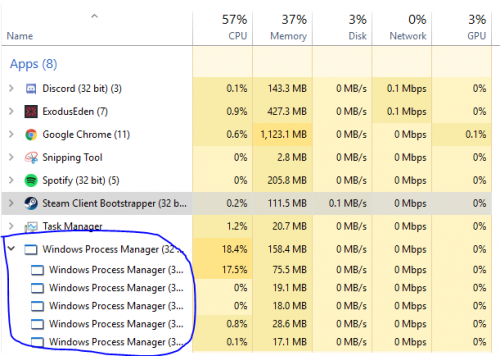







![RAT remain after formatting [Closed] - last post by DR M](https://www.geekstogo.com/forum/uploads/profile/photo-418842.gif?_r=1578338641)
![Hoping someone can help me make a proper fix with frst logs [Closed] - last post by JSntgRvr](https://www.geekstogo.com/forum/uploads/av-143426.jpg?_r=0)
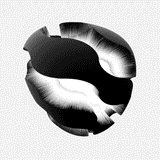









 Sign In
Sign In Create Account
Create Account

