Last night i fell asleep with my computer on and woke up to it off and not turning on at all. no power outages or surges in the area and all other electronics were working normally. having no visible signs of power i assumed it might be the power supply and switched into another computer only to have it work perfectly. the only components i was unable to check was the cpu and motherboard which leads me to believe its the motherboard since all fans, leds and other cables were running through it. upon further inspection my razer ornata keyboard cable had a slight melt in it with exposed wires as well as a week or two prior caused the pc to read 'over drawn current from usb' on a bios screen (i realise this was probably a red flag but i assumed at worst it would blow my usb port). has anyone heard of anything similar? because im not sure how this happened and was wondering if anyone could confirm that im thinking along the right lines? i realise this might be a bit hard to believe or sovle wihtout physically seeing it, thanks.
pictures can be attached if needed










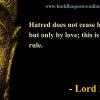








 Sign In
Sign In Create Account
Create Account

