Windows 10 blue screen Error - 0xc0000225
#31

 Posted 28 August 2018 - 09:25 PM
Posted 28 August 2018 - 09:25 PM

#32

 Posted 28 August 2018 - 09:29 PM
Posted 28 August 2018 - 09:29 PM

#33

 Posted 28 August 2018 - 09:33 PM
Posted 28 August 2018 - 09:33 PM

Okay next steps from command line.
diskpart
list vol
sel vol 1
active
list disk
list vol
upload screenshot
#34

 Posted 28 August 2018 - 09:43 PM
Posted 28 August 2018 - 09:43 PM

last step to try for the night. I am off for the night but will be back tom sometime if the following does not help.
At the command prompt enter the following command
bootsect /nt60 sys
upload a screenshot
if successful then
remove USB and restart and test for boot
#35

 Posted 28 August 2018 - 09:47 PM
Posted 28 August 2018 - 09:47 PM

#36

 Posted 28 August 2018 - 09:51 PM
Posted 28 August 2018 - 09:51 PM

#37

 Posted 28 August 2018 - 09:53 PM
Posted 28 August 2018 - 09:53 PM

#38

 Posted 28 August 2018 - 09:57 PM
Posted 28 August 2018 - 09:57 PM

#39

 Posted 28 August 2018 - 10:07 PM
Posted 28 August 2018 - 10:07 PM

bootrec /fixmbr
bootrec /fixboot
Bootrec /scanos
bootrec /rebuildbcd
exit
#40

 Posted 29 August 2018 - 05:42 AM
Posted 29 August 2018 - 05:42 AM

#41

 Posted 29 August 2018 - 09:36 AM
Posted 29 August 2018 - 09:36 AM

#42

 Posted 29 August 2018 - 09:38 AM
Posted 29 August 2018 - 09:38 AM

#43

 Posted 29 August 2018 - 10:06 AM
Posted 29 August 2018 - 10:06 AM

I think I may have found your problem now that I am looking at it clearer this morning.
Your system reserved has been assigned drive letter c:
To remove follow these steps from command prompt.
diskpart
list vol
select vol 1
#44

 Posted 29 August 2018 - 12:06 PM
Posted 29 August 2018 - 12:06 PM

#45

 Posted 29 August 2018 - 12:13 PM
Posted 29 August 2018 - 12:13 PM

Okay try restarting and see if it will boot or not?
Similar Topics
0 user(s) are reading this topic
0 members, 0 guests, 0 anonymous users
As Featured On:










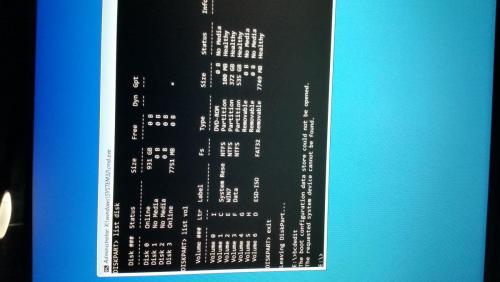
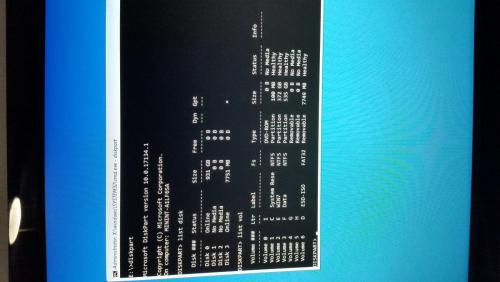


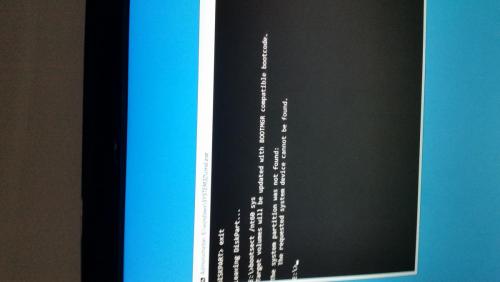
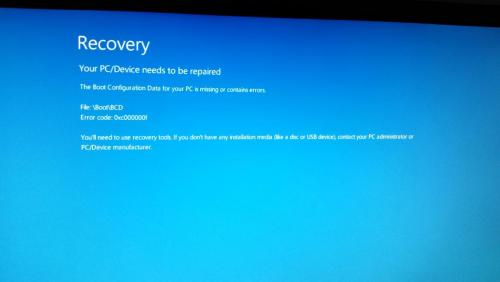

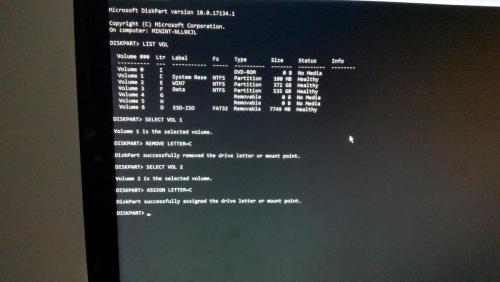




 Sign In
Sign In Create Account
Create Account

