
External drive seen but cannot access anything on it
#1

 Posted 27 October 2018 - 09:11 PM
Posted 27 October 2018 - 09:11 PM

#2

 Posted 28 October 2018 - 05:25 AM
Posted 28 October 2018 - 05:25 AM

search for:
disk management
hit Enter
This should bring up Disk Management window. Note which drives it sees.
Plug in the drive. Does it see the drive? Does it show any partitions? If you see partitions, right click on each and Change Drive Letter and paths and assign an unused drive letter to each partition.
If you do not see the drive then search for
device manager
hit Enter
This should bring up Device Manager window. Click on the arrow in front of Disk Drives so you can see what drives are on the PC. Do you see your drive? (unplug it from USB and you should see it vanish)
If you don't see it then then View, Show Hidden Devices. Now look in the right pane for yellow flagged devices. Right click on one and select properties then click on the Details tab. Change Property to Hardware IDs. Click on the top one then right click and copy. Paste that into a reply. Repeat for all yellow flagged devices.
#3

 Posted 28 October 2018 - 05:50 AM
Posted 28 October 2018 - 05:50 AM

Hi,
Is this a 2.5" or 3.5" drive?
#4

 Posted 28 October 2018 - 07:26 PM
Posted 28 October 2018 - 07:26 PM

Hi SD.....& thanks!
I believe it is a 2.5". In trying to be sure of that (have no paperwork at home on it any longer) it seems that a few others have been facing the same issue. This little vid is exactly my unit & what I am seeing!
I can hear a small click noise from inside the unit when I unplug it & tilt it this way or that...not sure if that helps?!......
#5

 Posted 28 October 2018 - 08:05 PM
Posted 28 October 2018 - 08:05 PM

#6

 Posted 28 October 2018 - 08:17 PM
Posted 28 October 2018 - 08:17 PM

Does the drive spin when plugged in? usually if you pick it up and turn it a bit you will feel a gyroscope effect if it's running.
There should be a part number on it somewhere. See if you can find it.
#7

 Posted 28 October 2018 - 08:48 PM
Posted 28 October 2018 - 08:48 PM

#8

 Posted 29 October 2018 - 04:13 AM
Posted 29 October 2018 - 04:13 AM

Western Digital WD Blue WD10JMVW 1TB 2.5" USB 3.0 External Hard Drive
in a wdbuzg0010bbk-03 WD Elements Portable assembly.
You might try Western Digital's Data Diagnostic
https://support.wdc....0&lang=en&p=306
There are several youtube videos on disassembly and repair
Expect if you pry off the feet you will find access to screws so you can start the disassembly.
#9

 Posted 29 October 2018 - 08:13 PM
Posted 29 October 2018 - 08:13 PM

Thanks RK.
There are no screws under the feet pads so I got the top plate off. I also noticed a rattle whenever I tilt the unit so hopefully it's a simple fix.....once I get it open!
I'll check on the videos & whatever other info I can find, get some tools & get busy!
(Always wanted to do this so now have a chance!!)
Thanks again!!
#10

 Posted 30 October 2018 - 12:53 AM
Posted 30 October 2018 - 12:53 AM

RK,
Got the drive out of the case but can not get to the internal disks & head themselves. Removed all screws that I could find but either I am not supposed to or there is a clip or something that I cannot see. I steadil prised the top cover open enough to be able to watch the operation inside. The disk spins up, then the read head/arm comes over.......then flicks straight back....it tries this every so often which is the source of the clicks.
The small rattle I could hear turns out to be the LED light which is a bit loose.......
I then ran the WD Data Diagnostic but it cannot see the drive to be able to run anything.......so I'm stuck now I think.
#11

 Posted 30 October 2018 - 03:08 AM
Posted 30 October 2018 - 03:08 AM

Too bad.
#12

 Posted 01 November 2018 - 07:40 PM
Posted 01 November 2018 - 07:40 PM

True.......but I think I'll play with it some more to see if I can understand how the read arm system works & maybe why it keeps switching back.
I no longer have the data at this point so I have nothing to lose.....& am curious!!
Thanks for your help RK.....much appreciated!
#13

 Posted 02 November 2018 - 03:55 PM
Posted 02 November 2018 - 03:55 PM

... see if I can understand ... why it keeps switching back.
When most hard drives spin up they attempt to access track 0 (zero). After several failed attempts, they eventually give up.
#14

 Posted 03 November 2018 - 08:09 PM
Posted 03 November 2018 - 08:09 PM

Thanks for that S-Dr......that's something I did not know.
So after a bit of a think & a quick Google for any related info I am getting the impression that the info stored on track0 is required for the reading head to access the remainder of the disk.
I'm trying to understand why such access would now be impossible if the HDD hasn't been obviously damaged in the past or even over used perhaps...........
Is it possible that the track0 info just somehow becomes corrupted even if the disk is otherwise sound?
#15

 Posted 04 November 2018 - 09:14 AM
Posted 04 November 2018 - 09:14 AM

When the mirror-finished platters are spinning, the heads are flying on a cushion of air less than 1/20 the thickness of a human hair above the platters. If the heads touch the platters, they scrape the magnetically recorded data right off of the platters in that location. Now you also have that loose, scraped debris flying around. and when it gets caught between the heads and platters, it causes even more damage. This is also why they suggest not opening a hard drive unless you're in a Class 100 clean room. The dust in the air is thicker than the distance between the heads and platters.
But hey, it is your hard drive to do with as you wish. ![]()
![]()
Similar Topics
Also tagged with one or more of these keywords: External drive

|
Community →
How-To Guides and Tutorials →
New Mac External Drive...to partition, or not...and why?Started by jthomas10 , 28 Dec 2016 |
|
|
|

|
Security →
Virus, Spyware, Malware Removal →
Invalid external drive H:/ and f:/ keep popping up in explorerStarted by Evelyn Smith , 01 Jul 2016 |
|

|
|

|
Retired Forums →
Windows Vista and Windows 7 →
drive file associationStarted by iamjumbo , 03 Aug 2014 |
|

|
0 user(s) are reading this topic
0 members, 0 guests, 0 anonymous users
As Featured On:










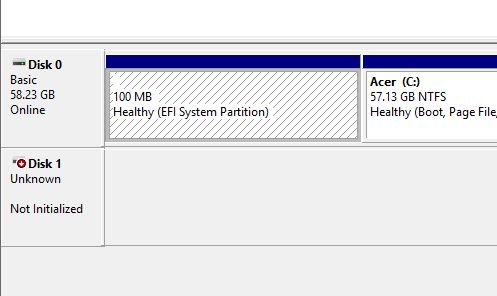
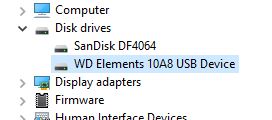
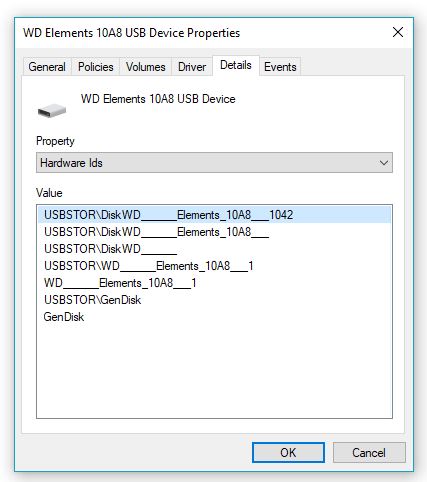
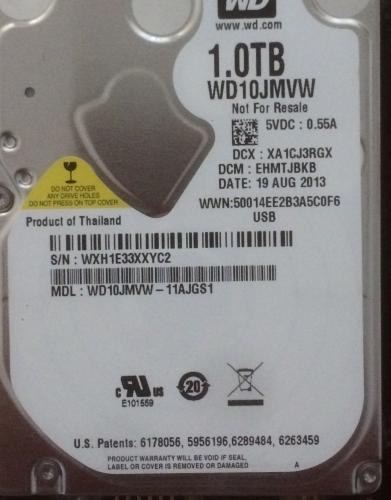
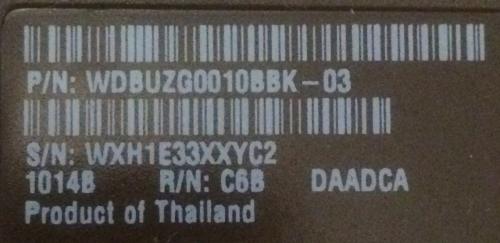





 Sign In
Sign In Create Account
Create Account

