Is it advisable to have Ubuntu as a backup OS for Win 10?
Kindly advise step-by-step procedure to install and operate.
Edited by Hari Prahlad, 14 June 2019 - 09:35 PM.

Need help with your computer or device? Want to learn new tech skills? You're in the right place!
Geeks to Go is a friendly community of tech experts who can solve any problem you have. Just create a free account and post your question. Our volunteers will reply quickly and guide you through the steps. Don't let tech troubles stop you. Join Geeks to Go now and get the support you need!
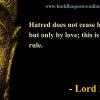

Is it advisable to have Ubuntu as a backup OS for Win 10?
Kindly advise step-by-step procedure to install and operate.
Edited by Hari Prahlad, 14 June 2019 - 09:35 PM.


Please define what you mean by "a backup OS", because the use you wish to put it to will determine how you can best use it.
Like most Linux OSs, Ubuntu can be run direct from a USB drive, alternatively it can be installed to your hard drive, either as the sole OS, or in a dual-boot configuration alongside another OS. It can also be run inside a Virtual Machine installed and running on your existing OS.
Each method has its advantages and disadvantages, so we'd need to know what your needs are if we're to best advise you.

Please define what you mean by "a backup OS", because the use you wish to put it to will determine how you can best use it.
Like most Linux OSs, Ubuntu can be run direct from a USB drive, alternatively it can be installed to your hard drive, either as the sole OS, or in a dual-boot configuration alongside another OS. It can also be run inside a Virtual Machine installed and running on your existing OS.
Each method has its advantages and disadvantages, so we'd need to know what your needs are if we're to best advise you.
Can I unload Ubuntu on to a pen drive and then use it? Is it very difficult to use?

You can run any Linux distro from a USB.
To do that, you first need a copy of the distro's ISO file, and then you need to "install" that ISO to the USB using one of the programs below ....
https://rufus.ie/
https://unetbootin.github.io/
https://www.pendrive...-easy-as-1-2-3/
... these will take the ISO file you have downloaded, install it to the USB drive, and make the USB drive bootable.
There are instructions for how to do that with Ubuntu at .... https://www.howtogeek.com/howto/linux/create-a-bootable-ubuntu-usb-flash-drive-the-easy-way/ (read the Windows section only)
If you don't find Ubuntu easy to use, I would recommend you try Linux Mint which has a more Windows like feel to it.
The following article describes how to install Mint to a USB drive .... https://www.lifewire...int-usb-2202084
When you boot into either Ubuntu or Mint from USB there will be an icon on the desktop that allows you to intall it to your hard drive.
DO NOT CLICK ON THAT ICON UNLESS YOU WISH TO DO SO
You can explore the useability of the OS on your USB drive without having to install it on your hard drive.
If you need any further information, then please let me know, and I'll help if I can.

Thank you so much. Will try things out and get back

You're welcome. ![]()
Hope you have fun exploring Ubuntu (or Mint).


The ISO file should not be downloaded onto your USB drive (H:/ drive), it should be downloaded onto your hard drive (usually C:/).
After all, the "installer" program (rufus, unetbootin,universalusbinstaller) is going to install Mint onto your USB (H:/ drive), so the source file (ISO file) cannot already be on the drive it is going to install to.
I wrote a short article a few years back on how to install Puppy Linux to a USB drive ... https://www.malwarer...=618203#p618203... you can use the same process for installing Mint to USB (just use the Mint ISO rather than a Puppy ISO).

The ISO file should not be downloaded onto your USB drive (H:/ drive), it should be downloaded onto your hard drive (usually C:/).
After all, the "installer" program (rufus, unetbootin,universalusbinstaller) is going to install Mint onto your USB (H:/ drive), so the source file (ISO file) cannot already be on the drive it is going to install to.
I wrote a short article a few years back on how to install Puppy Linux to a USB drive ... https://www.malwarer...=618203#p618203... you can use the same process for installing Mint to USB (just use the Mint ISO rather than a Puppy ISO).
Will try again.


Why are you using Win32 Disk Imager 1.0 ?
I did not advise you to use Win32 Disk Imager 1.0 so why are you using it ? I do not know that program, I have never used that program, and I have never advised anyone to use it, so why would I know why it is throwing the errors it does ?
Please use one of the following ...
https://rufus.ie/
https://unetbootin.github.io/
https://www.pendrive...-easy-as-1-2-3/
... as I advised, because I have used these programs, and I know that if used correctly they work.

Am Trying it out.

Using Mint on my pen drive. Unable to boot from pen drive.

Most computers these days have an option to allow you to select what device you want to boot from, without knowing what model of machine you're using I can't tell you how to access that option.
Older machines may not have it, in which case you may have to change your BIOS/UEFI boot order, to prioritise booting from USB .... https://www.malwarer...=618204#p618204
If you've already done that, and its still not booting, then you need to disable faststartup ... https://www.tenforum...ndows-10-a.html... if faststartup is enabled your computer does not fully shutdown when you shutdown, and so when you restart the bootloader cannot access your USB drive as a bootable device.
If that doesn't cure things, then you may have to disable secureboot in BIOS/UEFI .... this is not usually necessary since Mint is based on Ubuntu, and Ubuntu is an "approved" OS that is recognised by the BIOS/UEFI firmware and so allowed to load, but sometimes there can be problems and disabling secureboot sometimes resolves them.

|
Can anyone help me with this issue.. Always showing when I power on myStarted by vinay9099 , 12 Jan 2022 |
|

|
|

|
Operating Systems →
Windows 10 →
My computer has an unauthenticated version of Windows 10 EnterpriseStarted by gonestacmac , 15 Oct 2021 |
|

|
|

|
Operating Systems →
Windows 10 →
HELPStarted by xomxdi , 07 Oct 2021 |
|
|
|

|
block/file level syncStarted by Mirit , 22 Sep 2021 |
|

|
|

|
Operating Systems →
Windows 10 →
Caps/Num Lock Delayed System FreezeStarted by King_MK , 08 Sep 2021 |
|
|
0 members, 0 guests, 0 anonymous users







Community Forum Software by IP.Board
Licensed to: Geeks to Go, Inc.