Hello All Geeks! ![]()
![]()
![]()
Recently, I bought a brand new laptop from HP store - HP 17z -ca100, with basic stuff in it. I've never owned a Windows 10 before, so I thought 8GB RAM was enough for this laptop for good performance. I was wrong! I turned off some background apps and it worked a bit, but it's still not satisfactory to me. RAM is all the time around 50% used while browsing, while doing nothing is like 40%. My 8-years old laptop used like 30% (but it was Windows 7)! I don't do any extreme gaming, I just use my laptop for Internet browsing, video watching and basic stuff, some digital paintings (but I'm a beginner). I just want to get the best performance for the best value. ![]()
So I decided maybe I could buy additional RAM, but I don't really know nothing about this topic ![]() I have AMD Ryzen 3 3200U, 8GB DDR4- 2400 SDRAM. I was considering one brand C*****L, they have a RAM finder on website and something weird happened. I tried it a week ago and it showed me that I could buy for my laptop a 8 GB RAM - model number
I have AMD Ryzen 3 3200U, 8GB DDR4- 2400 SDRAM. I was considering one brand C*****L, they have a RAM finder on website and something weird happened. I tried it a week ago and it showed me that I could buy for my laptop a 8 GB RAM - model number
Also another question: is it difficult to install it on my own? I can't really do that and my husband is afraid to do that, too. Any advices? Thanks a lot for any help ![]()
(Sorry for my English, it's not my first language ![]() )
)




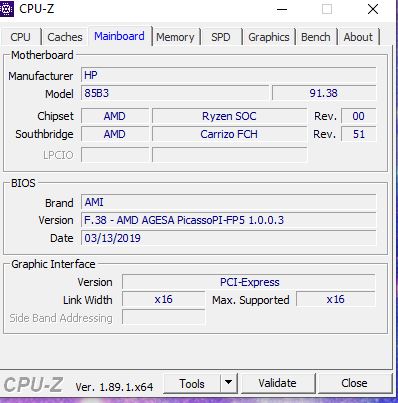
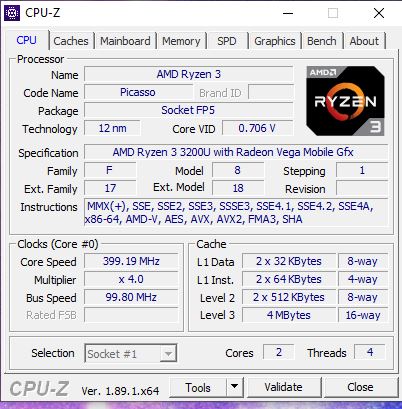
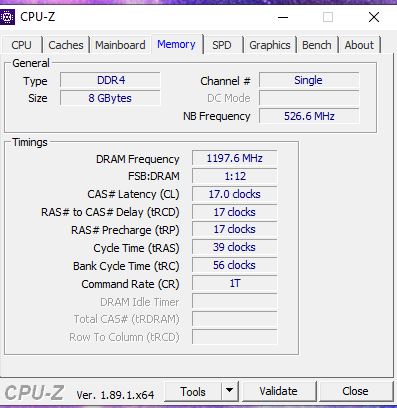
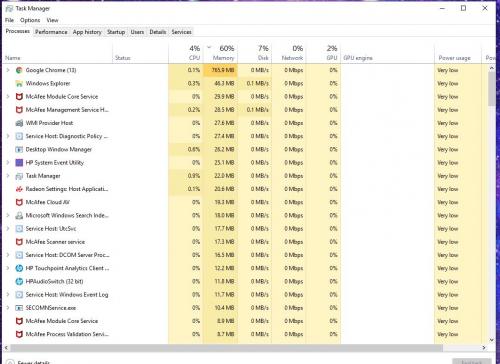
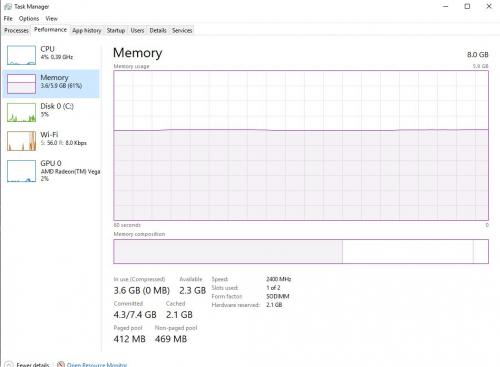
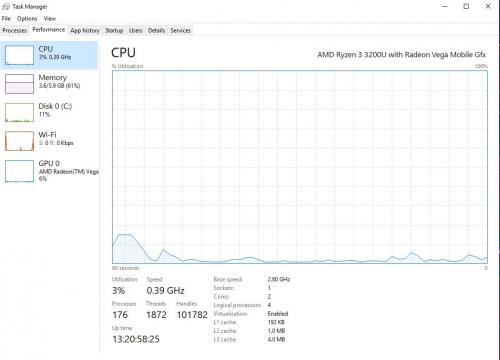

















 Sign In
Sign In Create Account
Create Account

