Everything was fine a couple day ago when I used my laptop, but when I started it up in class today I got the black 'Boot Device Not Found' screen. I did a quick hard drive check from that screen, and this is what came up.
I even checked the boot sequence and that's still fine, and there's no USB devices plugged in whatsoever.

Boot Device Not Found - HP Laptop
#1

 Posted 24 September 2019 - 11:20 AM
Posted 24 September 2019 - 11:20 AM

#2

 Posted 24 September 2019 - 05:41 PM
Posted 24 September 2019 - 05:41 PM

How do I check if the HDD is detected in the BIOS?
My OS is on a flash drive, and after changing the boot sequence to the USB options, I still have the same Boot Device Not Found black screen.
Edited by GhostLoad, 24 September 2019 - 05:45 PM.
#3

 Posted 24 September 2019 - 10:26 PM
Posted 24 September 2019 - 10:26 PM

If you can boot computer with Windows Setup Media and from Windows Recovery Environment we can check if Windows 10 detects your computer hard drive.
Are you sure Windows 10 installation USB drive works?
I'm 99% sure it's the same USB flash drive I used to put Windows 10 on it in the first place
#4

 Posted 25 September 2019 - 05:05 PM
Posted 25 September 2019 - 05:05 PM

If you set the USB device as first boot device then computer should boot from USB device.
If you have working computer you can make a new one with Windows 10 Media Creation Tool.
https://www.microsof...nload/windows10
Okay, made the setup USB (all that went fine) and when I set my boot sequence nothing happened (still getting the Boot Device Not Found error screen). The USB has a little light on it, and that lit up just fine before it got to the error screen but yeah, no effect. Here's my boot sequence btw;
#5

 Posted 25 September 2019 - 08:40 PM
Posted 25 September 2019 - 08:40 PM

Reset BIOS to its factory default settings you can do this from BIOS setup utility.
F9 (Setup defaults) in the BIOS setup utility? Just tried that as well, with the same results.
#6

 Posted 26 September 2019 - 10:14 AM
Posted 26 September 2019 - 10:14 AM

Can you test the USB flash drive to see its bootable you can test it with Qemu Simple Boot tool.
https://www.sordum.o...mple-boot-v1-3/
Ran the Qemu tool (chose HDD as the "bootable media" and selected my flash drive) and the window popup stayed like this without changing. It's been an hour now, is it supposed to look different or is something wrong?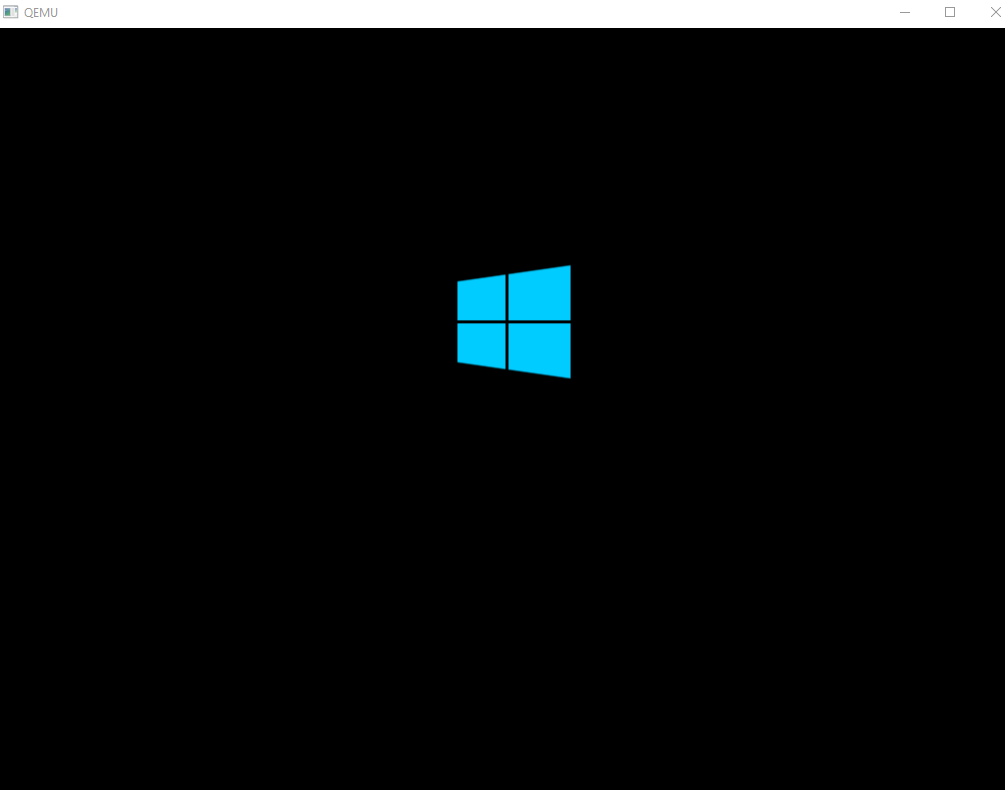
#7

 Posted 26 September 2019 - 02:29 PM
Posted 26 September 2019 - 02:29 PM

We know USB flash drive is bootable can you disable UEFI and enable Legacy BIOS firmware see if you can boot your computer with USB flash drive.
That allowed it to boot to the USB. I opened up command prompt and input the commands you listed, but I got an 'Access is denied' response when trying to use Bootrec /FixBoot
This is where I'm at right now.
Edited by GhostLoad, 26 September 2019 - 02:33 PM.
#8

 Posted 26 September 2019 - 03:04 PM
Posted 26 September 2019 - 03:04 PM

Type Y letter at Bootrec /RebuildBcd command and restart your computer. Make sure to enable UEFI firmware to check if Windows 10 boots.
"The requested system device cannot be found"
#9

 Posted 26 September 2019 - 03:14 PM
Posted 26 September 2019 - 03:14 PM

Reboot system to find out if Windows 10 boots if not follow below instructions.
Yeah now I'm getting a black "No bootable device -- insert boot disk and press any key" black screen. I tried setting my BIOS back to default and restart again, but got the same original "Boot device not found" black error screen.
EDIT: I've gotta go to class, I'll be back in about 2 hours. Luckily it's math, so I don't need my laptop for it lol.
Edited by GhostLoad, 26 September 2019 - 03:18 PM.
#10

 Posted 26 September 2019 - 05:12 PM
Posted 26 September 2019 - 05:12 PM

If you haven't make sure to enable UEFI firmware to check Windows 10 boots if it does not then boot into Windows Recovery Environment (WinRE) and execute Diskpart commands.
How do I know which volume is the system reserve? None are labeled as such.
#11

 Posted 27 September 2019 - 01:05 PM
Posted 27 September 2019 - 01:05 PM

Partition filesystem is fat32 post a picture of the Diskpart command.
So, Volume 5 then?
#12

 Posted 28 September 2019 - 11:39 AM
Posted 28 September 2019 - 11:39 AM

Reboot system to find out if Windows 10 boots if not follow below instructions.
You will have to use Diskpart command to find out the System Reserved partition drive letter.
The output of the below commands may display the name of the System Reserved partition as only System or ESP.
Type diskpart and press Enter.
Type list volume and press Enter.
Under the label row, find the label System Reserved and note its corresponding Volume number.
Now type select Volume=N and press Enter, where N is the Volume number you noted earlier.
Now type assign letter=w and press Enter.
Type exit and press Enter.
Type bcdboot C:\Windows /s w: /f ALL and press Enter.
Please replace partition letter C: with Windows installed partition letter. When computer boots into Windows Recovery Environment (WinRE) environment the drive letter assign to Windows partition may not be C: drive letter because Windows 7, 8 , 8.1 and 10 creates a separate system partition when it's installed from scratch. The system partition contains boot files WinRE assigns the system partition the C: drive letter and the Windows installed partition will be assign any other drive letter usually D: drive letter is assign to Windows installed partition. The Bcdedit /enum | find "osdevice" command can be use to find out the drive letter of the Windows installed partition the output of the Bcdedit command is similar to this osdevice partition=D:. The drive letter after partition= is the drive letter of the Windows partition.
Execute bootrec /fixboot command and restart your computer.
Input the commands for volume 5, but I get no readout when I do the "Bcdedit /enum" command. I only saw that part AFTER typing "bcdboot C:\Windows /s w: /f ALL" so I don't know if that's why? I shut down and tried again but used bcdboot D:\Windows etc etc but it said "Failure when attempting to copy boot files" so I did the C drive line again, and when I input the fixboot command it says "Access is denied"....?
Edited by GhostLoad, 28 September 2019 - 01:15 PM.
#13

 Posted 28 September 2019 - 01:37 PM
Posted 28 September 2019 - 01:37 PM

Did the "bcdboot C:\Windows /s w: /f ALL" completed with success?
Yeah it said "boot files successfully created"
#14

 Posted 28 September 2019 - 02:37 PM
Posted 28 September 2019 - 02:37 PM

So what happens when you try to boot Windows 10?
Well, I got the "Failure when attempting to copy boot files" message when using "bcdboot C:\Windows /s w: /f ALL" and when I restarted nothing happened (still had the boot device not found message)
#15

 Posted 28 September 2019 - 07:42 PM
Posted 28 September 2019 - 07:42 PM

I think you should backup your personal files and clean install Windows 10.
Alright I guess, I dunno how I would back up the files on that laptop right now but luckily it's only school work which I have already backed up in triplicate so I'll just do that clean install. Thanks for all of your helping
Similar Topics
0 user(s) are reading this topic
0 members, 0 guests, 0 anonymous users
As Featured On:














 Sign In
Sign In Create Account
Create Account

