Thank you!!!
I don't know why it didn't work the first time when I first disabled the Hosts file before starting this thread, but I just disabled it again
and tried VPN, disabling/re-enabling LAN and then rebooted and found not network delay.
So I then reinstated the Hosts file and the network delay returned.
I tried reducing lines and it turns out that I can have a 14kb Hosts file without network delays, but a 1mb+ hosts files with StevenBlacks enabled was causing network delays. Which sucks because it's a great list and I enabled it to protect me once Windows 7 ESU ends this January.
Now I don't know how to use it or apply it to Ublock/Ghostery/PrivacyBadger. Any ideas?
Remaining issues:
Event Viewer Errors remain.
On bootup, MSE still takes time to enable Real Time Protection itself.
The Firefox issues you noticed.
Edited by phickspc, 27 November 2019 - 12:02 PM.




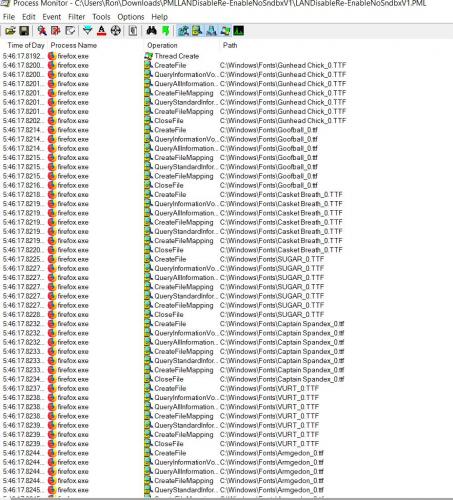
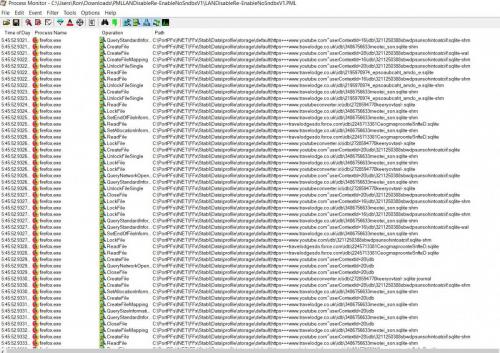











 Sign In
Sign In Create Account
Create Account

