Hello,
I recently hard a hard drive crash and had to reinstall my Windows 10 Pro 64-bit OS from scratch. This is the exact OS I had on my old drive. On my old drive I was able to right click a file and scan with windows defender. I could also scan with Malwarebytes that I have installed. After installing Windows and Malwarebytes, I can still scan with Malwarebytes, but the option for scanning with Windows defender/security is missing from the right click context menu. I have attached a screenshot of how my context menu is now.
Any ideas how to get this back?
Thanks
Scomar.
Edited by scomar, 24 October 2020 - 09:49 AM.




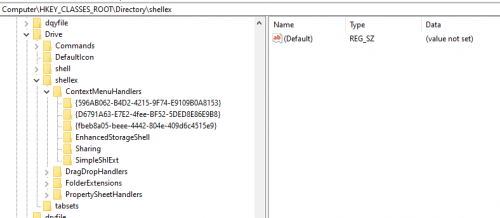
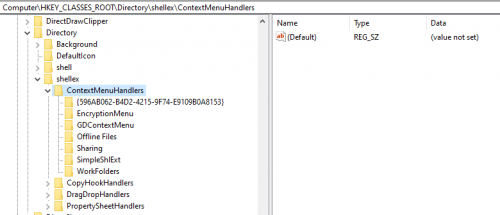
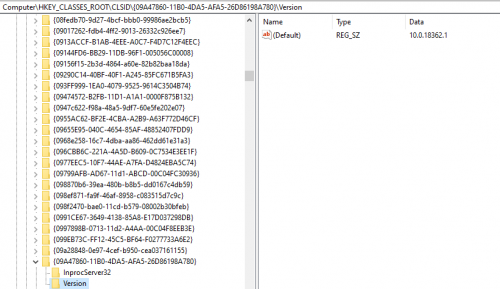
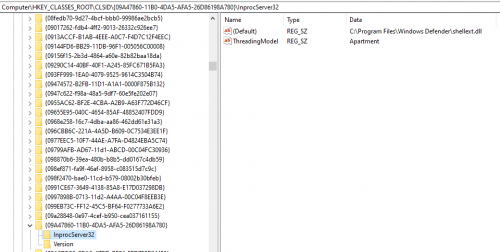
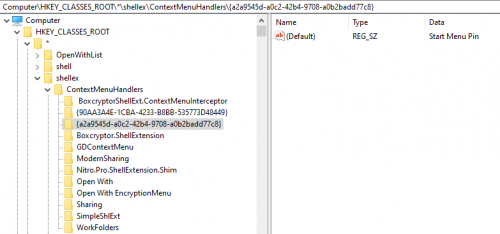











 Sign In
Sign In Create Account
Create Account

