Apologies 123Runner, I had completely forgotten that you replied about the webcam earlier on in the thread.
I have been looking at the following webcam: https://www.amazon.c...csubtag=1406114
but am concerned that if the webcam sits on top of the computer it will be too high to pick us up. I am usually fairly low on the Zoom screen even when I am sitting in my computer chair and using my laptop at the computer desk where the new computer is situated.
We are still reliant on Zoom as Covid is still condemning us to be pretty isolated from real-life people as my husband has blood cancer and there is apparently no guarantee that the vaccine will have given him any immunity whatsoever.
Many thanks,
Chris




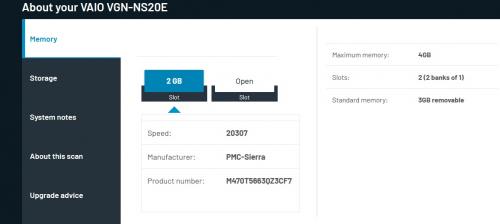












 Sign In
Sign In Create Account
Create Account

