I think I am going to have to start a new thread on this one.
Win 10 (samsung SSD 500) /win 7 (Kingston 120gig SSD) dual boot.
Gigabtyte - GA-970A-D3 v 1.4
Up until yesterday win 10/win 7 were managing to work.
0) I have been creating restore point weekly on each system
1) Win 10 stopped booting and got the BlackSOD
2) Safe mode did not work
3) Start up repair did not work for advanced
4) Start up repair did not work for Media Creation tool
5) I made a restore point in win 10 the night before the BSOD - when trying to use the restore point it said "No restore points founds"
So this was my next step -
In win 7, I wanted to copy what I needed from Win 10 and possibly start over with win 10. BUT in win 7, it does not let me access my win 10 drive anymore, not as a slave drive -- but it used to, very easily.
I can see the win 10 drive from win 7 (and all the partitions), but it tells me ACCESS is DENIED to only the main window drive (the one with all my windows files on it).
I don't know how this has suddenly happened.
A further question - if I have a drive with partition and I have saved a restore point in win 10 on them, it is possible it has saved the restore point somewhere else? If so, how can I access restore points from other locations or even find them?
Lastly I have tried from win 7 to get permissions through explorer and when it reaches RECOVERYtxt, it says
"An error occurred while applying security information to e: recovery.txt, access is denied"
EDIT : I can see the drive fully in the cmd prompt.
I am in the process of trying to copy the files I need via cmd prompt to backup drive. Why I cannot do this in Win 7 file explorer, I don't know!
Here is what my Win 10 drive looks like from Win 7
I can access Drive F and H, but not E - that funny icon is from me trying to gain permissions to the drive.

Edited by netrate, 21 January 2021 - 01:24 PM.




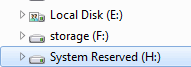



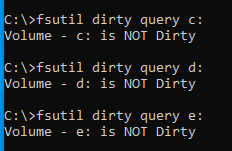
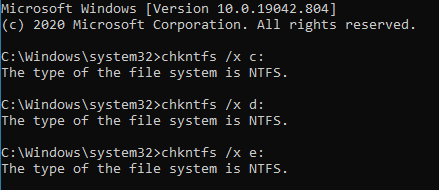











 Sign In
Sign In Create Account
Create Account

