I recently scanned some documents and rather than change the file destination repeatedly, sent them to the desktop and then cut and pasted them where needed, naming the files in the process. Later I realized I had an artifact of one file still on the desktop; I can move it but noting else. Trying to delete it gives a message that it can't be found. Changing the screen resolution and/or color has had no effect on it's presence. I have resisted rebooting, as I was in the middle of working on some projects and was unsure that would solve the problem anyway.
Is there some easy way to approach a problem like this? I found nothing in my search, although I know using the right terms can be important and I may have failed there. FWIW, I'm still running Win7 Home Premium, although I doubt that is terribly important.
Thanks
Edited by TooNew2, 03 August 2021 - 10:17 PM.






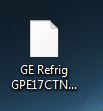
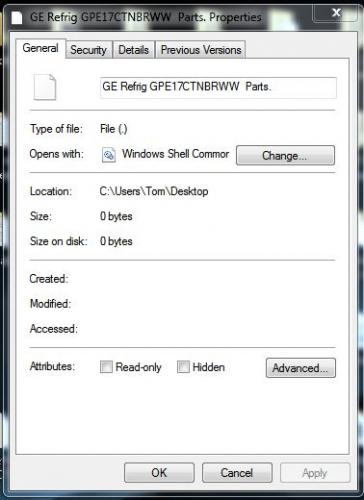












 Sign In
Sign In Create Account
Create Account

