RESOLVED (FOR NOW)
After I reboot my system, When I open Microsoft word, it doesn't display correctly and is nearly unusable. For some reason, after a couple of hours of preforming other tasks on the system, it will open correctly. I have inserted a screenshot of the incorrect display. Can someone give me a clue why this is happening and how to fix it?
Edited by jimbir, 19 September 2021 - 11:24 AM.




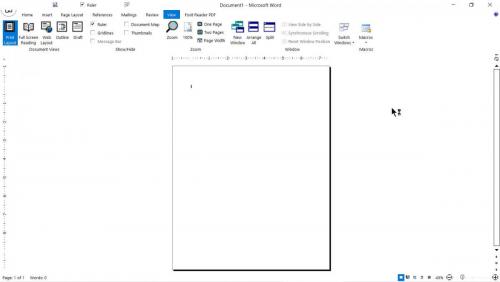












 Sign In
Sign In Create Account
Create Account

