Good Afternoon!
I wasn't totally sure where to put this but this looks like a great place to start.
I am running Win10 Home on a Dell Laptop. (not sure what else you need here)
I have Sams Broadcaster PRO and have recently gotten a Logitech H800 Wireless Headset w/microphone.
I haven't been able to access the microphone thru Sam's but the headset works great. I tested the mic in Skype and it works.
Basically it is telling me that the microphone is UNPLUGGED and despite googling..nothing seems to work. The configure in SAMs is relatively a no brainer so I'm thinking that maybe there's a switch somewhere that I just can't find that needs turning on.
Does anyone have ANY ideas? I would appreciate your help. Thanking you in advance,
*Note this is a new laptop and a new version of Sam's and a new headset.
Edited by Certifiably Blonde, 09 November 2021 - 09:20 AM.





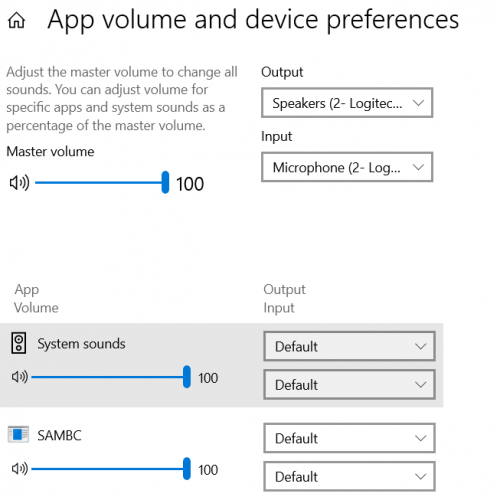
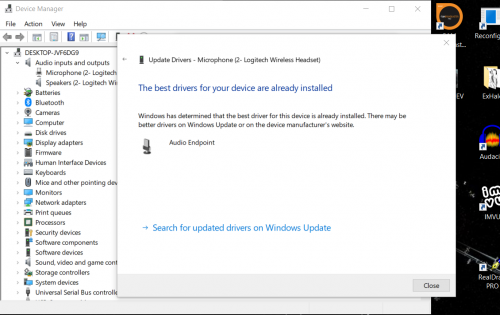
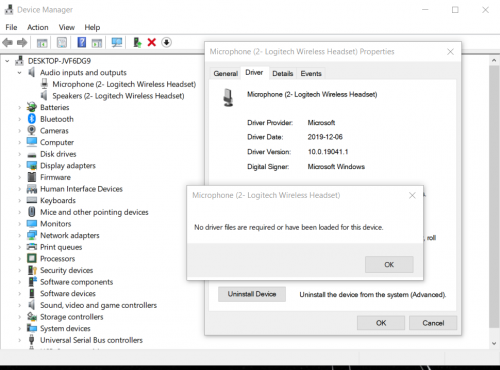
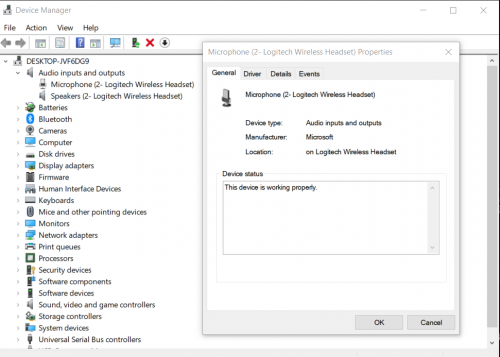

















 Sign In
Sign In Create Account
Create Account

