I have a Lenovo ThinkCentre E73 Model # 00ESUS desktop with Windows 7.
I bought it some months back from Craig's List. I have never seen it work on the Net to date.
Today I barely had Spectrum High Speed Internet installed.
As it turns out, there is an issue. All the websites that I search WILL display the hits / links.
However, when I click on an actual link ... MOST websites will not load.
They will display the error message in the attached image.
Some of the very few websites that DO work are:
WiseCleaner ... Raising Cane's ... Malwarebytes ... Norton ... YouTube
Otherwise, most other websites do NOT work, like:
Tracker Software ... MajorGeeks ... Opera Browser ... Vivaldi ... Panda Dome ... SUPERAntiSpyware ... Walmart ...
Pizza Hut ... Firehouse Subs
I tried to find a pattern, a common denominator among the group of working websites and among the non-working websites, but I cannot.
This happens with both Opera Browser and Google Chrome.
I even tried the program Complete Internet Repair to no avail.
What Setting or what ANYTHING could my computer need to get ALL websites to load?




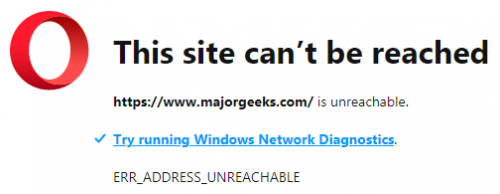











 Sign In
Sign In Create Account
Create Account

