Hi, redleader74.
I don't see signs of an infection in your logs.
There are several pre-installed applications, however, including a program by HP called DisableMSDefender. This program is now hidden. With the fix below it will get visible so you can uninstall it.
Question: There are signs of CyberLink installed, including PowerDVD14 and YouCam6, but I don't see any of them in your Installed Programs list. In case you are not aware about them, we can remove the remnants.
For now:
1. FRST fix
Please do the following to run a FRST fix.
NOTICE: This script was written specifically for this user. Running it on another machine may cause damage to your operating system
- Please select the entire contents of the code box below, from the "Start::" line to "End::", including both lines. Right-click and select "Copy ". No need to paste anything to anywhere.
Start::
CreateRestorePoint:
CloseProcesses:
DisableMSDefender (HKLM-x32\...\{74FE39A0-FB76-47CD-84BA-91E2BBB17EF2}) (Version: 1.0.0 - Hewlett-Packard Company) Hidden
swMSM (HKLM-x32\...\{612C34C7-5E90-47D8-9B5C-0F717DD82726}) (Version: 12.0.0.1 - Adobe Systems, Inc) Hidden
EmptyTemp:
End::
- Please right-click on FRST64 on your Desktop, to run it as administrator. When the tool opens, click "yes" to the disclaimer.
- Press the Fix button once and wait.
- FRST will process fixlist.txt
- When finished, it will produce a log fixlog.txt on your Desktop.
- Please post the log in your next reply.
2. Uninstall programs
- Press the Windows Key + R.
- Type appwiz.cpl in the Run box and click OK.
- The Add/Remove Programs list will open. Locate the following programs on the list:
DisableMSDefender
swMSM
- Select the above programs, one by one, and click Uninstall.
- Restart the computer.
In your next reply please post:
- Your reply about Cyberlink
- The fixlog.txt
- If the uninstall process ran successfully
- Any info (screenshot maybe) about the Defender warning if it appears again

 This topic is locked
This topic is locked



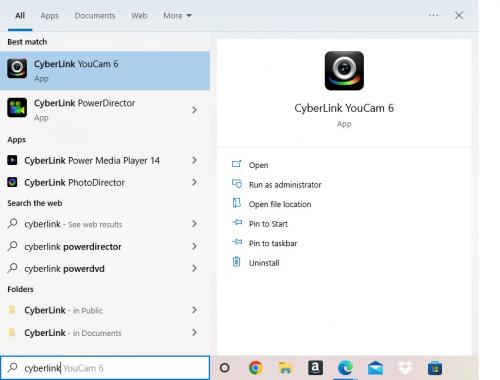











 Sign In
Sign In Create Account
Create Account

