Hello everyone,
I am trying to upload a 337mb video to our church website. I have been doing this for a year and a half with no problems. Now, for reasons unknown, when I attempt the upload, the process stops between 2-5 seconds.
What I have tried so far:
System Restore back to Nov. 30. The last videos were uploaded on 11/27/22. This did not work.
Contacted web host support who confirmed that hundreds of others successfully uploaded their videos on Sunday and Monday.
Cleared cache and cookies from Edge browser. This did not work.
Installed Duck Duck Go and tried to upload using different browser. This also did not work.
Disabled firewall and tried to upload video. This did not work.
Again, as far as I know nothing has changed on my computer as I am the only one that has access to it.
I could really use some help to understand what has happened since 11/27/22 when I uploaded the last videos.
Thanks





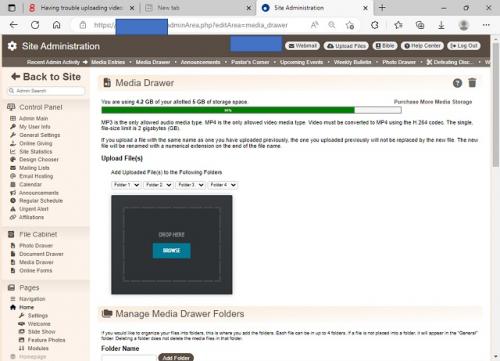
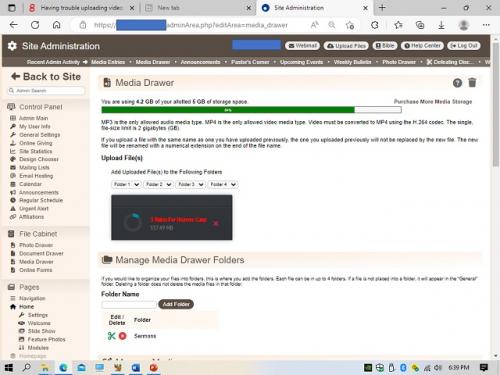











 Sign In
Sign In Create Account
Create Account

