Hi,
I have a 10 year old Acer Aspire V5-571 laptop still running smoothly until yesterday.
I don't know exactly what happened, when I turned it on, its showing Operating System Not Found.
My wife told me she caught our 5 year old daughter playing it by just pressing the keyboard.
So I tried accessing the BIOS to see if its not detecting my storage drive.
But I can't access the BIOS. I tried all the possible keys to enter the bios but nothing happen.
So I dismantled the laptop and clean the inside as well. I also reset the CMOS by removing the battery
and put a new one after 30 minutes. But no success. It still showing Operating System Not Found and I still
can't access BIOS.
What might be the problem? Does my laptop really retired and I should now buy a new one?
Thanks in advance.
Edited by JoMalig, 23 January 2023 - 06:13 AM.

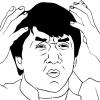


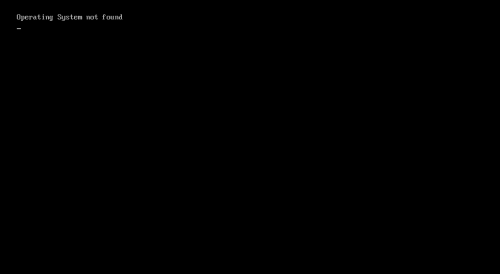













 Sign In
Sign In Create Account
Create Account

