Also when the error comes up, you see an exclimation mark(beside file name) if somthing is wrong right? then you click it and it should help you right? well for me what happens is i get a wired message that says something like this:
audio tag 85 needed
click here to download the latest codecs
but what happens is that it doesn't even recognize it.Like there is no tag85 or something.......
What's wrong?



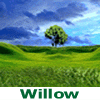











 Sign In
Sign In Create Account
Create Account

