I'm wandering if anyone can help me. I have a PC and a laptop, both Packard Bell both running XP. I have telewest broadband via a modem connected to my pc, and my laptop is linked to my laptop via 2 MSI USB wireless internet adapters, one in my pc and one in my laptop. The network is fine, and everything looks like it should work, but I can't connect to the net on my laptop. When I go to status of the wireless connection on the laptop, it says connected and enabled, but the activity shows packets being sent, but none received. I click repair and it tells me: The following steps of the repair failed: renewing the ip address.
Under the ip/tcp protocols under properties, the ip address is set to 'obtain an ip address automatically'.
The odd thing is that the signal sometimes comes on for a few hours or a day, but then drops and I fiddle away for a few hours and sometimes it resumes sometimes not.
I've tried unplugging and reinstalling and rebooting and system restore, as well as setting my own ip addresses, all to no avail.
Does anyone have any ideas as to what could be the problem, I'm thinking of getting a router and cable connection but I won't bother if the problem is going to persist.
If anyone needs any more info just let me know,
Thanks in advance and frustration,
Jake





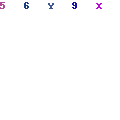











 Sign In
Sign In Create Account
Create Account

