Logfile of HijackThis v1.99.1
Scan saved at 10:58:03 AM, on 2/25/2006
Platform: Windows XP SP1 (WinNT 5.01.2600)
MSIE: Internet Explorer v6.00 SP1 (6.00.2800.1106)
Running processes:
C:\WINDOWS\System32\smss.exe
C:\WINDOWS\system32\winlogon.exe
C:\WINDOWS\system32\services.exe
C:\WINDOWS\system32\lsass.exe
C:\WINDOWS\System32\Ati2evxx.exe
C:\WINDOWS\system32\svchost.exe
C:\WINDOWS\System32\svchost.exe
C:\WINDOWS\system32\Ati2evxx.exe
C:\WINDOWS\Explorer.EXE
C:\WINDOWS\system32\spoolsv.exe
C:\WINDOWS\mHotkey.exe
C:\WINDOWS\GWMDMMSG.exe
C:\PROGRA~1\VOB\INSTAN~1\IWCTRL.EXE
C:\PROGRA~1\MICROS~3\GAMECO~1\Common\SWTrayV4.exe
C:\WINDOWS\System32\CTHELPER.EXE
C:\Program Files\Creative\ShareDLL\CtNotify.exe
C:\Program Files\HP\HP Software Update\HPWuSchd.exe
C:\Program Files\HP\hpcoretech\hpcmpmgr.exe
C:\Program Files\Viewpoint\Viewpoint Manager\ViewMgr.exe
C:\Program Files\ATI Multimedia\RemCtrl\ATIRW.exe
C:\Program Files\E-Color\True Internet Color\TICIcon.exe
C:\Program Files\Creative\ShareDLL\Mediadet.exe
C:\WINDOWS\System32\rundll32.exe
C:\WINDOWS\System32\CTsvcCDA.exe
C:\Program Files\Common Files\EPSON\EBAPI\eEBSVC.exe
C:\Program Files\Common Files\EPSON\EBAPI\SAgent2.exe
C:\WINDOWS\System32\NMSSvc.exe
C:\WINDOWS\System32\svchost.exe
C:\WINDOWS\System32\MsPMSPSv.exe
C:\Documents and Settings\larry\Desktop\HijackThis.exe
R1 - HKCU\Software\Microsoft\Internet Explorer\Main,Search Bar = http://sidebar.smarter.com/
R1 - HKCU\Software\Microsoft\Internet Explorer\Main,Search Page = http://www.smarter.c...x.php?sidebar=1
R0 - HKCU\Software\Microsoft\Internet Explorer\Main,Start Page = http://www.cnn.com/
R1 - HKLM\Software\Microsoft\Internet Explorer\Main,Default_Page_URL = http://www.smarter.c...x.php?sidebar=1
R1 - HKLM\Software\Microsoft\Internet Explorer\Main,Default_Search_URL = http://www.smarter.c...x.php?sidebar=1
R1 - HKLM\Software\Microsoft\Internet Explorer\Main,Search Bar = http://sidebar.smarter.com/
R1 - HKLM\Software\Microsoft\Internet Explorer\Main,Search Page = http://www.smarter.c...x.php?sidebar=1
O2 - BHO: ZIBho Class - {029CA12C-89C1-46a7-A3C7-82F2F98635CB} - C:\Program Files\Kontiki\bin\bh309190.dll
O2 - BHO: AcroIEHlprObj Class - {06849E9F-C8D7-4D59-B87D-784B7D6BE0B3} - C:\Program Files\Adobe\Acrobat 7.0\ActiveX\AcroIEHelper.dll
O3 - Toolbar: &Radio - {8E718888-423F-11D2-876E-00A0C9082467} - C:\WINDOWS\System32\msdxm.ocx
O4 - HKLM\..\Run: [WorksFUD] C:\Program Files\Microsoft Works\wkfud.exe
O4 - HKLM\..\Run: [Microsoft Works Portfolio] C:\Program Files\Microsoft Works\WksSb.exe /AllUsers
O4 - HKLM\..\Run: [CHotkey] mHotkey.exe
O4 - HKLM\..\Run: [GWMDMMSG] GWMDMMSG.exe
O4 - HKLM\..\Run: [IW Controlcenter] C:\PROGRA~1\VOB\INSTAN~1\IWCTRL.EXE
O4 - HKLM\..\Run: [SideWinderTrayV4] C:\PROGRA~1\MICROS~3\GAMECO~1\Common\SWTrayV4.exe
O4 - HKLM\..\Run: [WINDVDPatch] CTHELPER.EXE
O4 - HKLM\..\Run: [UpdReg] C:\WINDOWS\UpdReg.EXE
O4 - HKLM\..\Run: [Disc Detector] C:\Program Files\Creative\ShareDLL\CtNotify.exe
O4 - HKLM\..\Run: [QuickTime Task] "C:\Program Files\QuickTime\qttask.exe" -atboottime
O4 - HKLM\..\Run: [EPSON Stylus CX5200] C:\WINDOWS\System32\spool\DRIVERS\W32X86\3\E_S10IC2.EXE /P19 "EPSON Stylus CX5200" /O6 "USB001" /M "Stylus CX5200"
O4 - HKLM\..\Run: [emsw.exe] C:\WINDOWS\emsw.exe
O4 - HKLM\..\Run: [HP Software Update] "C:\Program Files\HP\HP Software Update\HPWuSchd.exe"
O4 - HKLM\..\Run: [HP Component Manager] "C:\Program Files\HP\hpcoretech\hpcmpmgr.exe"
O4 - HKLM\..\Run: [ViewMgr] C:\Program Files\Viewpoint\Viewpoint Manager\ViewMgr.exe
O4 - HKLM\..\Run: [ANIWZCS2Service] C:\Program Files\ANI\ANIWZCS2 Service\WZCSLDR2.exe
O4 - HKCU\..\Run: [HXIUL.EXE] C:\Program Files\BestBuy\HelpExpress\larry\HXIUL.EXE
O4 - HKCU\..\Run: [HELPEXP.EXE] C:\Program Files\BestBuy\HelpExpress\larry\Client\HelpExp.exe
O4 - HKCU\..\Run: [ATI Remote Control] C:\Program Files\ATI Multimedia\RemCtrl\ATIRW.exe
O4 - Global Startup: Microsoft Office.lnk = C:\Program Files\Microsoft Office\Office10\OSA.EXE
O4 - Global Startup: True Internet Color Icon.lnk = C:\Program Files\E-Color\True Internet Color\TICIcon.exe
O8 - Extra context menu item: Coupons - file://C:\Program Files\couponsandoffers\System\Temp\couponsandoffers_script0.htm
O8 - Extra context menu item: E&xport to Microsoft Excel - res://C:\PROGRA~1\MI1933~1\Office10\EXCEL.EXE/3000
O9 - Extra button: AIM - {AC9E2541-2814-11d5-BC6D-00B0D0A1DE45} - C:\Program Files\AIM\aim.exe
O9 - Extra button: Messenger - {FB5F1910-F110-11d2-BB9E-00C04F795683} - C:\Program Files\Messenger\MSMSGS.EXE
O9 - Extra 'Tools' menuitem: Windows Messenger - {FB5F1910-F110-11d2-BB9E-00C04F795683} - C:\Program Files\Messenger\MSMSGS.EXE
O12 - Plugin for .spop: C:\Program Files\Internet Explorer\Plugins\NPDocBox.dll
O14 - IERESET.INF: START_PAGE_URL=http://www.bestbuy.msn.com
O16 - DPF: Yahoo! NFL GameChannel StatTracker - http://aud3.sports.y...lgcst1008_x.cab
O16 - DPF: {0A5FD7C5-A45C-49FC-ADB5-9952547D5715} (Creative Software AutoUpdate) - http://www.creative....119/CTSUEng.cab
O16 - DPF: {0F9B4CA4-A30F-480A-841D-69B45C50A8F8} (SekureL0gin.SekureKontrol) - http://secure2.comne...iveSekurity.cab
O16 - DPF: {17492023-C23A-453E-A040-C7C580BBF700} (Windows Genuine Advantage Validation Tool) - http://go.microsoft....k/?linkid=39204
O16 - DPF: {1C955F3B-5B32-4393-A05D-24B4970CD2A1} - http://spystream.bab...cabs/videox.cab
O16 - DPF: {31B7EB4E-8B4B-11D1-A789-00A0CC6651A8} (Cult3D ActiveX Player) - http://i.a.cnn.net/c...cult3d/cult.cab
O16 - DPF: {41F17733-B041-4099-A042-B518BB6A408C} - http://a1540.g.akama...meInstaller.exe
O16 - DPF: {56336BCB-3D8A-11D6-A00B-0050DA18DE71} (RdxIE Class) - http://207.188.7.150...ip/RdxIE601.cab
O16 - DPF: {6414512B-B978-451D-A0D8-FCFDF33E833C} (WUWebControl Class) - http://v5.windowsupd...b?1108216337460
O16 - DPF: {70BA88C8-DAE8-4CE9-92BB-979C4A75F53B} (GSDACtl Class) - http://launch.gamesp...nch/alaunch.cab
O16 - DPF: {90C9629E-CD32-11D3-BBFB-00105A1F0D68} (InstallShield International Setup Player) - http://www.installen...gine/isetup.cab
O16 - DPF: {CE28D5D2-60CF-4C7D-9FE8-0F47A3308078} (ActiveDataInfo Class) - https://www-secure.s...ta/SymAData.dll
O16 - DPF: {D10B5C22-DC60-430D-B548-489CB49A2367} (FreeScan Class) - http://alternatedown.../zsfreescan.cab
O16 - DPF: {E77C0D62-882A-456F-AD8F-7C6C9569B8C7} (ActiveDataObj Class) - https://www-secure.s.../ActiveData.cab
O16 - DPF: {F6ACF75C-C32C-447B-9BEF-46B766368D29} (Creative Software AutoUpdate Support Package) - http://www.creative....12119/CTPID.cab
O20 - Winlogon Notify: NavLogon - C:\WINDOWS\System32\NavLogon.dll
O23 - Service: Ati HotKey Poller - Unknown owner - C:\WINDOWS\System32\Ati2evxx.exe
O23 - Service: ATI Smart - Unknown owner - C:\WINDOWS\SYSTEM32\ati2sgag.exe
O23 - Service: Creative Service for CDROM Access - Creative Technology Ltd - C:\WINDOWS\System32\CTsvcCDA.exe
O23 - Service: EpsonBidirectionalService - Unknown owner - C:\Program Files\Common Files\EPSON\EBAPI\eEBSVC.exe
O23 - Service: EPSON Printer Status Agent2 (EPSONStatusAgent2) - SEIKO EPSON CORPORATION - C:\Program Files\Common Files\EPSON\EBAPI\SAgent2.exe
O23 - Service: Intel® NMS (NMSSvc) - Intel Corporation - C:\WINDOWS\System32\NMSSvc.exe
O23 - Service: Pml Driver HPZ12 - HP - C:\WINDOWS\System32\HPZipm12.exe
O23 - Service: X10 Device Network Service (x10nets) - Unknown owner - C:\PROGRA~1\ATIMUL~1\RemCtrl\x10nets.exe (file missing)

 This topic is locked
This topic is locked

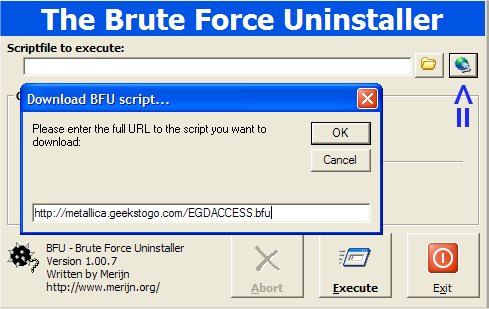











 Sign In
Sign In Create Account
Create Account

