Here is the requested log:
SUPERAntiSpyware Scan Log
http://www.superantispyware.comGenerated 01/29/2010 at 11:16 AM
Application Version : 4.33.1000
Core Rules Database Version : 4446
Trace Rules Database Version: 1978
Scan type : Quick Scan
Total Scan Time : 00:37:34
Memory items scanned : 418
Memory threats detected : 0
Registry items scanned : 530
Registry threats detected : 68
File items scanned : 15838
File threats detected : 43
Adware.Tracking Cookie
C:\Documents and Settings\Mom\Cookies\
[email protected][2].txt
C:\Documents and Settings\Mom\Cookies\mom@revsci[1].txt
C:\Documents and Settings\Mom\Cookies\mom@findarticles[1].txt
C:\Documents and Settings\Mom\Cookies\mom@pointroll[2].txt
C:\Documents and Settings\Mom\Cookies\mom@realmedia[2].txt
C:\Documents and Settings\Mom\Cookies\
[email protected][1].txt
C:\Documents and Settings\Mom\Cookies\
[email protected][2].txt
C:\Documents and Settings\Mom\Cookies\
[email protected][2].txt
C:\Documents and Settings\Mom\Cookies\
[email protected][1].txt
C:\Documents and Settings\Mom\Cookies\mom@tacoda[1].txt
C:\Documents and Settings\Mom\Cookies\mom@tripod[1].txt
C:\Documents and Settings\Mom\Cookies\mom@collective-media[1].txt
C:\Documents and Settings\Mom\Cookies\
[email protected][3].txt
C:\Documents and Settings\Mom\Cookies\
[email protected][1].txt
C:\Documents and Settings\Mom\Cookies\
[email protected][2].txt
C:\Documents and Settings\Mom\Cookies\mom@neuroxmedia[2].txt
C:\Documents and Settings\Mom\Cookies\
[email protected][1].txt
C:\Documents and Settings\Mom\Cookies\
[email protected][1].txt
C:\Documents and Settings\Mom\Cookies\
[email protected][2].txt
C:\Documents and Settings\Mom\Cookies\mom@mediafire[1].txt
C:\Documents and Settings\Mom\Cookies\
[email protected][1].txt
C:\Documents and Settings\Mom\Cookies\mom@insightexpressai[1].txt
C:\Documents and Settings\Mom\Cookies\mom@2o7[1].txt
C:\Documents and Settings\Mom\Cookies\
[email protected][1].txt
C:\Documents and Settings\Mom\Cookies\mom@naked[1].txt
C:\Documents and Settings\Mom\Cookies\mom@questionmarket[2].txt
C:\Documents and Settings\Mom\Cookies\mom@interclick[2].txt
C:\Documents and Settings\Mom\Cookies\
[email protected][1].txt
C:\Documents and Settings\Mom\Cookies\
[email protected][1].txt
C:\Documents and Settings\Mom\Cookies\
[email protected][2].txt
C:\Documents and Settings\Mom\Cookies\mom@webmediaspider[1].txt
C:\Documents and Settings\Mom\Cookies\
[email protected][1].txt
C:\Documents and Settings\Mom\Cookies\mom@adbrite[1].txt
C:\Documents and Settings\Mom\Cookies\
[email protected][2].txt
C:\Documents and Settings\Mom\Cookies\mom@specificclick[2].txt
C:\Documents and Settings\Family\Cookies\
[email protected][2].txt
C:\Documents and Settings\Family\Cookies\
[email protected][1].txt
C:\Documents and Settings\Family\Cookies\family@atwola[1].txt
C:\Documents and Settings\Family\Cookies\
[email protected][2].txt
C:\Documents and Settings\Family\Cookies\family@interclick[1].txt
C:\Documents and Settings\Family\Cookies\family@specificclick[1].txt
C:\Documents and Settings\Family\Cookies\family@tacoda[1].txt
Trojan.Agent/Gen
HKU\.DEFAULT\SOFTWARE\XML
HKU\.DEFAULT\SOFTWARE\XML#dig15
HKU\.DEFAULT\SOFTWARE\XML#dig4
HKU\.DEFAULT\SOFTWARE\XML#dig5
HKU\.DEFAULT\SOFTWARE\XML#dig20
HKU\.DEFAULT\SOFTWARE\XML#dig25
HKU\.DEFAULT\SOFTWARE\XML#dig10
HKU\.DEFAULT\SOFTWARE\XML#str6
HKU\.DEFAULT\SOFTWARE\XML#str7
HKU\.DEFAULT\SOFTWARE\XML#str8
HKU\.DEFAULT\SOFTWARE\XML#str9
HKU\.DEFAULT\SOFTWARE\XML#str10
HKU\.DEFAULT\SOFTWARE\XML#str11
HKU\.DEFAULT\SOFTWARE\XML#str13
HKU\.DEFAULT\SOFTWARE\XML#str1
HKU\.DEFAULT\SOFTWARE\XML#str2
HKU\.DEFAULT\SOFTWARE\XML#str3
HKU\.DEFAULT\SOFTWARE\XML#str5
HKU\.DEFAULT\SOFTWARE\XML#dig7
HKU\.DEFAULT\SOFTWARE\XML#dig8
HKU\.DEFAULT\SOFTWARE\XML#dig6
HKU\.DEFAULT\SOFTWARE\XML#str16
HKU\.DEFAULT\SOFTWARE\XML#str17
HKU\.DEFAULT\SOFTWARE\XML#str18
HKU\.DEFAULT\SOFTWARE\XML#str19
HKU\.DEFAULT\SOFTWARE\XML#dig18
HKU\.DEFAULT\SOFTWARE\XML#dig17
HKU\.DEFAULT\SOFTWARE\XML#str22
HKU\.DEFAULT\SOFTWARE\XML#str23
HKU\.DEFAULT\SOFTWARE\XML#str24
HKU\.DEFAULT\SOFTWARE\XML#str25
HKU\.DEFAULT\SOFTWARE\XML#str26
HKU\.DEFAULT\SOFTWARE\XML#dig24
HKU\.DEFAULT\SOFTWARE\XML#dig23
HKU\S-1-5-18\SOFTWARE\XML
HKU\S-1-5-18\SOFTWARE\XML#dig15
HKU\S-1-5-18\SOFTWARE\XML#dig4
HKU\S-1-5-18\SOFTWARE\XML#dig5
HKU\S-1-5-18\SOFTWARE\XML#dig20
HKU\S-1-5-18\SOFTWARE\XML#dig25
HKU\S-1-5-18\SOFTWARE\XML#dig10
HKU\S-1-5-18\SOFTWARE\XML#str6
HKU\S-1-5-18\SOFTWARE\XML#str7
HKU\S-1-5-18\SOFTWARE\XML#str8
HKU\S-1-5-18\SOFTWARE\XML#str9
HKU\S-1-5-18\SOFTWARE\XML#str10
HKU\S-1-5-18\SOFTWARE\XML#str11
HKU\S-1-5-18\SOFTWARE\XML#str13
HKU\S-1-5-18\SOFTWARE\XML#str1
HKU\S-1-5-18\SOFTWARE\XML#str2
HKU\S-1-5-18\SOFTWARE\XML#str3
HKU\S-1-5-18\SOFTWARE\XML#str5
HKU\S-1-5-18\SOFTWARE\XML#dig7
HKU\S-1-5-18\SOFTWARE\XML#dig8
HKU\S-1-5-18\SOFTWARE\XML#dig6
HKU\S-1-5-18\SOFTWARE\XML#str16
HKU\S-1-5-18\SOFTWARE\XML#str17
HKU\S-1-5-18\SOFTWARE\XML#str18
HKU\S-1-5-18\SOFTWARE\XML#str19
HKU\S-1-5-18\SOFTWARE\XML#dig18
HKU\S-1-5-18\SOFTWARE\XML#dig17
HKU\S-1-5-18\SOFTWARE\XML#str22
HKU\S-1-5-18\SOFTWARE\XML#str23
HKU\S-1-5-18\SOFTWARE\XML#str24
HKU\S-1-5-18\SOFTWARE\XML#str25
HKU\S-1-5-18\SOFTWARE\XML#str26
HKU\S-1-5-18\SOFTWARE\XML#dig24
HKU\S-1-5-18\SOFTWARE\XML#dig23
Adware.CouponBar
C:\WINDOWS\SYSTEM32\CPNPRT2.CID

 This topic is locked
This topic is locked

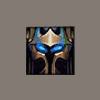











 Sign In
Sign In Create Account
Create Account

