Icon background
#1

 Posted 18 June 2005 - 09:10 AM
Posted 18 June 2005 - 09:10 AM

#2

 Posted 18 June 2005 - 09:20 AM
Posted 18 June 2005 - 09:20 AM

#3

 Posted 18 June 2005 - 09:29 AM
Posted 18 June 2005 - 09:29 AM

#4

 Posted 18 June 2005 - 09:38 AM
Posted 18 June 2005 - 09:38 AM

#5

 Posted 18 June 2005 - 10:03 AM
Posted 18 June 2005 - 10:03 AM

The background takes more resources to make it transparent, so to speed the system up, it simply makes it solid. You can tweak with most of those settings, I usually keep some on, but none are neccesary. Don't bother with a system restore.
#6

 Posted 18 June 2005 - 10:23 AM
Posted 18 June 2005 - 10:23 AM

anyway, it put the spyware back on unfortunatly, but good news is I know how to remove it... so I'll be doing that, then we'll see about those performance options.
#7

 Posted 18 June 2005 - 10:56 AM
Posted 18 June 2005 - 10:56 AM

Right Click on 'My Computer' > Go to 'Properties' > Then go to 'Advanced' > Click 'Performance Options' > Then click on 'Apply All' or something like that.
The background takes more resources to make it transparent, so to speed the system up, it simply makes it solid. You can tweak with most of those settings, I usually keep some on, but none are neccesary. Don't bother with a system restore.
I tried that and still nothing changed... I'm still stuck with that silly color background.
#8

 Posted 18 June 2005 - 03:12 PM
Posted 18 June 2005 - 03:12 PM

#9

 Guest_usetobe_*
Posted 18 June 2005 - 03:17 PM
Guest_usetobe_*
Posted 18 June 2005 - 03:17 PM
 Guest_usetobe_*
Guest_usetobe_*
Please right-click: HERE and go to Save As (in Internet Explorer it's "Save Target As") in order to download Grinler's reg file. Save it to your desktop.
Locate "smitfraud.reg" on your desktop and double-click it. When asked if you want to merge with the registry, click YES. Wait for the "merged successfully" prompt then follow the rest of the instructions below.
Reboot pc
Now how are things?
#10

 Posted 19 June 2005 - 11:35 AM
Posted 19 June 2005 - 11:35 AM

DVM5
Please right-click: HERE and go to Save As (in Internet Explorer it's "Save Target As") in order to download Grinler's reg file. Save it to your desktop.
Locate "smitfraud.reg" on your desktop and double-click it. When asked if you want to merge with the registry, click YES. Wait for the "merged successfully" prompt then follow the rest of the instructions below.
Reboot pc
Now how are things?
That switched my desktop to the same color as the background on the icons... Got my hopes up for a minute, but then once I put back on my desktop graphic, the little background is still there... Any other suggestions?
#11

 Posted 19 June 2005 - 11:47 AM
Posted 19 June 2005 - 11:47 AM

#12

 Posted 19 June 2005 - 11:51 AM
Posted 19 June 2005 - 11:51 AM

y dont u jus change the background to blue or black or white or somrthing so u cant tell the difference
Yeah, I just don't like the look of it. That's the issue to begin with. Like I said, it's not really an essential issue with my computer, I just want it to look good. If everything fails, I'll just deal with it and eventually it'll stop looking wrong. But if I can change it I'd like to.
Sigh... I just like pretty things... is that so bad?
#13

 Guest_usetobe_*
Posted 19 June 2005 - 11:54 AM
Guest_usetobe_*
Posted 19 June 2005 - 11:54 AM
 Guest_usetobe_*
Guest_usetobe_*
Try that one is not it's plan b
#14

 Posted 19 June 2005 - 11:56 AM
Posted 19 June 2005 - 11:56 AM

<html> <head> </head> <body background=""> </body> </html>where the quotation marks are the full filename for your graphic, which should be in the same folder. Use the HTML page as the desktop background. Yeah, I know, all these different backgrounds are confusing!
Then your icons should look right. Let me know if you still have a problem.
Edited by Tyger, 19 June 2005 - 11:59 AM.
#15

 Posted 19 June 2005 - 01:55 PM
Posted 19 June 2005 - 01:55 PM

Similar Topics
1 user(s) are reading this topic
0 members, 1 guests, 0 anonymous users
As Featured On:








 This topic is locked
This topic is locked

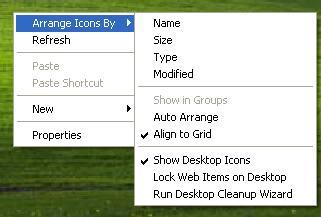






 Sign In
Sign In Create Account
Create Account

