Not sure if I have a virus or spyware, but I will post my log anyway.
The symtoms are that every time I reboot my PC, a CMD prompt window opens up.
There is nothing in the screen, nor can I type anything like EXIT.
The window is titled. c:\winnt\system32\svchost.exe
I have done the standard scans with AV and spyware. Spybot finds nothing.
Here is the log for hijack this...
Any help would be great.
Logfile of HijackThis v1.99.1
Scan saved at 9:14:59 AM, on 25/06/2006
Platform: Windows 2000 SP4 (WinNT 5.00.2195)
MSIE: Internet Explorer v6.00 SP1 (6.00.2800.1106)
Running processes:
C:\WINNT\System32\smss.exe
C:\WINNT\system32\winlogon.exe
C:\WINNT\system32\services.exe
C:\WINNT\system32\lsass.exe
C:\WINNT\system32\svchost.exe
C:\WINNT\system32\spoolsv.exe
C:\WINNT\System32\svchost.exe
C:\Program Files\Norton AntiVirus\navapsvc.exe
C:\Program Files\Norton Internet Security\NISUM.EXE
C:\WINNT\system32\nvsvc32.exe
C:\WINNT\system32\regsvc.exe
C:\Program Files\CyberLink\Shared Files\RichVideo.exe
C:\WINNT\system32\MSTask.exe
C:\WINNT\system32\stisvc.exe
C:\Program Files\Norton Internet Security\SymProxySvc.exe
C:\Program Files\Common Files\Ulead Systems\DVD\ULCDRSvr.exe
C:\WINNT\System32\WBEM\WinMgmt.exe
C:\WINNT\system32\svchost.exe
C:\Program Files\Norton Internet Security\NISSERV.EXE
C:\WINNT\Explorer.EXE
C:\WINNT\SOUNDMAN.EXE
C:\Program Files\Norton Internet Security\IAMAPP.EXE
C:\PROGRA~1\NORTON~1\navapw32.exe
C:\WINNT\Anvshell.exe
C:\Program Files\Java\jre1.5.0_04\bin\jusched.exe
C:\Program Files\WinFast\WFDTV\DTVSchdl.exe
C:\Program Files\WinFast\WFDTV\WFWIZ.exe
C:\WINNT\system32\internat.exe
C:\Program Files\Gigabyte\Gigabyte Windows Utility Manager\gwum.exe
C:\WINNT\system32\wuauclt.exe
D:\Virus Stuff\HijackThis.exe
R0 - HKCU\Software\Microsoft\Internet Explorer\Main,Start Page = http://www.emailcash.com.au/
R0 - HKCU\Software\Microsoft\Internet Explorer\Main,Local Page =
F2 - REG:system.ini: UserInit=C:\WINNT\system32\userinit.exe,,C:\WINNT\SERVICES.EXE
O2 - BHO: AcroIEHlprObj Class - {06849E9F-C8D7-4D59-B87D-784B7D6BE0B3} - C:\Program Files\Adobe\Acrobat 5.0\Reader\ActiveX\AcroIEHelper.ocx
O2 - BHO: NAV Helper - {BDF3E430-B101-42AD-A544-FADC6B084872} - C:\Program Files\Norton AntiVirus\NavShExt.dll
O3 - Toolbar: Norton AntiVirus - {42CDD1BF-3FFB-4238-8AD1-7859DF00B1D6} - C:\Program Files\Norton AntiVirus\NavShExt.dll
O3 - Toolbar: &Radio - {8E718888-423F-11D2-876E-00A0C9082467} - C:\WINNT\system32\msdxm.ocx
O4 - HKLM\..\Run: [SoundMan] SOUNDMAN.EXE
O4 - HKLM\..\Run: [iamapp] C:\Program Files\Norton Internet Security\IAMAPP.EXE
O4 - HKLM\..\Run: [NAV Agent] C:\PROGRA~1\NORTON~1\navapw32.exe
O4 - HKLM\..\Run: [Anvshell] C:\WINNT\Anvshell.exe
O4 - HKLM\..\Run: [NeroFilterCheck] C:\WINNT\system32\NeroCheck.exe
O4 - HKLM\..\Run: [Symantec NetDriver Monitor] C:\PROGRA~1\SYMNET~1\SNDMon.exe /Consumer
O4 - HKLM\..\Run: [SunJavaUpdateSched] C:\Program Files\Java\jre1.5.0_04\bin\jusched.exe
O4 - HKLM\..\Run: [WinFastDTV] C:\Program Files\WinFast\WFDTV\DTVSchdl.exe
O4 - HKLM\..\Run: [WinFast Schedule] C:\Program Files\WinFast\WFDTV\WFWIZ.exe
O4 - HKLM\..\Run: [Synchronization Manager] mobsync.exe /logon
O4 - HKLM\..\Run: [SSC_UserPrompt] C:\Program Files\Common Files\Symantec Shared\Security Center\UsrPrmpt.exe
O4 - HKLM\..\Run: [NvCplDaemon] RUNDLL32.EXE C:\WINNT\system32\NvCpl.dll,NvStartup
O4 - HKCU\..\Run: [internat.exe] internat.exe
O4 - HKCU\..\Run: [ASUS SmartDoctor] C:\Program Files\ASUS\SmartDoctor\\SmartDoctor.exe /start
O4 - Global Startup: gwum.lnk = C:\Program Files\Gigabyte\Gigabyte Windows Utility Manager\gwum.exe
O8 - Extra context menu item: E&xport to Microsoft Excel - res://C:\PROGRA~1\MICROS~2\OFFICE11\EXCEL.EXE/3000
O9 - Extra button: (no name) - {08B0E5C0-4FCB-11CF-AAA5-00401C608501} - C:\Program Files\Java\jre1.5.0_04\bin\npjpi150_04.dll
O9 - Extra 'Tools' menuitem: Sun Java Console - {08B0E5C0-4FCB-11CF-AAA5-00401C608501} - C:\Program Files\Java\jre1.5.0_04\bin\npjpi150_04.dll
O9 - Extra button: Research - {92780B25-18CC-41C8-B9BE-3C9C571A8263} - C:\PROGRA~1\MICROS~2\OFFICE11\REFIEBAR.DLL
O12 - Plugin for .spop: C:\Program Files\Internet Explorer\Plugins\NPDocBox.dll
O15 - Trusted Zone: http://www.street-directory.com.au
O16 - DPF: {B8BE5E93-A60C-4D26-A2DC-220313175592} (ZoneIntro Class) - http://zone.msn.com/...ro.cab34246.cab
O16 - DPF: {E5D419D6-A846-4514-9FAD-97E826C84822} (HeartbeatCtl Class) - http://fdl.msn.com/z...s/heartbeat.cab
O23 - Service: Logical Disk Manager Administrative Service (dmadmin) - VERITAS Software Corp. - C:\WINNT\System32\dmadmin.exe
O23 - Service: InstallDriver Table Manager (IDriverT) - Macrovision Corporation - C:\Program Files\Common Files\InstallShield\Driver\11\Intel 32\IDriverT.exe
O23 - Service: License Management Service ESD - element5 - C:\Program Files\Common Files\element5 Shared\Service\Licence Manager ESD.exe
O23 - Service: Norton AntiVirus Auto Protect Service (navapsvc) - Symantec Corporation - C:\Program Files\Norton AntiVirus\navapsvc.exe
O23 - Service: Norton Internet Security Service (NISSERV) - Symantec Corporation - C:\Program Files\Norton Internet Security\NISSERV.EXE
O23 - Service: Norton Internet Security Accounts Manager (NISUM) - Symantec Corporation - C:\Program Files\Norton Internet Security\NISUM.EXE
O23 - Service: NVIDIA Display Driver Service (NVSvc) - NVIDIA Corporation - C:\WINNT\system32\nvsvc32.exe
O23 - Service: Cyberlink RichVideo Service(CRVS) (RichVideo) - Unknown owner - C:\Program Files\CyberLink\Shared Files\RichVideo.exe
O23 - Service: ScriptBlocking Service (SBService) - Symantec Corporation - C:\PROGRA~1\COMMON~1\SYMANT~1\SCRIPT~1\SBServ.exe
O23 - Service: Symantec Network Drivers Service (SNDSrvc) - Symantec Corporation - C:\Program Files\Common Files\Symantec Shared\SNDSrvc.exe
O23 - Service: Norton Internet Security Proxy Service (SymProxySvc) - Symantec Corporation - C:\Program Files\Norton Internet Security\SymProxySvc.exe
O23 - Service: SymWMI Service (SymWSC) - Symantec Corporation - C:\Program Files\Common Files\Symantec Shared\Security Center\SymWSC.exe
O23 - Service: Ulead Burning Helper (UleadBurningHelper) - Ulead Systems, Inc. - C:\Program Files\Common Files\Ulead Systems\DVD\ULCDRSvr.exe
Thanks,
BV

 This topic is locked
This topic is locked

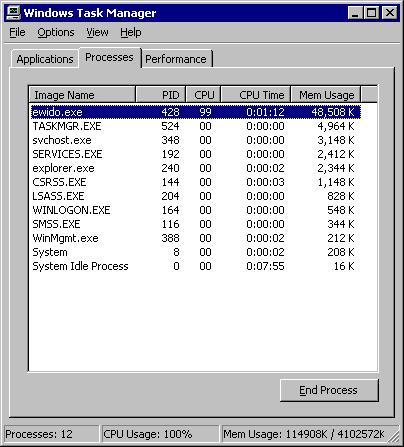











 Sign In
Sign In Create Account
Create Account

