HijackThis
Logfile of Trend Micro HijackThis v2.0.2
Scan saved at 13:25:52, on 04-09-2008
Platform: Windows XP SP3 (WinNT 5.01.2600)
MSIE: Internet Explorer v7.00 (7.00.6000.16705)
Boot mode: Normal
Running processes:
C:\WINDOWS\System32\smss.exe
C:\WINDOWS\system32\winlogon.exe
C:\WINDOWS\system32\services.exe
C:\WINDOWS\system32\lsass.exe
C:\WINDOWS\system32\svchost.exe
C:\WINDOWS\System32\svchost.exe
C:\Program Files\Alwil Software\Avast4\aswUpdSv.exe
C:\Program Files\Alwil Software\Avast4\ashServ.exe
C:\WINDOWS\Explorer.EXE
C:\WINDOWS\system32\spoolsv.exe
C:\Program Files\Spyware Terminator\SpywareTerminatorShield.exe
C:\PROGRA~1\ALWILS~1\Avast4\ashDisp.exe
C:\WINDOWS\Mixer.exe
C:\WINDOWS\SOUNDMAN.EXE
C:\WINDOWS\system32\Rundll32.exe
C:\Program Files\Team MediaPortal\MediaPortal\MediaPortal.exe
C:\WINDOWS\system32\RUNDLL32.EXE
C:\WINDOWS\system32\ctfmon.exe
C:\Program Files\KLS Soft\KLS Backup 2008 Professional\klsbservice.exe
C:\WINDOWS\system32\nvsvc32.exe
C:\Program Files\Spyware Terminator\sp_rsser.exe
C:\WINDOWS\system32\svchost.exe
C:\Program Files\UltraVNC\winvnc.exe
C:\Program Files\Alwil Software\Avast4\ashMaiSv.exe
C:\Program Files\Alwil Software\Avast4\ashWebSv.exe
C:\WINDOWS\eHome\ehmsas.exe
C:\WINDOWS\system32\dllhost.exe
C:\Program Files\Team MediaPortal\MediaPortal\MPTestTool2.exe
C:\WINDOWS\System32\svchost.exe
C:\WINDOWS\system32\wpabaln.exe
C:\WINDOWS\system32\wuauclt.exe
C:\Program Files\Trend Micro\HijackThis\HijackThis.exe
R0 - HKCU\Software\Microsoft\Internet Explorer\Main,Start Page = http://www.google.dk/
R1 - HKLM\Software\Microsoft\Internet Explorer\Main,Default_Page_URL = http://go.microsoft....k/?LinkId=69157
R1 - HKLM\Software\Microsoft\Internet Explorer\Main,Default_Search_URL = http://go.microsoft....k/?LinkId=54896
R1 - HKLM\Software\Microsoft\Internet Explorer\Main,Search Page = http://go.microsoft....k/?LinkId=54896
R0 - HKLM\Software\Microsoft\Internet Explorer\Main,Start Page = http://go.microsoft....k/?LinkId=69157
O4 - HKLM\..\Run: [ehTray] C:\WINDOWS\ehome\ehtray.exe
O4 - HKLM\..\Run: [SpywareTerminator] "C:\Program Files\Spyware Terminator\SpywareTerminatorShield.exe"
O4 - HKLM\..\Run: [avast!] C:\PROGRA~1\ALWILS~1\Avast4\ashDisp.exe
O4 - HKLM\..\Run: [NvCplDaemon] RUNDLL32.EXE C:\WINDOWS\system32\NvCpl.dll,NvStartup
O4 - HKLM\..\Run: [nwiz] nwiz.exe /install
O4 - HKLM\..\Run: [C-Media Mixer] Mixer.exe /startup
O4 - HKLM\..\Run: [SoundMan] SOUNDMAN.EXE
O4 - HKLM\..\Run: [WinVNC] "C:\Program Files\UltraVNC\winvnc.exe" -servicehelper
O4 - HKLM\..\Run: [BM2b77c70b] Rundll32.exe "C:\WINDOWS\system32\bmgtjgva.dll",s
O4 - HKCU\..\Run: [MediaPortal] C:\Program Files\Team MediaPortal\MediaPortal\MediaPortal.exe
O4 - HKCU\..\Run: [NvMediaCenter] RUNDLL32.EXE C:\WINDOWS\system32\NVMCTRAY.DLL,NvTaskbarInit
O4 - HKCU\..\Run: [ctfmon.exe] C:\WINDOWS\system32\ctfmon.exe
O9 - Extra button: (no name) - {e2e2dd38-d088-4134-82b7-f2ba38496583} - C:\WINDOWS\Network Diagnostic\xpnetdiag.exe
O9 - Extra 'Tools' menuitem: @xpsp3res.dll,-20001 - {e2e2dd38-d088-4134-82b7-f2ba38496583} - C:\WINDOWS\Network Diagnostic\xpnetdiag.exe
O9 - Extra button: Messenger - {FB5F1910-F110-11d2-BB9E-00C04F795683} - C:\Program Files\Messenger\msmsgs.exe
O9 - Extra 'Tools' menuitem: Windows Messenger - {FB5F1910-F110-11d2-BB9E-00C04F795683} - C:\Program Files\Messenger\msmsgs.exe
O20 - AppInit_DLLs: jtnsds.dll
O23 - Service: avast! iAVS4 Control Service (aswUpdSv) - ALWIL Software - C:\Program Files\Alwil Software\Avast4\aswUpdSv.exe
O23 - Service: avast! Antivirus - ALWIL Software - C:\Program Files\Alwil Software\Avast4\ashServ.exe
O23 - Service: avast! Mail Scanner - ALWIL Software - C:\Program Files\Alwil Software\Avast4\ashMaiSv.exe
O23 - Service: avast! Web Scanner - ALWIL Software - C:\Program Files\Alwil Software\Avast4\ashWebSv.exe
O23 - Service: KLS Backup 2008 Professional Service (KLSBackup2008Pro) - KLS Soft - C:\Program Files\KLS Soft\KLS Backup 2008 Professional\klsbservice.exe
O23 - Service: NVIDIA Driver Helper Service (NVSvc) - NVIDIA Corporation - C:\WINDOWS\system32\nvsvc32.exe
O23 - Service: Spyware Terminator Realtime Shield Service (sp_rssrv) - Crawler.com - C:\Program Files\Spyware Terminator\sp_rsser.exe
O23 - Service: VNC Server (winvnc) - UltraVNC - C:\Program Files\UltraVNC\winvnc.exe
--
End of file - 4409 bytes
Malwarebytes' Log
Malwarebytes' Anti-Malware 1.26
Database version: 1112
Windows 5.1.2600 Service Pack 3
04-09-2008 13:17:01
mbam-log-2008-09-04 (13-17-01).txt
Scan type: Quick Scan
Objects scanned: 38701
Time elapsed: 2 minute(s), 19 second(s)
Memory Processes Infected: 0
Memory Modules Infected: 3
Registry Keys Infected: 22
Registry Values Infected: 1
Registry Data Items Infected: 2
Folders Infected: 0
Files Infected: 28
Memory Processes Infected:
(No malicious items detected)
Memory Modules Infected:
C:\WINDOWS\system32\iiffGXNF.dll (Trojan.Vundo.H) -> Delete on reboot.
C:\WINDOWS\system32\yaeqqfxg.dll (Trojan.Vundo.H) -> Delete on reboot.
C:\WINDOWS\system32\wvUOgGAT.dll (Trojan.Vundo.H) -> Delete on reboot.
Registry Keys Infected:
HKEY_LOCAL_MACHINE\SOFTWARE\Microsoft\Windows\CurrentVersion\Explorer\Browser Helper Objects\{af2c392c-ac67-43e3-9b71-faaf85c36892} (Trojan.Vundo.H) -> Quarantined and deleted successfully.
HKEY_LOCAL_MACHINE\SOFTWARE\Microsoft\Windows NT\CurrentVersion\Winlogon\Notify\wvuoggat (Trojan.Vundo.H) -> Quarantined and deleted successfully.
HKEY_CLASSES_ROOT\CLSID\{af2c392c-ac67-43e3-9b71-faaf85c36892} (Trojan.Vundo.H) -> Quarantined and deleted successfully.
HKEY_LOCAL_MACHINE\SOFTWARE\Microsoft\Windows\CurrentVersion\Explorer\Browser Helper Objects\{d6ed0464-df9e-4b5e-af52-fdc687230fc2} (Trojan.Vundo.H) -> Quarantined and deleted successfully.
HKEY_CLASSES_ROOT\CLSID\{d6ed0464-df9e-4b5e-af52-fdc687230fc2} (Trojan.Vundo.H) -> Quarantined and deleted successfully.
HKEY_CLASSES_ROOT\CLSID\{7ab338d6-3592-4297-8408-03a30bc0006c} (Trojan.Vundo.H) -> Quarantined and deleted successfully.
HKEY_LOCAL_MACHINE\SOFTWARE\Microsoft\Windows NT\CurrentVersion\tdssdata (Trojan.Agent) -> Quarantined and deleted successfully.
HKEY_LOCAL_MACHINE\SOFTWARE\tdss (Trojan.Agent) -> Quarantined and deleted successfully.
HKEY_CURRENT_USER\SOFTWARE\Microsoft\rdfa (Trojan.Vundo) -> Quarantined and deleted successfully.
HKEY_LOCAL_MACHINE\SOFTWARE\Microsoft\MS Juan (Malware.Trace) -> Quarantined and deleted successfully.
HKEY_CURRENT_USER\SOFTWARE\Microsoft\contim (Trojan.Vundo) -> Quarantined and deleted successfully.
HKEY_LOCAL_MACHINE\SOFTWARE\Microsoft\dslcnnct (Trojan.Vundo) -> Quarantined and deleted successfully.
HKEY_LOCAL_MACHINE\SOFTWARE\Microsoft\IProxyProvider (Trojan.Vundo) -> Quarantined and deleted successfully.
HKEY_LOCAL_MACHINE\SOFTWARE\Microsoft\MS Track System (Trojan.Vundo) -> Quarantined and deleted successfully.
HKEY_LOCAL_MACHINE\SOFTWARE\Microsoft\FCOVM (Trojan.Vundo) -> Quarantined and deleted successfully.
HKEY_LOCAL_MACHINE\SOFTWARE\Microsoft\RemoveRP (Trojan.Vundo) -> Quarantined and deleted successfully.
HKEY_CLASSES_ROOT\TypeLib\{9dc4f153-9410-46c2-98e4-e9063e927ab0} (Trojan.FakeAlert) -> Quarantined and deleted successfully.
HKEY_CLASSES_ROOT\Interface\{4efbf279-677d-4eb5-8aa5-368211376f5c} (Trojan.FakeAlert) -> Quarantined and deleted successfully.
HKEY_CLASSES_ROOT\CLSID\{f661ba6b-faf4-4165-a701-f65a7585ac91} (Trojan.FakeAlert) -> Quarantined and deleted successfully.
HKEY_CLASSES_ROOT\gksraemq.bswm (Trojan.FakeAlert) -> Quarantined and deleted successfully.
HKEY_CLASSES_ROOT\gksraemq.toolbar.1 (Trojan.FakeAlert) -> Quarantined and deleted successfully.
HKEY_LOCAL_MACHINE\SOFTWARE\Microsoft\aoprndtws (Trojan.Vundo) -> Quarantined and deleted successfully.
Registry Values Infected:
HKEY_LOCAL_MACHINE\SOFTWARE\Microsoft\Windows\CurrentVersion\Explorer\ShellExecuteHooks\{af2c392c-ac67-43e3-9b71-faaf85c36892} (Trojan.Vundo.H) -> Quarantined and deleted successfully.
Registry Data Items Infected:
HKEY_LOCAL_MACHINE\SYSTEM\CurrentControlSet\Control\LSA\Notification Packages (Trojan.Vundo.H) -> Data: c:\windows\system32\iiffgxnf -> Quarantined and deleted successfully.
HKEY_LOCAL_MACHINE\SYSTEM\CurrentControlSet\Control\LSA\Authentication Packages (Trojan.Vundo.H) -> Data: c:\windows\system32\iiffgxnf -> Quarantined and deleted successfully.
Folders Infected:
(No malicious items detected)
Files Infected:
C:\WINDOWS\system32\wvUOgGAT.dll (Trojan.Vundo.H) -> Delete on reboot.
C:\WINDOWS\system32\iiffGXNF.dll (Trojan.Vundo.H) -> Delete on reboot.
C:\WINDOWS\system32\FNXGffii.ini (Trojan.Vundo.H) -> Quarantined and deleted successfully.
C:\WINDOWS\system32\FNXGffii.ini2 (Trojan.Vundo.H) -> Quarantined and deleted successfully.
C:\WINDOWS\system32\ebdfjmka.dll (Trojan.Vundo.H) -> Quarantined and deleted successfully.
C:\WINDOWS\system32\akmjfdbe.ini (Trojan.Vundo.H) -> Quarantined and deleted successfully.
C:\WINDOWS\system32\xcvkgddi.dll (Trojan.Vundo.H) -> Quarantined and deleted successfully.
C:\WINDOWS\system32\iddgkvcx.ini (Trojan.Vundo.H) -> Quarantined and deleted successfully.
C:\WINDOWS\system32\yaeqqfxg.dll (Trojan.Vundo.H) -> Delete on reboot.
C:\WINDOWS\system32\gxfqqeay.ini (Trojan.Vundo.H) -> Quarantined and deleted successfully.
C:\WINDOWS\system32\hgGATJde.dll (Trojan.Vundo.H) -> Quarantined and deleted successfully.
C:\WINDOWS\system32\rarkxcog.dll (Trojan.Vundo) -> Quarantined and deleted successfully.
C:\WINDOWS\system32\rtiajhxa.dll (Trojan.Vundo) -> Quarantined and deleted successfully.
C:\WINDOWS\system32\tsmtojcf.dll (Trojan.Vundo) -> Quarantined and deleted successfully.
C:\WINDOWS\system32\xdjipilh.dll (Trojan.Vundo) -> Quarantined and deleted successfully.
C:\WINDOWS\cookies.ini (Malware.Trace) -> Quarantined and deleted successfully.
C:\WINDOWS\system32\tdssadw.dll (Trojan.Agent) -> Delete on reboot.
C:\WINDOWS\system32\tdssl.dll (Trojan.Agent) -> Delete on reboot.
C:\WINDOWS\system32\tdssserf.dll (Trojan.Agent) -> Delete on reboot.
C:\WINDOWS\system32\tdssmain.dll (Trojan.Agent) -> Delete on reboot.
C:\WINDOWS\system32\tdssinit.dll (Trojan.Agent) -> Delete on reboot.
C:\WINDOWS\system32\tdsslog.dll (Trojan.Agent) -> Delete on reboot.
C:\WINDOWS\system32\tdssservers.dat (Trojan.Agent) -> Delete on reboot.
C:\WINDOWS\system32\drivers\tdssserv.sys (Trojan.Agent) -> Delete on reboot.
C:\WINDOWS\pskt.ini (Trojan.Vundo) -> Quarantined and deleted successfully.
C:\WINDOWS\BM2b77c70b.xml (Trojan.Vundo) -> Quarantined and deleted successfully.
C:\WINDOWS\BM2b77c70b.txt (Trojan.Vundo) -> Quarantined and deleted successfully.
C:\WINDOWS\gksraemq.dll (Trojan.FakeAlert) -> Quarantined and deleted successfully.
Uninstall List
Adobe Flash Player ActiveX
avast! Antivirus
ERUNT 1.1j
HijackThis 2.0.2
Hotfix for Windows XP (KB915800-v4)
Hotfix for Windows XP (KB952287)
IrfanView (remove only)
K-Lite Codec Pack 3.9.5 (Full)
KLS Backup 2008 Professional 4.0.0.1
Malwarebytes' Anti-Malware
MediaPortal
Microsoft .NET Framework 2.0
Microsoft Internationalized Domain Names Mitigation APIs
Microsoft National Language Support Downlevel APIs
Microsoft Visual C++ 2005 Redistributable
Mozilla Firefox (3.0.1)
Mp3tag v2.41
NVIDIA Windows 2000/XP Display Drivers
Okoker Delete 1.0
PCI Audio Driver
Realtek AC'97 Audio
Security Update for Microsoft .NET Framework 2.0 (KB928365)
Security Update for Windows Internet Explorer 7 (KB938127)
Security Update for Windows Internet Explorer 7 (KB950759)
Security Update for Windows Internet Explorer 7 (KB953838)
Security Update for Windows Media Player 10 (KB936782)
Security Update for Windows XP (KB923789)
Security Update for Windows XP (KB941569)
Security Update for Windows XP (KB946648)
Security Update for Windows XP (KB950759)
Security Update for Windows XP (KB950760)
Security Update for Windows XP (KB950762)
Security Update for Windows XP (KB950974)
Security Update for Windows XP (KB951066)
Security Update for Windows XP (KB951376-v2)
Security Update for Windows XP (KB951698)
Security Update for Windows XP (KB951748)
Security Update for Windows XP (KB952954)
Security Update for Windows XP (KB953839)
Spyware Terminator
UltraVNC v1.0.2
Update for Windows XP (KB942763)
Update for Windows XP (KB951072-v2)
Update for Windows XP (KB951978)
VideoLAN VLC media player 0.8.6h
VobSub v2.23 (Remove Only)
Windows XP Service Pack 3
WinRAR archiver

 This topic is locked
This topic is locked

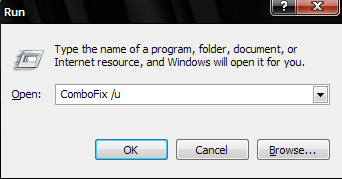











 Sign In
Sign In Create Account
Create Account

