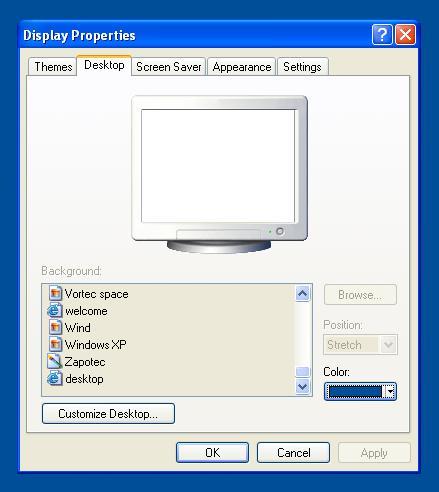
 Hi there,
Hi there,I am running windows xp home edition. When i swich on my pc it loads the icons, then for about 1 second my desktop background flashes and then turnes blue. When i right click, and click on properties, i then click on desktop and you can only select a color as your background? The browse button is like frozen, the thing where you scroll up and down to select a background image is frozen aswell. They are like grey in the background. Can someone please help me change my background back to an image? There is an image below of the properties window and my desktop...
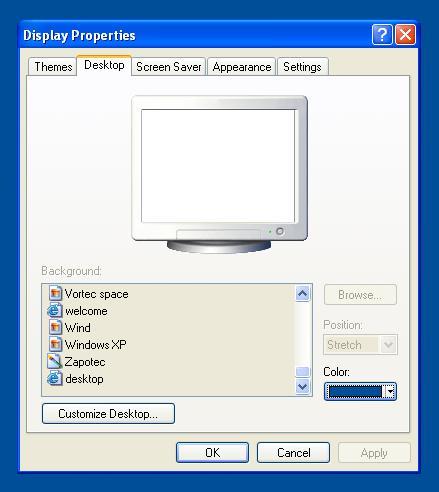


 This topic is locked
This topic is locked
















 Sign In
Sign In Create Account
Create Account

