disk space
#31

 Posted 24 January 2010 - 01:03 PM
Posted 24 January 2010 - 01:03 PM

#32

 Posted 24 January 2010 - 01:15 PM
Posted 24 January 2010 - 01:15 PM

#33

 Posted 24 January 2010 - 02:00 PM
Posted 24 January 2010 - 02:00 PM

#34

 Posted 24 January 2010 - 02:07 PM
Posted 24 January 2010 - 02:07 PM

Edited by rshaffer61, 24 January 2010 - 04:53 PM.
#35

 Posted 24 January 2010 - 02:42 PM
Posted 24 January 2010 - 02:42 PM

#36

 Posted 24 January 2010 - 04:03 PM
Posted 24 January 2010 - 04:03 PM

#37

 Posted 24 January 2010 - 04:55 PM
Posted 24 January 2010 - 04:55 PM

In my last post I specifically said not to run any registry cleanup. No harm done as long as you have not told it to do anything.
Look at post 28 from Topaz as it shows and instructs what needs to be done. What you are trying to do is uninstall all restore points except the last one. This will open more space on your drive.
#38

 Posted 25 January 2010 - 07:04 AM
Posted 25 January 2010 - 07:04 AM

To Remove all but the last restore point maryberry" ...What you are trying to do is uninstall all restore points except the last one. This will open more space on your drive."
Go to My Computer either by double clicking the ICON on your Desktop, or by clicking on START > My Computer.
Once there right click on the C: Drive.
Select Properties in the Menu which drops down.
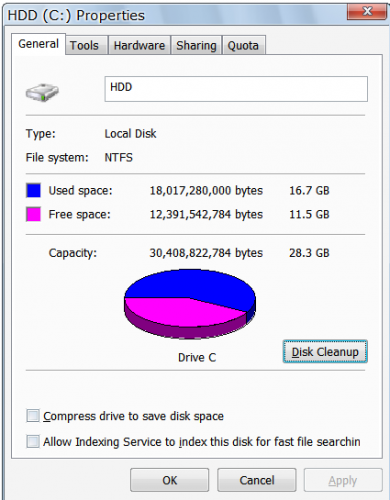
Click on theDisk Cleanup button.
It will do a disk compression calculation (ignore) for a minute then you'll be presented with a list of Files for deletion, these will be pretty small but check the ones selected in the picture, no others.
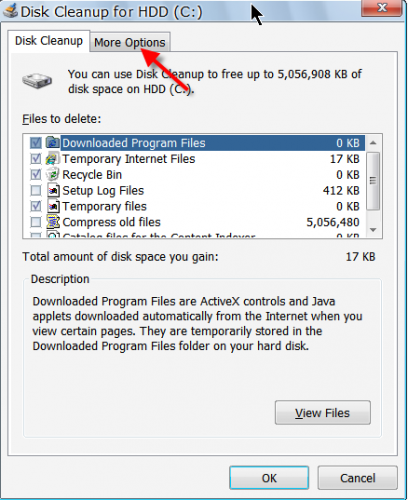
See the RED Arrow, Click on the TAB, MORE OPTIONS .
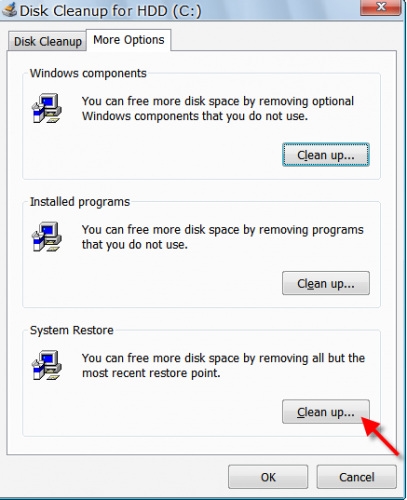
See the RED Arrow at the bottom, in the System restore section, click on CLEAN UP
Then click on O.K.
You will be asked, "Do you want to complete these actions", or something to that effect. Say, "YES".
You should after a short while be taken back to the Initial picture of Properties > General Tab, with the pie graph.
Let's hear if you now have more free Disk space.
ps. maryberry do not use CCleaner, or, Registry Mechanic, please, just the follow the instructions above for the time being.
Thankyou.
#39

 Posted 25 January 2010 - 06:49 PM
Posted 25 January 2010 - 06:49 PM

#40

 Posted 26 January 2010 - 08:00 AM
Posted 26 January 2010 - 08:00 AM

Follow the instructions in post Post #38paying especial note to picture three.
Check your Disk Space now, you know how to, and report what it is, please.
THEN:
Go to START > Accessories > System Tools > "click on" System Restore .
With the System Restore Window open you will see the first picture.
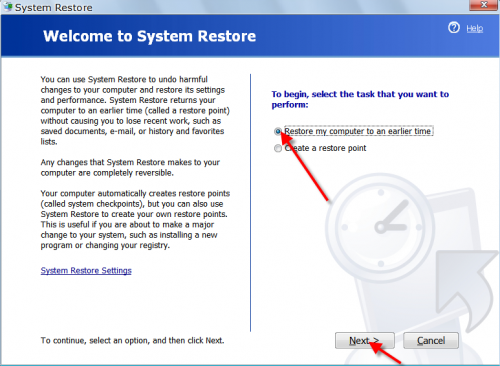
1. Click on: "Restore My Computer To an Earlier Time". See the RED Arrows .
We are not going to Restore your Computer, we are going to check if you have any Restore Points, o.k. ?
2.Then Click on Next.
In my Picture you'll see a Calendar.
The BOLD dates are days I have Restore Points.
Windows hasn't made one Today on my System, but the Bolded dates have been created on previous dates as indicated by the Bold font.
maryberry, do you have any Bolded Dates on your Calendar ?
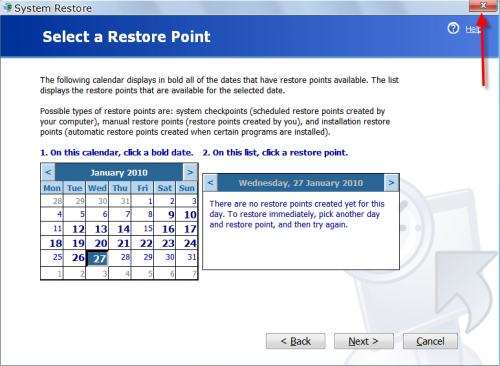 Please just look, take note and then close the window by clicking the RED X indicated with an Arrow.
Please just look, take note and then close the window by clicking the RED X indicated with an Arrow.Eventually, I want to resize your System Restore allocation size, and maybe your Page Swap File (Virtual Memory).
For now, if you could please confirm that all but your last Restore Point are gone, and check how much FREE DISK SPACE you have.
Also, please Go To Control Panel, and Double click on the SYSTEM icon.
On the window that opens, GENERAL TAB, please tell me how much RAMis said to be on your Computer. It is stated at the lower part of that window.
Thankyou.
Edited by Topaz, 26 January 2010 - 08:03 AM.
#41

 Posted 26 January 2010 - 08:07 PM
Posted 26 January 2010 - 08:07 PM

#42

 Posted 27 January 2010 - 05:36 AM
Posted 27 January 2010 - 05:36 AM

I don't see your having any problems being online, taking snapshots, etc.
thus I feel we could say this Topic is done.
From your pics I see you have 248 MB of RAM, which is the bare minimum of RAM to run Windows XP.
Get more, which will involve contacting a Computer retailer, then your System will work much faster, and easier.
Running DiskClean with Internet Explorer open is not a great idea, you have memory resources problem, thus any excess of programs running will kill System performance.
I'm sorry I can't "solve" this for you. we've spent a lot of time on it.
I suggest you spend some time, looking at your Memory usage.
Right click on your Taskbar, on an empty space, the thing were all your programs put an icon of open programs, at the bottom of your screen, and select from the MENU, Task Manager.
In the Performance Tab you'll get a good idea of what your System Resources are in real time.
In the Processes Tab, a list of all running processes, (Programs, etc.) and how much Memory they are using.
I suggest studying and familiarizing yourself with these .
248 MB of RAM limits your System. We've tried to make space but seems your System is stalling whilst trying to run DiskClean.Y(Actually, I believe it's Compressing your HardDrive as you have the checkbox to do that ticked. See Below.)
We could also get complex, and do some stuff which personally I just don't have the time to walk you through.
Personally I think some more RAM is going to wonders for you.
I would take a hard look at what program/s you can live without in the meantime, and uninstall them. Use your Computer wisely as far as resources, and study your Task Manager .
Cheers,
Topaz.
EDIT:
I've just been looking over the thread and looked at this pic of yours:
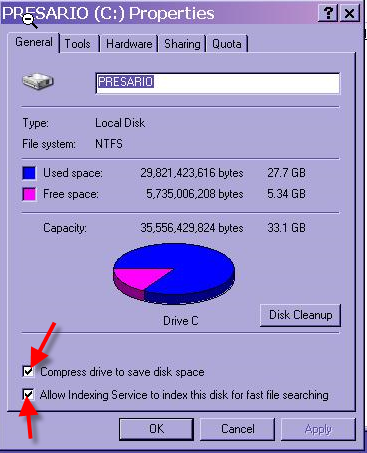
Why DiskClean isn't working is because you're compressing your HardDrive, which will take days..
Uncheck both the indicated boxes.
Go to START > RUN.
In the RUN BOX type in services.msc
A window will open called SERVICES.
Find INDEXING SERVICE in the list there.
Right Click on it. Select Properties in the Menu.
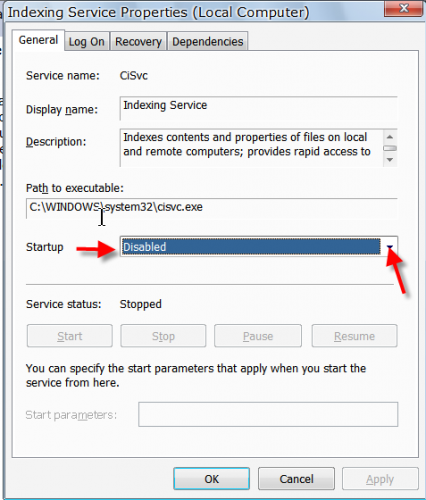
Click the Drop down Menu, indicated by an Arrow, SELECT Disabled, and make sure it displays as indicated by the Arrow as Disabled, click on APPLY. ,
then O.K.
Close the Services Window, FILE > EXIT.
Then Reboot your Computer.
I believe this will at least give you more resources, as the INDEXING SERVICE is not needed, plus as I said, you have the "COMPRESS HARDDRIVE" checkbox ticked !
A lot of your problems will now be sresolved, I can assure you .
Let's see how that helps.
#44

 Posted 27 January 2010 - 08:33 AM
Posted 27 January 2010 - 08:33 AM

This is looking like a problem more of just to much data and programs on the drive.
In most cases like this I would normally suggest purchasing a larger drive.
This is what I steted back on post 12 and I believe this is part of the problem. Happyrock has used the program he references with great success in freeing up space so I would suggest following his instructions.
As for the memory issue Topaz is correct and you do need to increase your memory to preferrably 1 gig which is XP's sweet spot for memory. This alone will help speed your system up. Being you only have a 30 gig hard drive then your system is older and you will have to look for maybe a 80 or 100 gig hard drive that will be compatible and work with your system.
Below are some links to help along with Happyrocks suggestion once you have completed them.
Go to HERE and run the Crucial online scanner.
This will give you the exact memory configuration for your system.
You do not have to buy the memory from there, but write down the information and if you need assistance in purchasing the upgrade memory GTG can assist with suggestions also.
TigerDirect
NewEgg
#45

 Posted 27 January 2010 - 12:46 PM
Posted 27 January 2010 - 12:46 PM

I do feel she has been compressing her HardDrive when running DiskClean, unchecking "Compress Drive to save disk space", and unchecking "Indexing Service" plus following my instructions to disable INDEXING SERVICE are essential steps to take NOW, lets not get in a mess, I've spent too much time on this.
RAM, and a new HardDrive can come later, as they are certainly required.
Similar Topics
0 user(s) are reading this topic
0 members, 0 guests, 0 anonymous users
As Featured On:










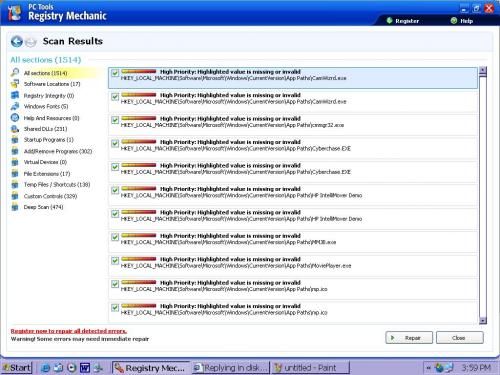

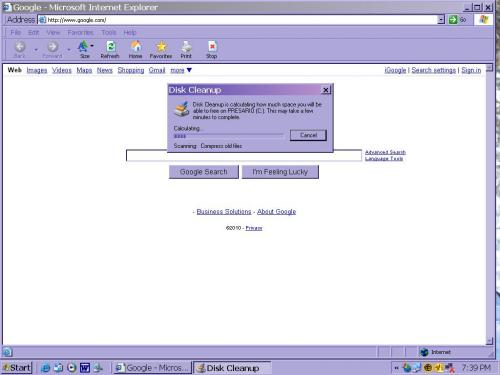
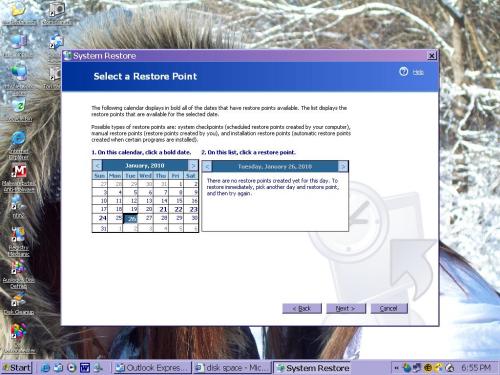
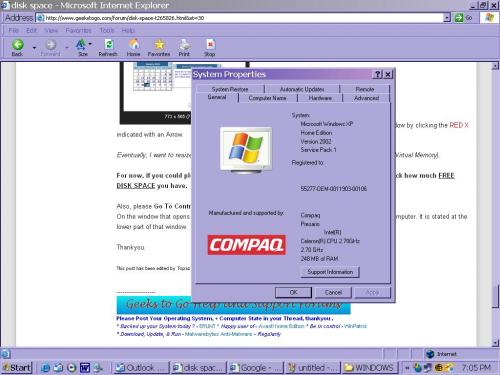




 Sign In
Sign In Create Account
Create Account

