(I had Spector installed but have uninstalled it for these scans.)
-AVG antivirus finds nothing.
-PCPitstop found nothing.
-Ran ATF cleaner.
-Cool Web Shredder finds CWS.msconfig and fixes it, but it will reappear after a reboot.
-Ran Adaware after turning on all startups in msconfig, updating definitions, and making tweaks.
It showed 0 objects.
-Ewido/AVG is all clear in safe mode.
-Spybot has had minibug showing for months and can't delete it: HKEY_USERS\DEFAULTS\Software\AWS\MiniBug.
And also MicrosoftWindowsSecurityCenter_disabled:
HKEY_LOCAL_MACHINE\SYSTEM\CurrentControlSet\Services\wscsvc\Start!=W=2
-Panda Activescan:
Incident Status Location
Adware:adware/swimsuitnetwork Not disinfected c:\windows\system32\MYDLL.DLL
Adware:Adware/PurityScan Not disinfected C:\WINDOWS\SYSTEM32\r?gsvr32.exe
Potentially unwanted tool:Application/PRScheduler Not disinfected C:\Program Files\hijack this NEW\backups\backup-20051012-181100-202-PowerReg Scheduler.exe
Making sure all startup items were turned on and after rebooting, here's the HijackThis log:
Logfile of HijackThis v1.99.1
Scan saved at 6:16:06 PM, on 10/23/2006
Platform: Windows 2000 SP4 (WinNT 5.00.2195)
MSIE: Internet Explorer v6.00 SP1 (6.00.2800.1106)
Running processes:
C:\WINDOWS\System32\smss.exe
C:\WINDOWS\system32\winlogon.exe
C:\WINDOWS\system32\services.exe
C:\WINDOWS\system32\lsass.exe
C:\WINDOWS\system32\svchost.exe
C:\WINDOWS\system32\spoolsv.exe
C:\Program Files\Grisoft\AVG Anti-Spyware 7.5\guard.exe
C:\PROGRA~1\Grisoft\AVGFRE~1\avgamsvr.exe
C:\PROGRA~1\Grisoft\AVGFRE~1\avgupsvc.exe
C:\PROGRA~1\Grisoft\AVGFRE~1\avgemc.exe
C:\WINDOWS\System32\svchost.exe
C:\Program Files\ewido\security suite\ewidoctrl.exe
C:\WINDOWS\system32\MSTask.exe
C:\WINDOWS\system32\stisvc.exe
C:\WINDOWS\System32\WBEM\WinMgmt.exe
C:\WINDOWS\system32\svchost.exe
C:\WINDOWS\System32\svchost.exe
C:\WINDOWS\Explorer.EXE
C:\PROGRA~1\Logitech\MOUSEW~1\SYSTEM\EM_EXEC.EXE
C:\PROGRA~1\Grisoft\AVGFRE~1\avgcc.exe
C:\Program Files\Grisoft\AVG Anti-Spyware 7.5\avgas.exe
C:\Program Files\Common Files\Real\Update_OB\evntsvc.exe
C:\Program Files\QuickTime\qttask.exe
C:\Program Files\Common Files\Microsoft Shared\Works Shared\WkUFind.exe
C:\Program Files\nthClock\nthClock.exe
C:\Program Files\Internet Explorer\iexplore.exe
C:\Program Files\hijack this NEW\HijackThis.exe
R0 - HKCU\Software\Microsoft\Internet Explorer\Main,Start Page = http://www.wgal.com/
R1 - HKCU\Software\Microsoft\Internet Explorer\Main,Window Title = Microsoft Internet Explorer provided by Verizon Online
O2 - BHO: AcroIEHlprObj Class - {06849E9F-C8D7-4D59-B87D-784B7D6BE0B3} - C:\Program Files\Adobe\Acrobat 6.0\Reader\ActiveX\AcroIEHelper.dll
O3 - Toolbar: &Radio - {8E718888-423F-11D2-876E-00A0C9082467} - C:\WINDOWS\System32\msdxm.ocx
O4 - HKLM\..\Run: [EM_EXEC] C:\PROGRA~1\Logitech\MOUSEW~1\SYSTEM\EM_EXEC.EXE
O4 - HKLM\..\Run: [AVG7_CC] C:\PROGRA~1\Grisoft\AVGFRE~1\avgcc.exe /STARTUP
O4 - HKLM\..\Run: [!AVG Anti-Spyware] "C:\Program Files\Grisoft\AVG Anti-Spyware 7.5\avgas.exe" /minimized
O4 - HKLM\..\Run: [TkBellExe] C:\Program Files\Common Files\Real\Update_OB\evntsvc.exe -osboot
O4 - HKLM\..\Run: [SsAAD.exe] C:\PROGRA~1\Sony\SONICS~1\SsAAD.exe
O4 - HKLM\..\Run: [QuickTime Task] "C:\Program Files\QuickTime\qttask.exe" -atboottime
O4 - HKLM\..\Run: [Microsoft Works Update Detection] C:\Program Files\Common Files\Microsoft Shared\Works Shared\WkUFind.exe
O4 - HKCU\..\Run: [updateMgr] "C:\Program Files\Adobe\Acrobat 7.0\Reader\AdobeUpdateManager.exe" AcRdB7_0_8 -reboot 1
O4 - Global Startup: nthClock.lnk = C:\Program Files\nthClock\nthClock.exe
O4 - Global Startup: Microsoft Office.lnk = C:\Program Files\Microsoft Office\Office\OSA9.EXE
O4 - Global Startup: Event Reminder.lnk = C:\Program Files\Broderbund\PrintMaster\PMREMIND.EXE
O4 - Global Startup: Adobe Reader Speed Launch.lnk = C:\Program Files\Adobe\Acrobat 7.0\Reader\reader_sl.exe
O9 - Extra button: AIM - {AC9E2541-2814-11d5-BC6D-00B0D0A1DE45} - C:\Program Files\AIM95\aim.exe
O16 - DPF: WebmedxaudioPlugin - https://www.webmedx-...ommon/audio.cab
O16 - DPF: {00B71CFB-6864-4346-A978-C0A14556272C} (Checkers Class) - http://messenger.zon...kr.cab31267.cab
O16 - DPF: {14B87622-7E19-4EA8-93B3-97215F77A6BC} (MessengerStatsClient Class) - http://messenger.zon...nt.cab31267.cab
O16 - DPF: {215B8138-A3CF-44C5-803F-8226143CFC0A} (Trend Micro ActiveX Scan Agent 6.5) - http://housecall65.t...ivex/hcImpl.cab
O16 - DPF: {2917297F-F02B-4B9D-81DF-494B6333150B} (Minesweeper Flags Class) - http://messenger.zon...er.cab31267.cab
O16 - DPF: {5D6F45B3-9043-443D-A792-115447494D24} (UnoCtrl Class) - http://messenger.zon...1/GAME_UNO1.cab
O16 - DPF: {6414512B-B978-451D-A0D8-FCFDF33E833C} (WUWebControl Class) - http://update.micros...b?1123562832238
O16 - DPF: {6E32070A-766D-4EE6-879C-DC1FA91D2FC3} (MUWebControl Class) - http://update.micros...b?1128713893600
O16 - DPF: {776706AE-CACA-4EA3-93DF-BB83D9259DA9} (MailConfigure Class) - http://supportservic...ool/MailCfg.cab
O16 - DPF: {8E0D4DE5-3180-4024-A327-4DFAD1796A8D} (MessengerStatsClient Class) - http://messenger.zon...nt.cab31267.cab
O16 - DPF: {90C9629E-CD32-11D3-BBFB-00105A1F0D68} (InstallShield International Setup Player) - http://www.installen...gine/isetup.cab
O16 - DPF: {9A9307A0-7DA4-4DAF-B042-5009F29E09E1} (ActiveScan Installer Class) - http://acs.pandasoft...free/asinst.cab
O16 - DPF: {A0EAC162-A012-4AD8-B2E1-D5A0BBBCDA51} (PopupSh Control) - http://206.222.26.98...ges/PopupSh.ocx
O16 - DPF: {B38870E4-7ECB-40DA-8C6A-595F0A5519FF} (MsnMessengerSetupDownloadControl Class) - http://messenger.msn...pDownloader.cab
O16 - DPF: {D06A22B4-6087-4D3D-B7AF-82B113E9ABD4} (CPostLaunch Object) - http://www2.verizon....es/vzWebIns.CAB
O16 - DPF: {EFAEF0E4-F044-4D57-9900-1C3FF18524C9} (AV Class) - http://www.pcpitstop...irus/PitPav.cab
O16 - DPF: {F6BF0D00-0B2A-4A75-BF7B-F385591623AF} (Solitaire Showdown Class) - http://messenger.zon...wn.cab31267.cab
O23 - Service: AVG Anti-Spyware Guard - Anti-Malware Development a.s. - C:\Program Files\Grisoft\AVG Anti-Spyware 7.5\guard.exe
O23 - Service: AVG7 Alert Manager Server (Avg7Alrt) - GRISOFT, s.r.o. - C:\PROGRA~1\Grisoft\AVGFRE~1\avgamsvr.exe
O23 - Service: AVG7 Update Service (Avg7UpdSvc) - GRISOFT, s.r.o. - C:\PROGRA~1\Grisoft\AVGFRE~1\avgupsvc.exe
O23 - Service: AVG E-mail Scanner (AVGEMS) - GRISOFT, s.r.o. - C:\PROGRA~1\Grisoft\AVGFRE~1\avgemc.exe
O23 - Service: Logical Disk Manager Administrative Service (dmadmin) - VERITAS Software Corp. - C:\WINDOWS\System32\dmadmin.exe
O23 - Service: ewido security suite control - ewido networks - C:\Program Files\ewido\security suite\ewidoctrl.exe
O23 - Service: InstallDriver Table Manager (IDriverT) - Macrovision Corporation - C:\Program Files\Common Files\InstallShield\Driver\11\Intel 32\IDriverT.exe
O23 - Service: Kodak Camera Connection Software (KodakCCS) - Eastman Kodak Company - C:\WINDOWS\system32\drivers\KodakCCS.exe
O23 - Service: Sony SPTI Service (SPTISRV) - Sony Corporation - C:\Program Files\Common Files\Sony Shared\AVLib\SPTISRV.exe
Here is the HijackThis Uninstall List:
Adobe Reader 6.0.1
Adobe Shockwave Player
AVG Anti-Spyware 7.5
AVG Free Edition
Barbie® Pet Rescue
Casey Jones Demo
CCScore
Dorland's Electronic Medical Speller
ESSBrwr
ESSCDBK
ESScore
ESSCT
ESSgui
ESShelp
ESSini
ESSPCD
ESSPDock
ESSSONIC
ESSTOOLS
ESSTUTOR
ESSvpaht
ESSvpot
FileZilla (remove only)
Harry Potter
HijackThis 1.99.1
HLPIndex
HLPPDOCK
HLPRFO
Hotfix for MDAC 2.80 (KB911562)
Intel® PRO Network Connections Drivers
Ipswitch WS_FTP Pro
Kodak EasyShare software
Macromedia Flash Player 8
MediLexicon DesktopBox v 2.0
Microsoft Web Publishing Wizard 1.52
mIRC
MSN Messenger 7.0
MSXML 4.0 SP2 (KB925672)
Notifier
nthClock
OpenMG Limited Patch 4.2-05-07-27-01
OpenMG Secure Module 4.2.00
OTtBP
OTtBPSDK
Panda ActiveScan
PCPitstop Panda AntiVirus Scan (remove only)
Petz 5
Puppy Luv (remove only)
Secret Agent™ Barbie™
Security Update for Windows Media Player (KB911564)
Security Update for Windows Media Player 9 (KB911565)
Security Update for Windows Media Player 9 (KB917734)
Serif DrawPlus 3.0
SFR
SHASTA
SKIN0001
SKINXSDK
Stedman's Abbreviations, Acronyms & Symbols 1.0
Stedman's Cardiovascular & Pulmonary Words 1.0
Stedman's Equipment Words 1.0
Stedman's GI & GU Words 1.0
Stedman's Organism's & Infectious Disease Words 1.0
Stedman's Pathology & Lab Medicine Words 1.0
Stedman's Smartype
The SUM Program Advanced Units - Cardiology Version 2.1
Tin Lizzie Screen Saver
V.M.C. 2.20.40
Verizon Online DSL
VPRINTOL
Webmedx Audio and Report Plugin
Winamp (remove only)
Windows 2000 Hotfix - KB896424
Windows 2000 Hotfix - KB896688
Windows 2000 Hotfix - KB899589
Windows 2000 Hotfix - KB900725
Windows 2000 Hotfix - KB901017
Windows 2000 Hotfix - KB902400
Windows 2000 Hotfix - KB905414
Windows 2000 Hotfix - KB905495
Windows 2000 Hotfix - KB905749
Windows 2000 Hotfix - KB905915
Windows 2000 Hotfix - KB908519
Windows 2000 Hotfix - KB908523
Windows 2000 Hotfix - KB908531
Windows 2000 Hotfix - KB911280
Windows 2000 Hotfix - KB911567
Windows 2000 Hotfix - KB912812
Windows 2000 Hotfix - KB912919
Windows 2000 Hotfix - KB913580
Windows 2000 Hotfix - KB914388
Windows 2000 Hotfix - KB914389
Windows 2000 Hotfix - KB916281
Windows 2000 Hotfix - KB917008
Windows 2000 Hotfix - KB917159
Windows 2000 Hotfix - KB917422
Windows 2000 Hotfix - KB917537
Windows 2000 Hotfix - KB917736
Windows 2000 Hotfix - KB917953
Windows 2000 Hotfix - KB918899
Windows 2000 Hotfix - KB920670
Windows 2000 Hotfix - KB920683
Windows 2000 Hotfix - KB920685
Windows 2000 Hotfix - KB920958
Windows 2000 Hotfix - KB921398
Windows 2000 Hotfix - KB921883
Windows 2000 Hotfix - KB922582
Windows 2000 Hotfix - KB922616
Windows 2000 Hotfix - KB923191
Windows 2000 Hotfix - KB923414
Windows 2000 Hotfix - KB924191
Windows 2000 Hotfix - KB925486
Windows Media Player system update (9 Series)
WIRELESS
Okay, that looks like all I'm supposed to post. Thanks again in advance for your help.

 This topic is locked
This topic is locked

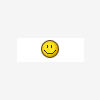












 Sign In
Sign In Create Account
Create Account

