PC PROBLEM
Started by
Stelth2k1
, Mar 02 2006 04:23 PM
#1

 Posted 02 March 2006 - 04:23 PM
Posted 02 March 2006 - 04:23 PM

#2

 Posted 02 March 2006 - 04:41 PM
Posted 02 March 2006 - 04:41 PM

the humming sound could be the fan, and you may have your power connector plugged in wrong, (ive done this many times), much of the time, the color coding is not right, recheck the motherboard manual, and double check you have the right plug on the right pin.
#3

 Posted 02 March 2006 - 05:11 PM
Posted 02 March 2006 - 05:11 PM

color coding? sorryy i dont understand much of this its the first time i build a pc.
#4

 Posted 02 March 2006 - 05:23 PM
Posted 02 March 2006 - 05:23 PM

some times, the plastic base of the pins, are painted a color, ex: red for power switch. then you can just take the red wire from the case and plug it in where its red, this is not always the situation though, sometimes the colors are not acurate to the actuall placement of the pins.
#5

 Posted 02 March 2006 - 05:30 PM
Posted 02 March 2006 - 05:30 PM

Wouldnt hurt to check the power button wires that go onto the pins on the motherboard. Just check all of the connections in that general area on the board. After that still no luck, just to try it unplug the ATX4P1 connector. Its the auxiliary 12 volt power source that your power supply hooks to. Its the one under the pci slot on the bottom of the board. It mainly just provides additional power for pci express cards like video cards.. That motherboard has the option for 2 12 volt power sources from the powersupply. It wont hurt to unplug that one on the bottom under the pci slot that I said. Its for auxiliary, you dont really need it but its there for more voltage for pci express cards.
Thats all the info I have right now for you to troubleshoot the problem.
Like I said it wont hurt to unplug the ATX4P1 below the last pci slot, its optional in other words for that particular motherboard.
Just make shure you leave the other atx 12volt1 hooked up. (the square tiny one)
I downloaded the user manual for your mobo, so try what I said.
Thats all the info I have right now for you to troubleshoot the problem.
Like I said it wont hurt to unplug the ATX4P1 below the last pci slot, its optional in other words for that particular motherboard.
Just make shure you leave the other atx 12volt1 hooked up. (the square tiny one)
I downloaded the user manual for your mobo, so try what I said.
#6

 Posted 02 March 2006 - 05:42 PM
Posted 02 March 2006 - 05:42 PM

Check if the cpu fan connector is hooked up right onto the motherboard like thebinaryman said, and double check that you pluged in a molex connector from the powersupply to the back of the video card.
#7

 Posted 02 March 2006 - 08:35 PM
Posted 02 March 2006 - 08:35 PM

k u dont think its messed up do u, (im trying those things right now)
#8

 Posted 02 March 2006 - 08:46 PM
Posted 02 March 2006 - 08:46 PM

yea it is still not working, u think i should unplug everything and replug em?
#9

 Posted 02 March 2006 - 09:18 PM
Posted 02 March 2006 - 09:18 PM

that can always help, not really "fixing" anything, but it helps you realize stupid problems/mistakes/oversights
#10

 Posted 02 March 2006 - 09:19 PM
Posted 02 March 2006 - 09:19 PM

dont feel bad though, on 3 computer builds i have miswired the case buttons/lights, and the computers would not start up untill i took a 3rd look at the wiring.
#11

 Posted 03 March 2006 - 12:29 PM
Posted 03 March 2006 - 12:29 PM

I'm having a similar problem with the power switch on mine. If the switch is just not compatible is there anything else you can do. I've tried bending some of the prongs to fit what should be the power but still no go.
#12

 Posted 03 March 2006 - 05:00 PM
Posted 03 March 2006 - 05:00 PM

Hey guys, i got it to work, all i did was unplug everything, took out motherboard, checked everything then put it back in and it worked, weird huh. anyway thanks all of you for ur help.
#13

 Posted 03 March 2006 - 06:50 PM
Posted 03 March 2006 - 06:50 PM

Good job! 
#14

 Posted 03 March 2006 - 09:27 PM
Posted 03 March 2006 - 09:27 PM

thanks, im happy  my first PC was a SUCCESS lol, i love my 7800gt btw, blows away my old card my a longshot
my first PC was a SUCCESS lol, i love my 7800gt btw, blows away my old card my a longshot
Similar Topics
0 user(s) are reading this topic
0 members, 0 guests, 0 anonymous users
As Featured On:









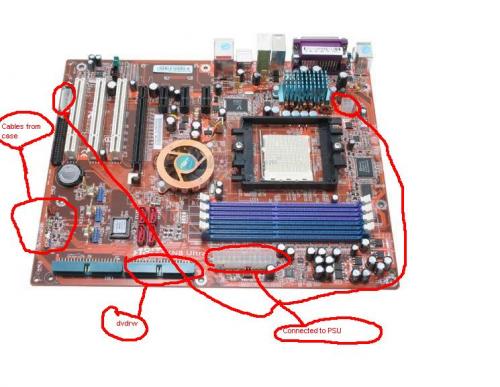





 Sign In
Sign In Create Account
Create Account

