I am trying to log into this web page: http://24.20.179.181/apfw/
When I try it either says "cannot authenticate user" or gives me an error screen. This is for work...my boss says that he can log into it just fine under my name so it must be something with my computer. I've added all the following to my "trusted sites":
http://24.20.179.181/apfw/
http://24.20.179.181/
http://www.bigfni.net
Still won't work. So, I cleared out my temporary files, cookies, and history. Nothing.
I lowered my security and privacy settings to low and...nothing.
I removed all my antivirus programs and spyware and toolbars and instant messaging....still nothing.
If anyone might know why it won't work on ym computer...please help. I've included a screnshot of the error I keep getting.
Thanks in advance.
-ms_rissy



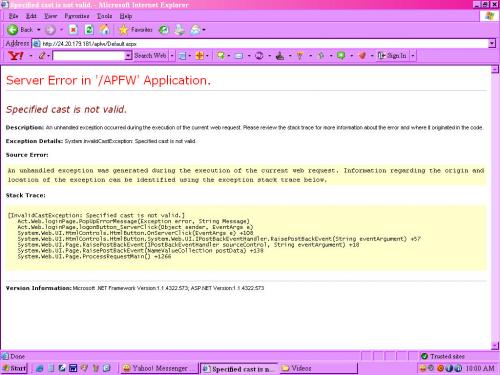












 Sign In
Sign In Create Account
Create Account

